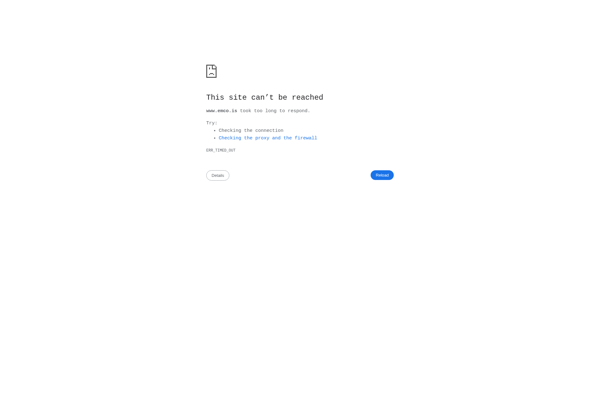Wake-On-LAN Proxy Server

Wake-On-LAN Proxy Server: Control Your Local Devices Remotely
A Wake-On-LAN proxy server allows you to wake up computers on your local network from outside that network by sending special Wake-On-LAN packets. It acts as an intermediary to receive the packets from the internet and forward them to devices on the LAN.
What is Wake-On-LAN Proxy Server?
A Wake-On-LAN proxy server is a type of network software that enables waking up computers remotely over the internet. It works by listening for incoming Wake-On-LAN magic packets from the WAN/internet side and forwarding them to devices on the local area network (LAN).
Without a WOL proxy server, Wake-On-LAN packets sent over the internet would not be able to traverse router firewalls to reach devices on the internal network. The proxy server acts as a middleman to receive the packets and rebroadcast them to the intended devices.
A Wake-On-LAN proxy allows you to wake up your home or office computers while you are away to start downloads, updates, backups, etc. It eliminates the need to leave computers running just for remote wake up capabilities.
Key features of Wake-On-LAN proxy servers include:
- Web interface for sending wake up commands
- Access control for security
- Event scheduling to auto wake up PCs
- Wake on Demand to remotely turn on a PC via web or mobile app
- Activity logs to see wake history
Example open source Wake-On-LAN proxy servers are Wolp and WakeOnLan Web.
Wake-On-LAN Proxy Server Features
Features
- Receive Wake-On-LAN packets from the internet and forward them to devices on the local network
- Supports multiple client connections and device types
- Configurable settings for network interface, port, and password
- Logging and monitoring capabilities
- Lightweight and easy to deploy
Pricing
- Free
- Open Source
Pros
Cons
Reviews & Ratings
Login to ReviewThe Best Wake-On-LAN Proxy Server Alternatives
Top Network & Admin and Remote Access and other similar apps like Wake-On-LAN Proxy Server
Here are some alternatives to Wake-On-LAN Proxy Server:
Suggest an alternative ❐Advanced Port Scanner

GWakeOnLan
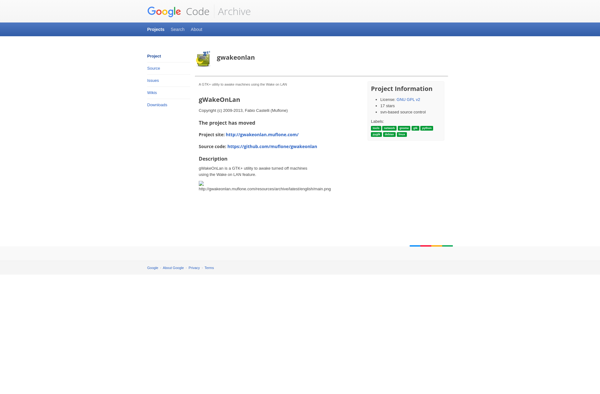
Dshutdown
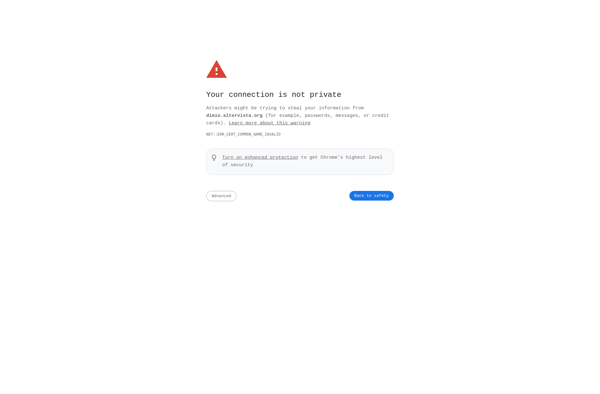
AquilaWOL
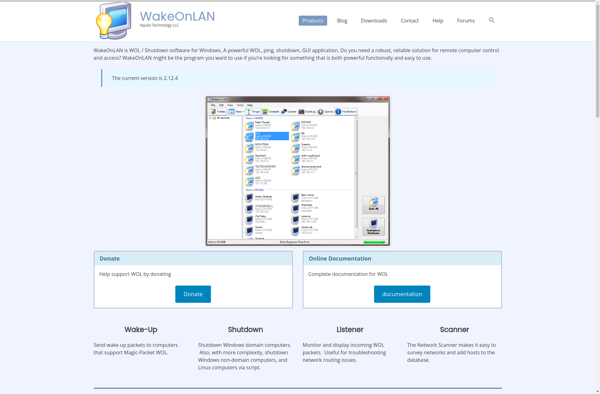
WOL Magic Packet Sender
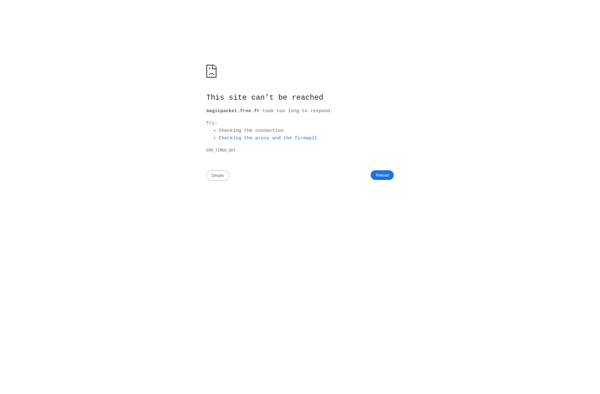
WakeMeOnLan

Wake On LAN Ex 2
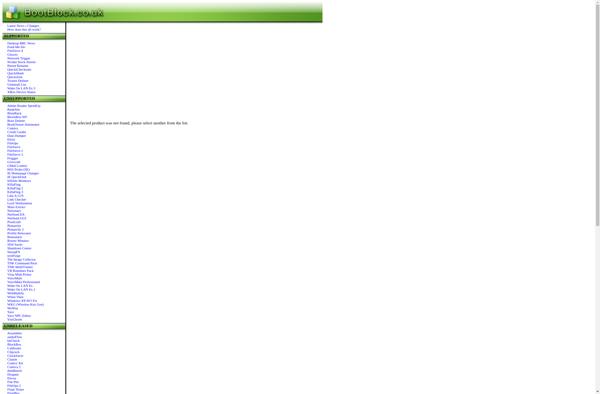
WolOn-Wake on LAN
EMCO Remote Shutdown