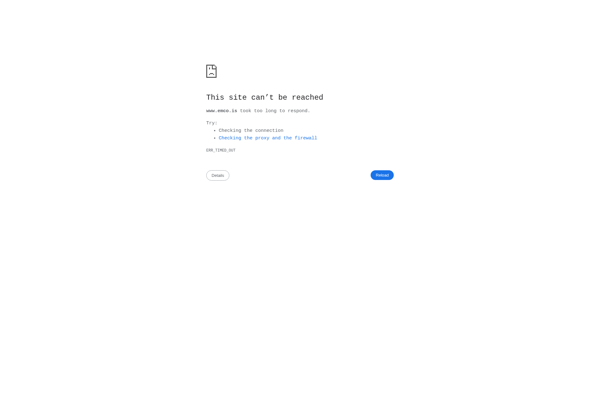WakeMeOnLan

WakeMeOnLan: Free LAN Waking Tool
Small utility for waking up local network computers by sending Wake-On-LAN magic packets, with a simple interface for selecting target devices.
What is WakeMeOnLan?
WakeMeOnLan is a free, open-source utility for Windows that enables you to remotely wake up computers on your local network using the Wake-On-LAN standard. It provides a straightforward way to send Wake-On-LAN magic packets to one or more selected computers to power them on without needing to physically press the power button.
The interface is very simple - you just select the computer you want to wake from a list that shows all detected devices on your network that support Wake-On-LAN. You can wake multiple computers at once by ctrl/shift-clicking. There are also options to scan for new devices and add custom entries if a computer isn't auto-detected.
WakeMeOnLan doesn't require any installation or configuration on the target computer in order to work - the Wake-On-LAN feature just needs to be enabled in its BIOS settings. It also doesn't need any special network requirements beyond standard UDP traffic support.
Some key features include:
- Lightweight app with small footprint
- No install required, portable executable
- Auto-detect devices or add custom entries
- Wake multiple PCs at the same time
- Command line interface for scripting
Overall, WakeMeOnLan provides a dead simple way to remotely power on computers for home and office use. It's a handy utility for IT staff who manage many systems.
WakeMeOnLan Features
Features
- Send Wake-On-LAN magic packets to computers on your local network
- Simple interface to select one or more computers to wake up
- Save list of computers for quick waking later
- Wake computers manually or on a schedule
Pricing
- Free
Pros
Cons
Reviews & Ratings
Login to ReviewThe Best WakeMeOnLan Alternatives
Top Network & Admin and Remote Management and other similar apps like WakeMeOnLan
Advanced IP Scanner
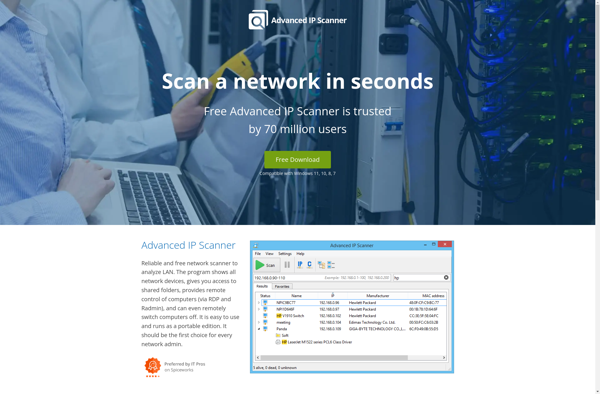
Fing
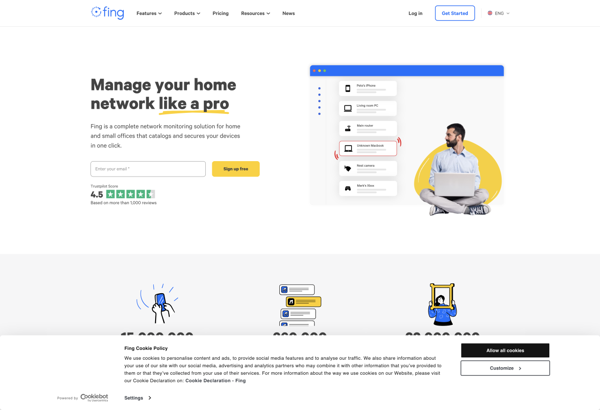
Nmap
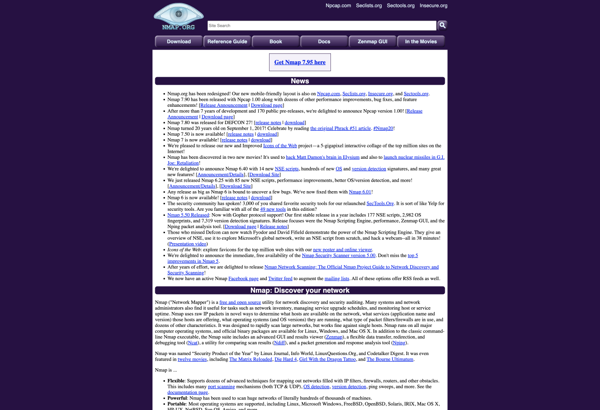
Advanced Port Scanner

Wireless Network Watcher

SoftPerfect Network Scanner

Netdiscover
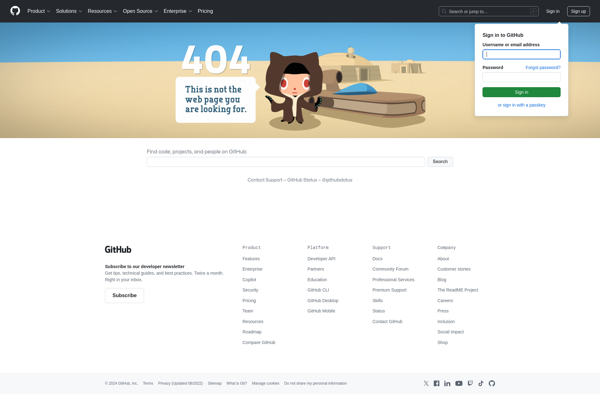
GWakeOnLan
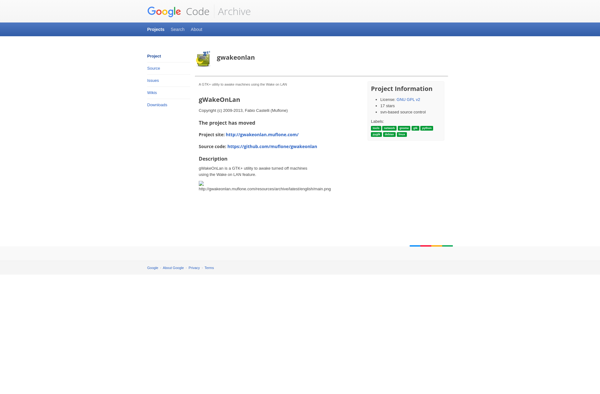
Dshutdown
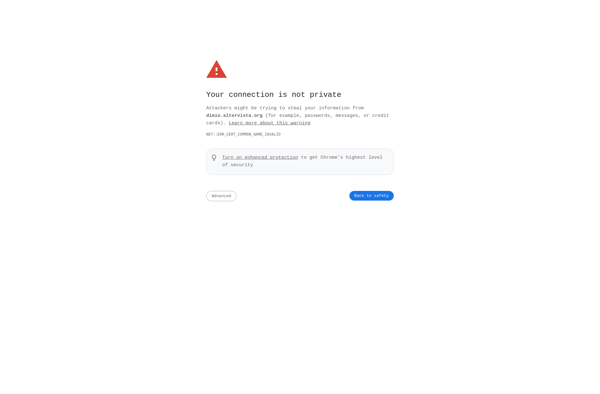
AquilaWOL
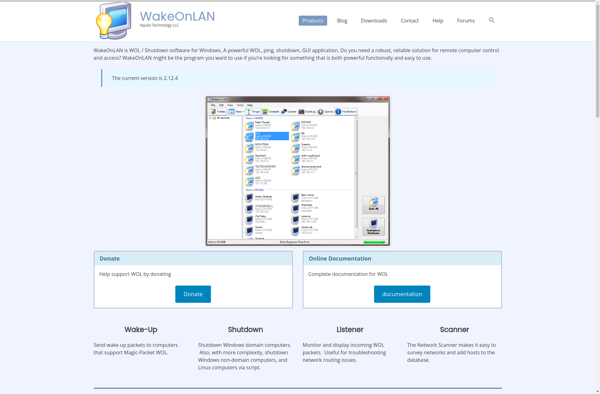
NETworkManager by BornToBeRoot
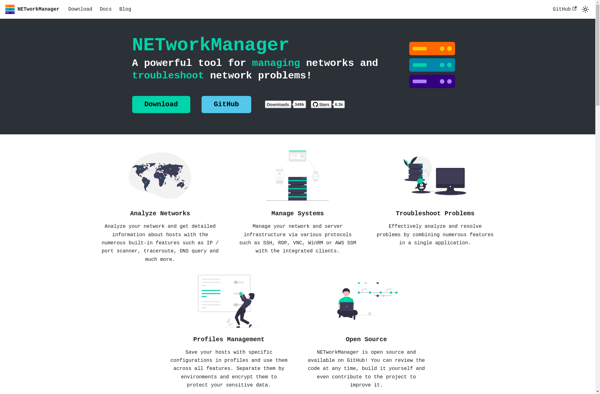
WOL Magic Packet Sender
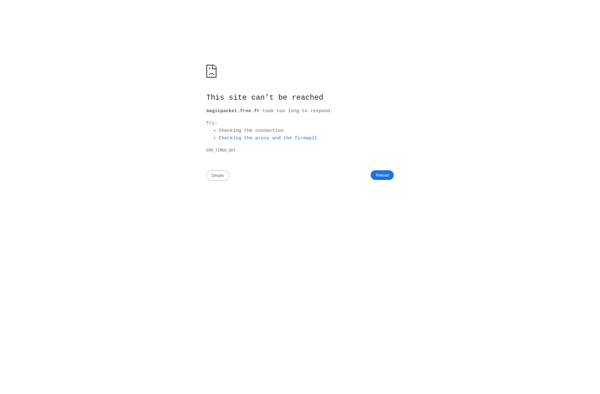
MiniWOL
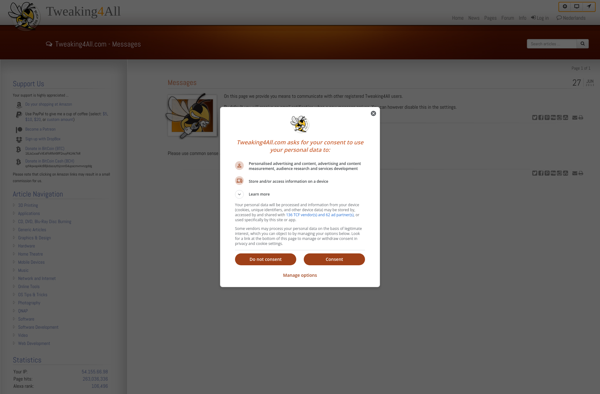
Port Authority
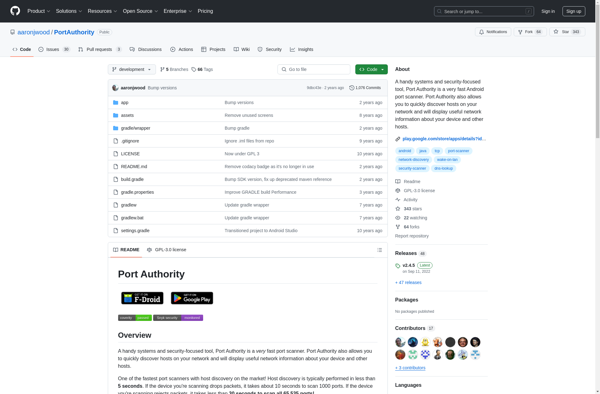
Wake-On-LAN Proxy Server

Wake on LAN Tool
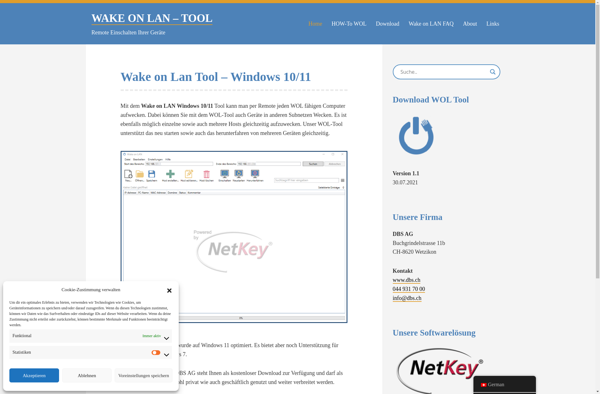
Wake On LAN Ex 2
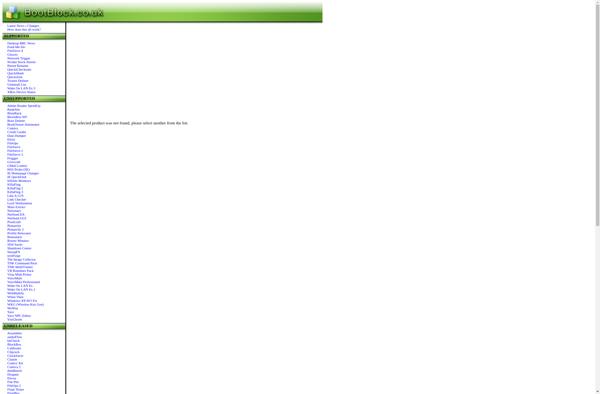
WolOn-Wake on LAN
EMCO Remote Shutdown