MiniWOL
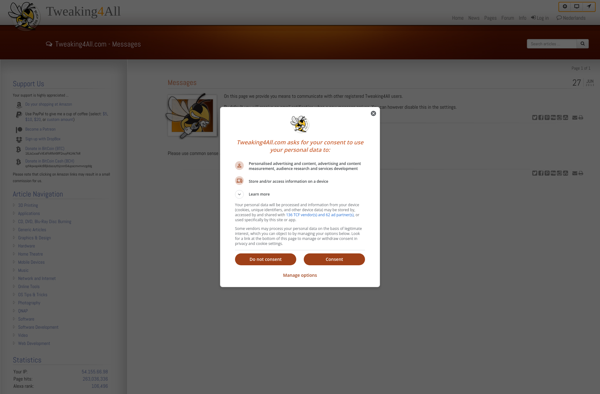
MiniWOL: Simple Wake-on-LAN Utility for Windowss
MiniWOL is a simple Windows utility that allows you to remotely wake up network-connected computers from sleep or hibernation through the Wake-On-LAN protocol. It has a minimal interface for entering the target computer's MAC address and clicking a button to send the wake-up packet.
What is MiniWOL?
MiniWOL is a small, free utility program for Windows designed specifically for sending Wake-On-LAN (WOL) magic packets to devices on a local network. With a basic, no-frills interface, it allows you to easily wake up Windows PCs, laptops, or other network-attached devices that have Wake-On-LAN capability enabled in their BIOS settings.
To use MiniWOL, you simply enter the MAC address of the target device you want to wake up and click the 'Wake up' button. This sends the special network packet that triggers the receiving machine to power up from an energy-saving sleep or hibernation state. As long as the PC is connected over Ethernet or WiFi to the same network subnet as the device running MiniWOL, the magic packet will be routed to activate it.
While more robust remote management tools exist, MiniWOL excels in its simplicity and small footprint. With no installation required, it can conveniently wake systems without needing admin access or extra utilities. The ability to remotely power on devices also facilitates tasks like late-night updates or automated backups over the network.
Overall, MiniWOL provides one basic but very useful function: sending Wake-On-LAN magic packets to networked devices from another machine on the same subnet. Its convenience and portability as a zero-install program makes it an easy fit for any technician's toolkit.
MiniWOL Features
Features
- Wake up computers over LAN
- Minimal interface
- Enter target MAC address
- Send wake-up packet
Pricing
- Free
Pros
Cons
Reviews & Ratings
Login to ReviewThe Best MiniWOL Alternatives
Top Network & Admin and Remote Access and other similar apps like MiniWOL
Here are some alternatives to MiniWOL:
Suggest an alternative ❐GWakeOnLan
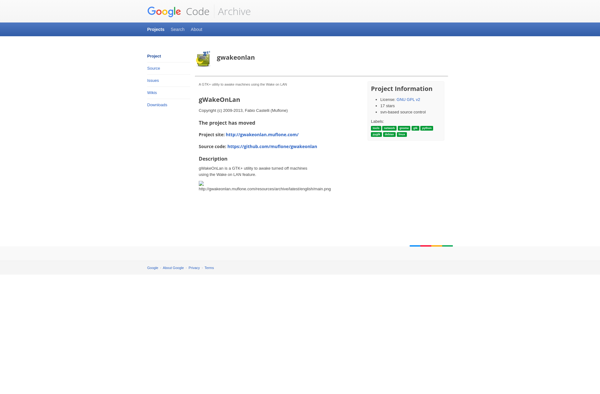
AquilaWOL
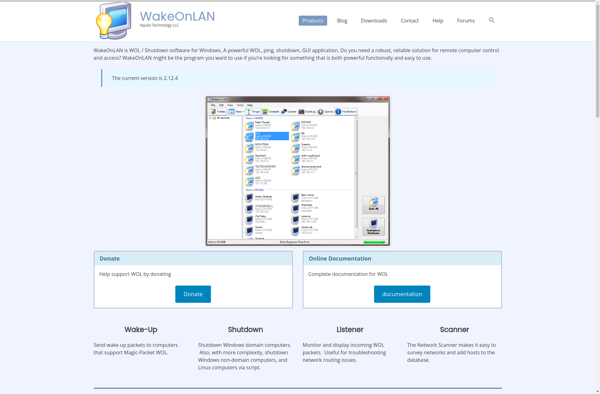
WOL Magic Packet Sender
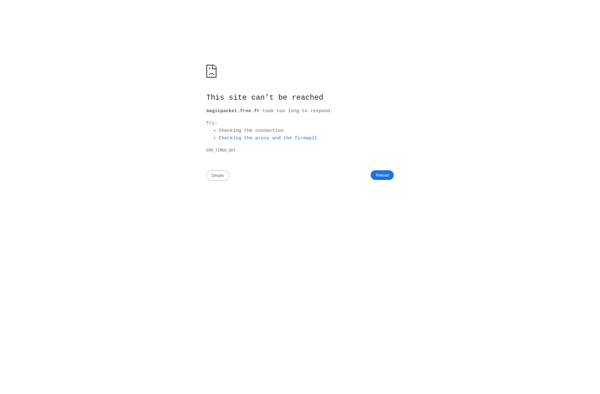
WakeMeOnLan

Wake on LAN Tool
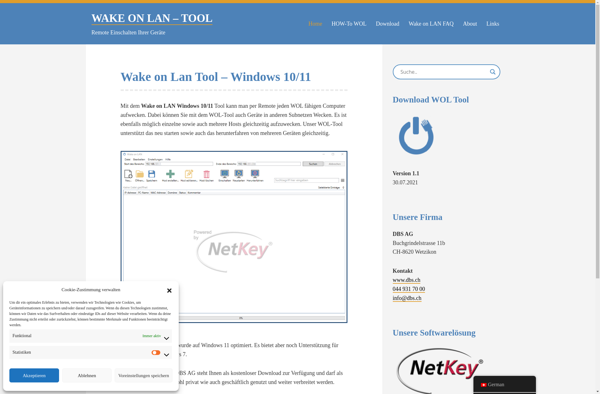
Wake On LAN Ex 2
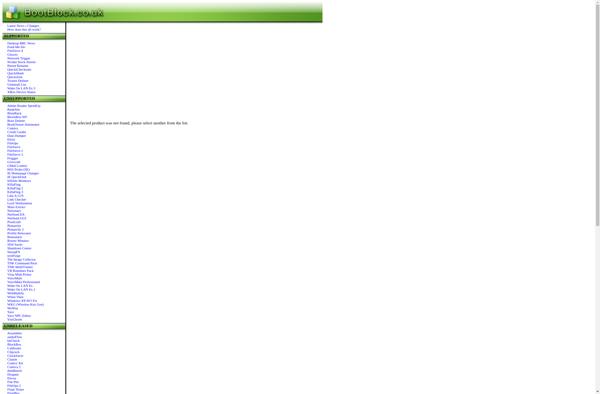
WolOn-Wake on LAN