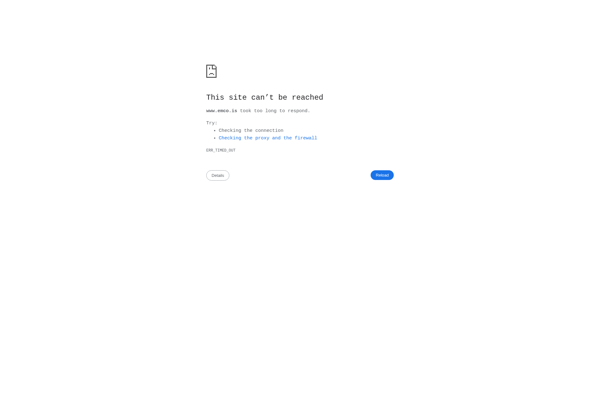GWakeOnLan
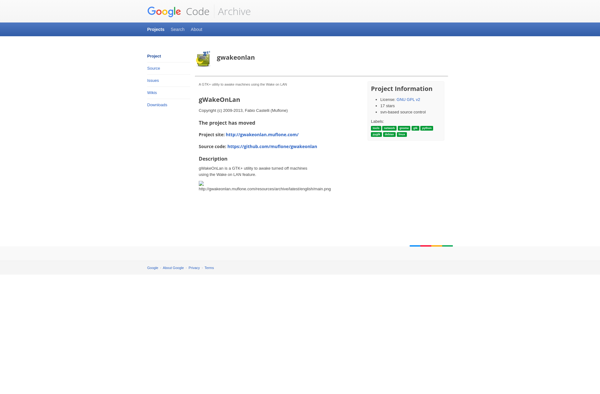
gWakeOnLan: Open-Source Wake-on-LAN Client for Linux
gWakeOnLan is an open-source Wake-on-LAN client for Linux, allowing easy remote computer powering on by sending magic packets over local networks.
What is GWakeOnLan?
gWakeOnLan is an open-source Wake-on-LAN client application for Linux operating systems. It provides a simple graphical user interface that allows you to easily wake up computers on your local network that have Wake-on-LAN enabled in their BIOS.
To use gWakeOnLan, you simply need to enter the MAC address of the remote computer you want to wake up. You can then send a special network packet, called a magic packet, which signals to that computer to power on. This allows you to power on computers remotely even if they are shut down.
Some key features of gWakeOnLan include:
- Simple, easy-to-use GUI for sending magic packets
- Save list of multiple remote computers to wake
- Broadcast magic packets to subnet for waking multiple PCs
- Small footprint open-source application
Overall, gWakeOnLan is a great open-source tool for both individual users and network administrators who need to be able to power on remote computers on their local network. It can save time and effort over having to physically go to each machine to power it on manually.
GWakeOnLan Features
Features
- Send Wake-on-LAN magic packets to computers on the local network
- Supports broadcast and unicast packets
- Simple GUI for selecting computers and sending wake packets
- Command line interface
- Cross-platform - works on Linux, macOS, and Windows
Pricing
- Open Source
Pros
Cons
Official Links
Reviews & Ratings
Login to ReviewThe Best GWakeOnLan Alternatives
Top Network & Admin and Remote Access and other similar apps like GWakeOnLan
Advanced Port Scanner

SoftPerfect Network Scanner

Dshutdown
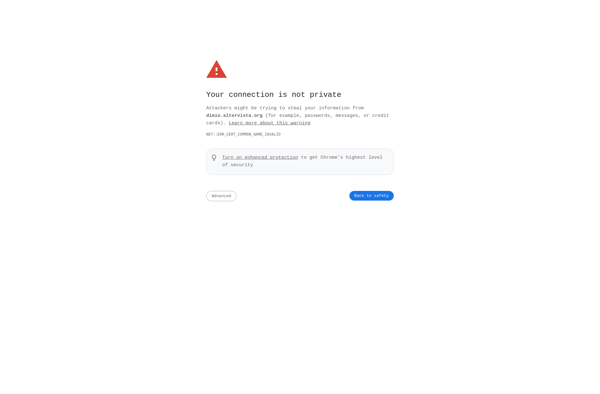
AquilaWOL
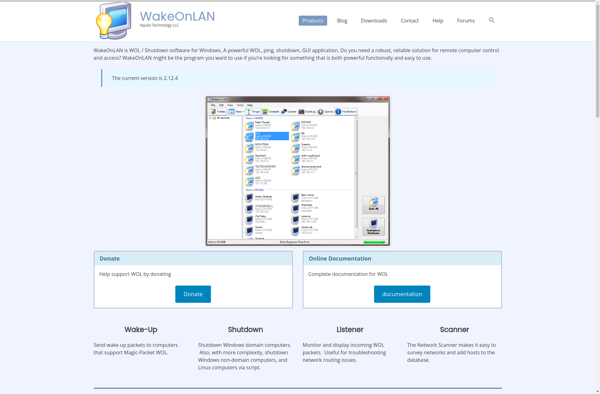
WOL Magic Packet Sender
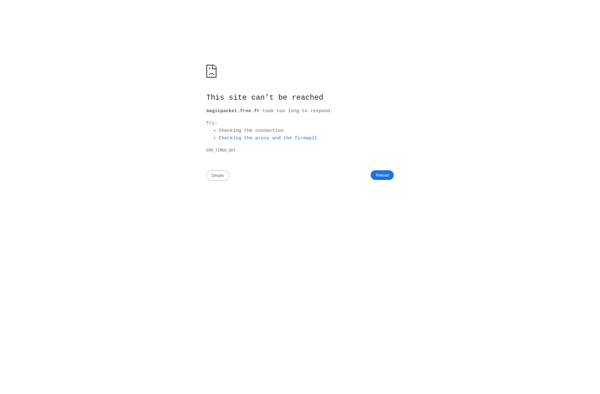
MiniWOL
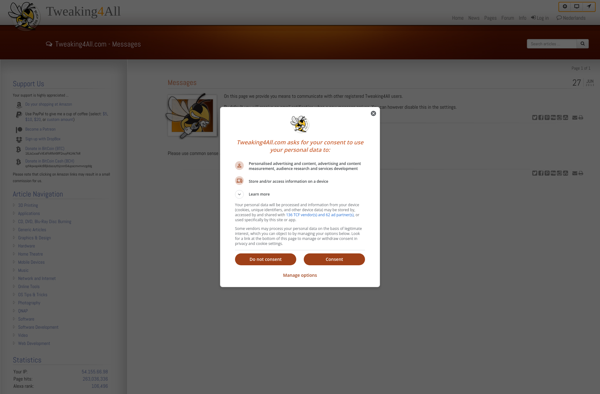
WakeMeOnLan

Wake-On-LAN Proxy Server

Wake On LAN Ex 2
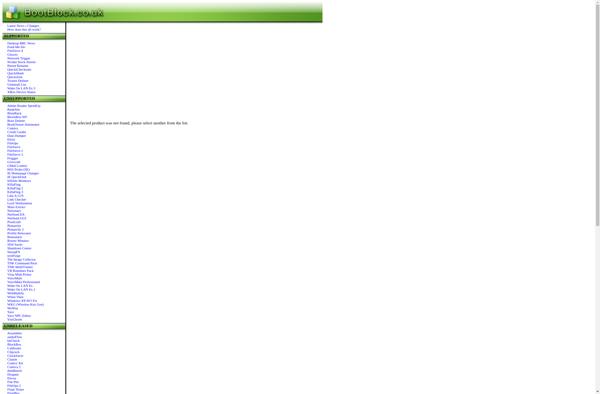
WolOn-Wake on LAN
EMCO Remote Shutdown