Auto Silent
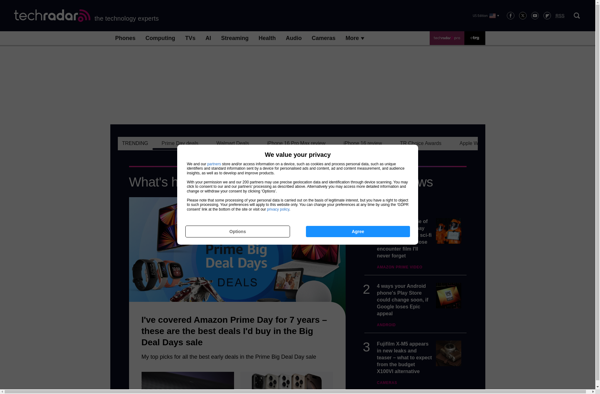
Auto Silent: Free Utility for Mute Audio on Fullscreen
A free utility program for Windows that automatically mutes audio when you start a fullscreen application, helping prevent interruptions from notifications and background sounds while gaming, watching videos, presentations, etc.
What is Auto Silent?
Auto Silent is a small yet useful free utility program for Windows that automatically mutes audio volume when you start any fullscreen application on your computer. Once enabled, it will detect whenever you launch a game, video player, presentation program, or any other app in fullscreen mode, and mute sounds from all other background applications.
This helps create an uninterrupted experience by preventing you from getting distracted by incoming notifications, email pings, chat messages, or background music. It is especially useful for gamers, video watchers, presenters, and essentially anyone who wants to avoid audio interference when working in fullscreen mode.
As soon as you exit the fullscreen application, Auto Silent will then automatically restore the original volume levels on your computer. It runs quietly in the background and the mute/unmute toggling happens instantly every time you enter or exit a fullscreen program.
The utility is very lightweight on system resource usage. Setup is also quick and simple - just launch the executable file and that's it. Auto Silent works on all recent versions of Windows, handles multiple monitors properly, and gives you options to configure settings like the mute volume percent, hotkeys, and more. Overall, it's an easy way to ensure uninterrupted fullscreen sessions.
Auto Silent Features
Features
- Automatic audio muting when a fullscreen application is launched
- Customizable mute/unmute settings for different applications
- Tray icon for quick access to settings
- Supports Windows 7, 8, 10, and 11
Pricing
- Free
Pros
Cons
Reviews & Ratings
Login to ReviewThe Best Auto Silent Alternatives
Top Os & Utilities and System Tools and other similar apps like Auto Silent
Silent Time
ModeBot
Mr.Silent