Basic Setup Builder

Basic Setup Builder: Simple Tool for New Computer Setup
Basic Setup Builder is a simple software tool that helps guide users through setting up and configuring a new computer or device. It walks users step-by-step through tasks like connecting to wifi, setting privacy options, installing essential apps, personalizing settings, and more.
What is Basic Setup Builder?
Basic Setup Builder is a user-friendly software application designed to simplify the process of setting up a new Windows computer or device. It serves as an easy-to-follow wizard that guides users through essential setup tasks in order to get their device ready for regular use.
After launching Basic Setup Builder, users are presented with a series of simple step-by-step prompts and options to customize their setup experience. It will first walk through connecting to wifi and verifying internet connectivity. Users can choose to use suggested default wifi settings or manually configure SSID and passwords.
The next steps involve going through Windows privacy options, security prompts like setting up Windows Hello, and establishing basic device preferences like display brightness. Basic Builder Setup then goes through installing some essential free software and apps, such as web browsers, productivity software, media players, and accessories.
Finally, the wizard wraps up by allowing users to personalize their desktop, taskbar layout, default apps, and other options so their device feels customized to their needs. The goal is that by the end, users will have a smooth, fully-configured device ready for daily use, without needing advanced technical skills.
With its intuitive prompts and explanations, Basic Setup Builder aims to make it simple for anyone to get a new Windows device up and running optimized for their preferences.
Basic Setup Builder Features
Features
- Step-by-step setup wizard
- Connects to WiFi networks
- Installs essential applications
- Sets privacy and security options
- Personalizes settings and preferences
- Transfers files and data from old devices
- Optimizes system for performance
- Easy to use interface for beginners
Pricing
- Free
- Open Source
Pros
Cons
Official Links
Reviews & Ratings
Login to ReviewThe Best Basic Setup Builder Alternatives
Top Os & Utilities and Setup & Configuration and other similar apps like Basic Setup Builder
Here are some alternatives to Basic Setup Builder:
Suggest an alternative ❐InstallShield
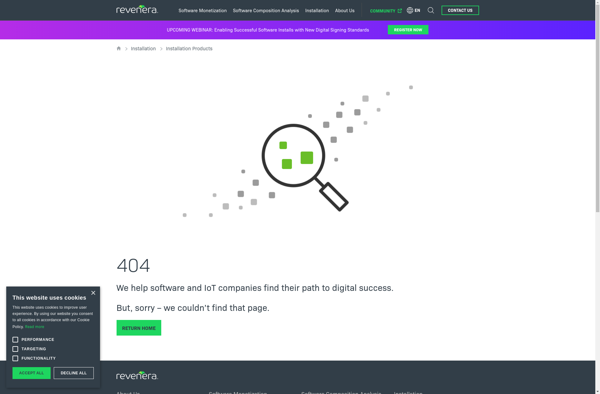
Inno Setup
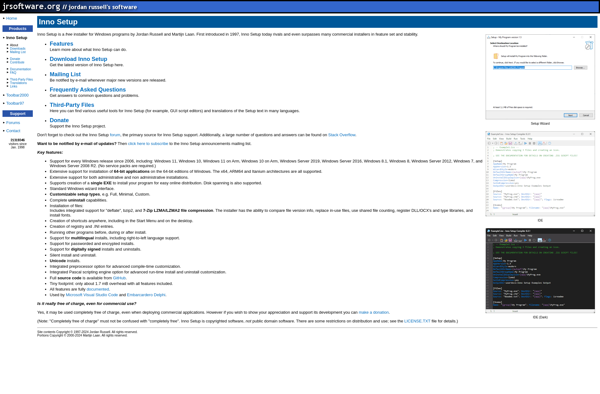
Advanced Installer
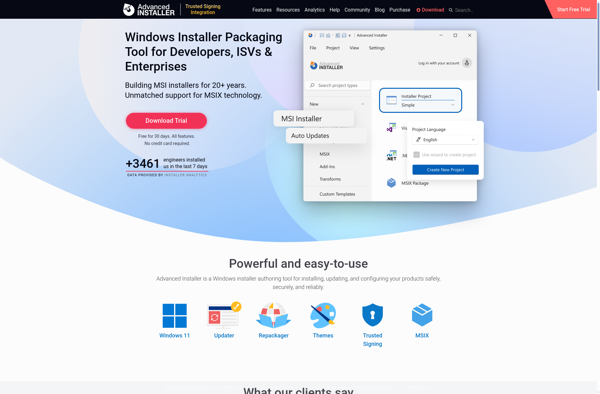
NSIS
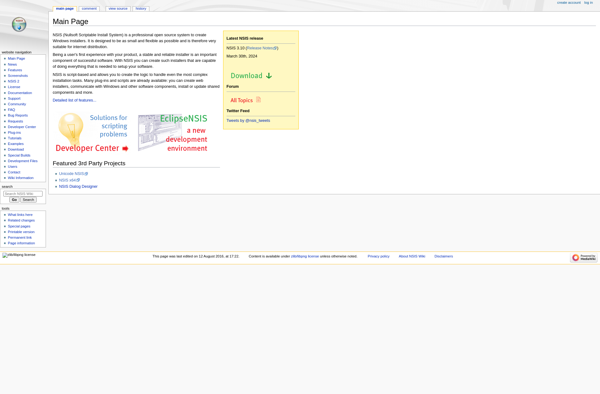
Makeself
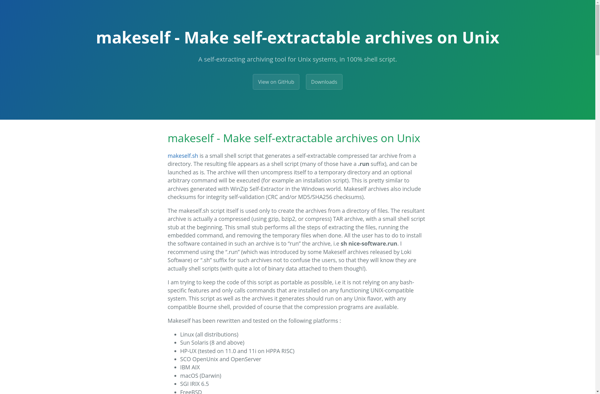
Install4j
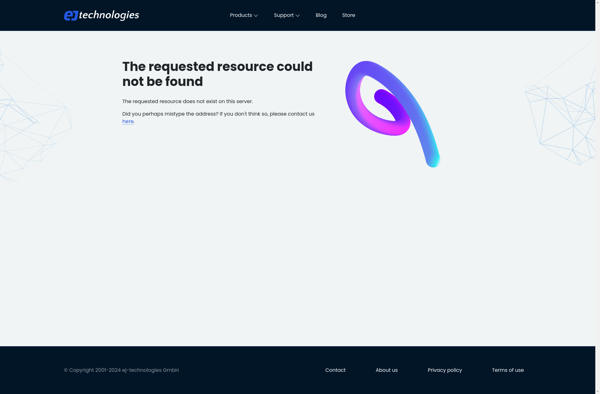
Paquet Builder
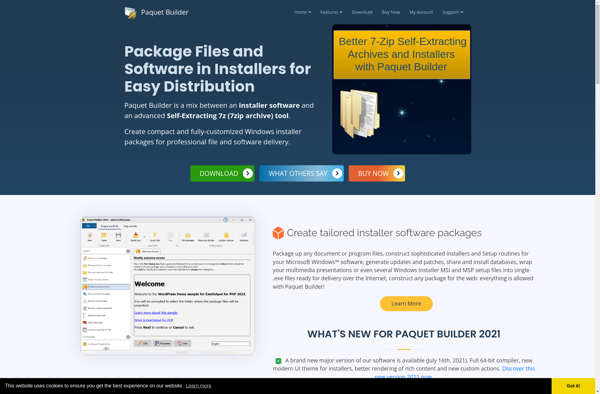
IzPack

SFX Tool
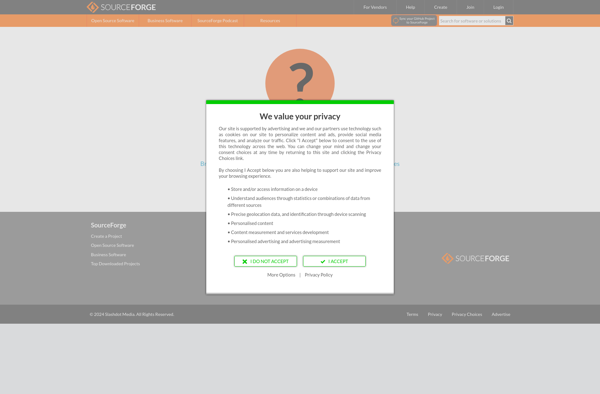
Debreate
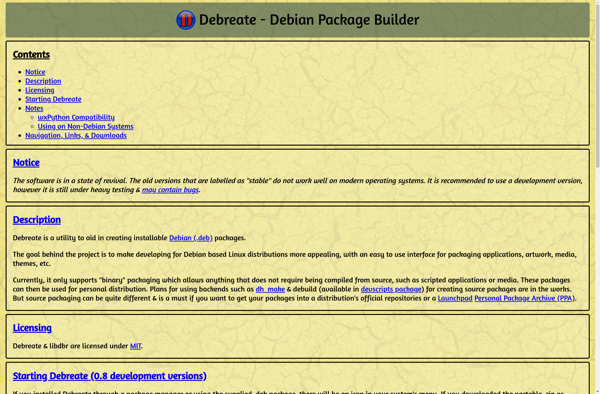
Alien pkg convert

Effing Package Management!
