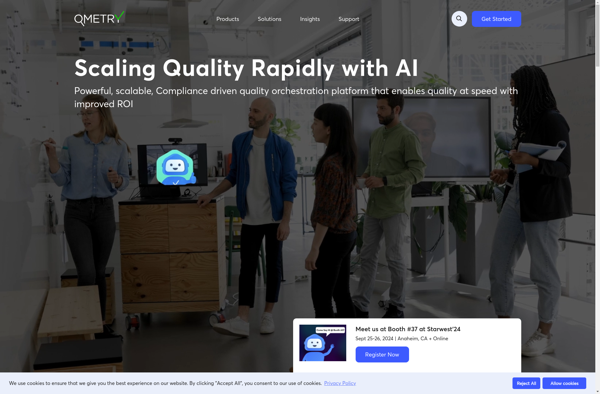BrowserStack
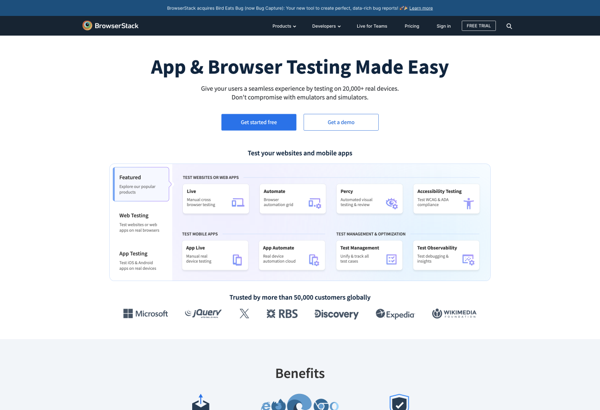
BrowserStack: Cross-Browser Testing Tool
A comprehensive cross-browser testing tool allowing you to test websites & apps across multiple browsers & devices, providing an online testing environment and a range of operating systems.
What is BrowserStack?
BrowserStack is a comprehensive cross-browser testing and debugging tool used for web and mobile application testing. It allows developers and testers to check their website or application across different browsers, operating systems, and real mobile devices, without needing to have all those environments set up locally.
Some key features of BrowserStack include:
- Test across 2000+ real browsers and browser versions including Chrome, Firefox, Safari, IE, Opera
- Test across various operating systems: Windows, OS X, iOS, Android, etc.
- Interactively debug across different devices and browsers
- Screenshot testing to visually check UI rendering
- Network Logs, Console Logs, Page Load Metrics
- Integrations with Selenium, Appium, JavaScript unit testing frameworks
- Secure online testing environment
- Global data centers for testing - US, Europe, Asia
BrowserStack speeds up development, helps deliver better quality software by enabling comprehensive browser and device testing, and reduces the overall cost and complexity of cross-browser testing.
BrowserStack Features
Features
- Cross-browser testing
- Mobile app testing
- Responsive testing
- Debugging and issue tracking
- Automated screenshots
- Geolocation testing
- Network traffic throttling
- Console error logging
- Visual testing
Pricing
- Subscription-Based
Pros
Cons
Official Links
Reviews & Ratings
Login to ReviewThe Best BrowserStack Alternatives
Top Development and Testing and other similar apps like BrowserStack
Here are some alternatives to BrowserStack:
Suggest an alternative ❐Cypress.io
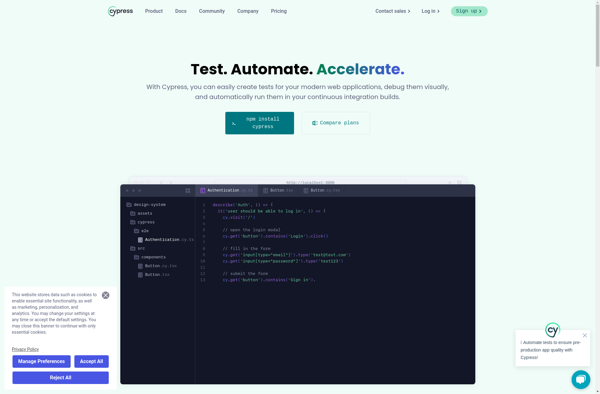
TestRail
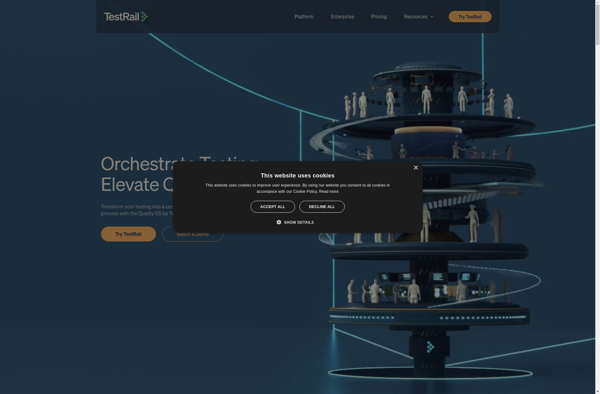
Browserling
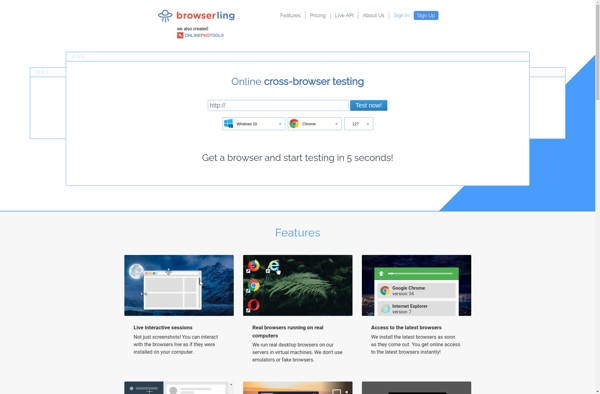
Polypane
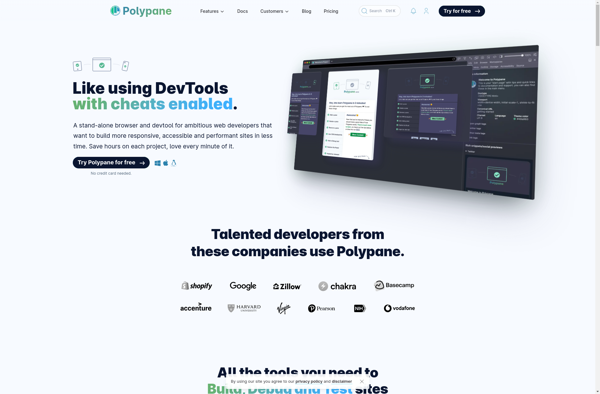
Blisk
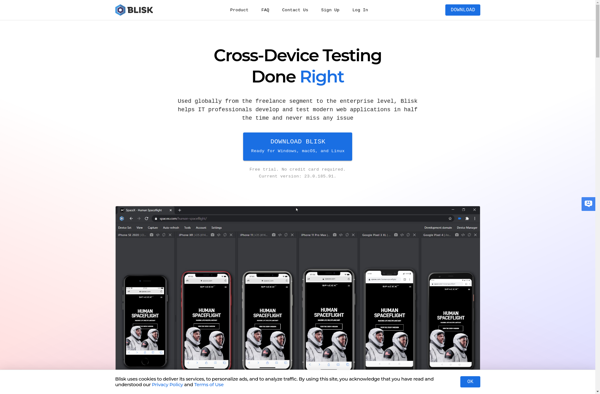
Browsershots
Endtest
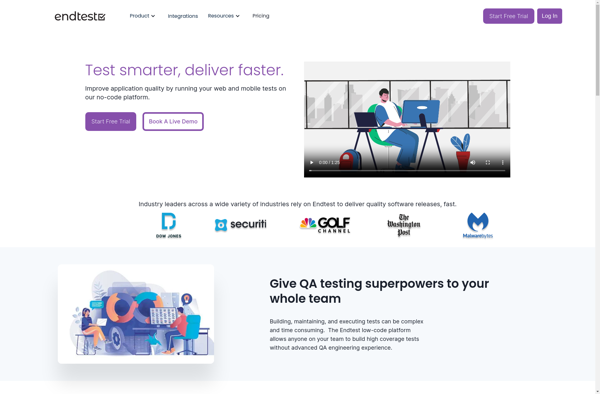
Sauce Labs
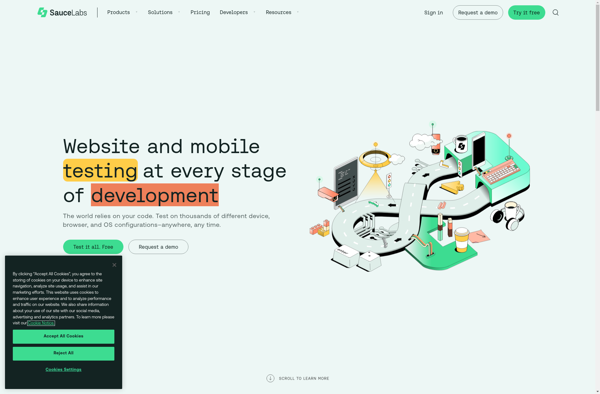
LambdaTest
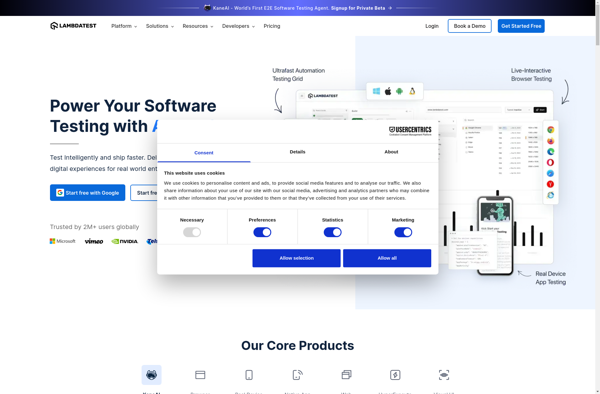
Browserless
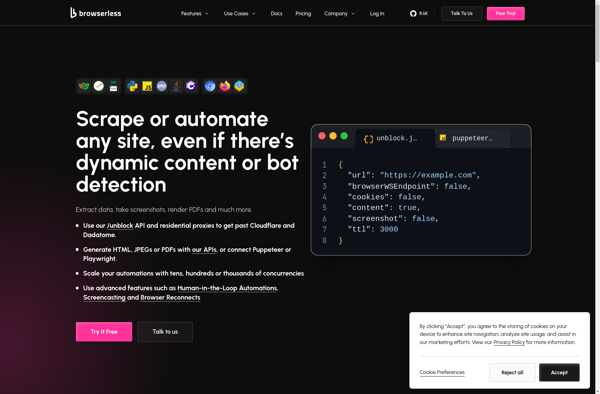
PCloudy
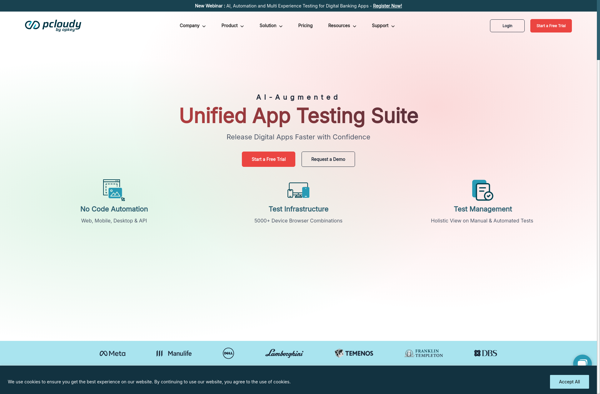
BrowseEmAll

TestChameleon
Comparium
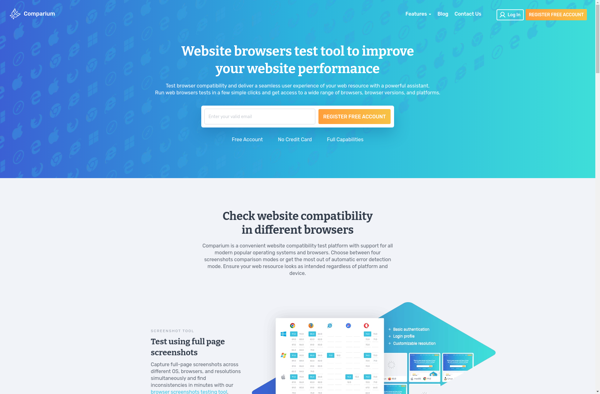
Qase
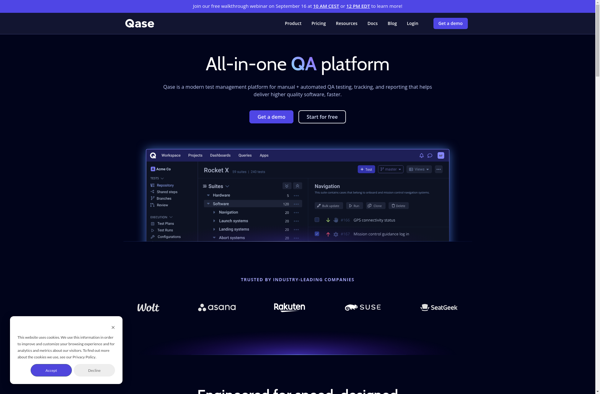
Applitools Eyes
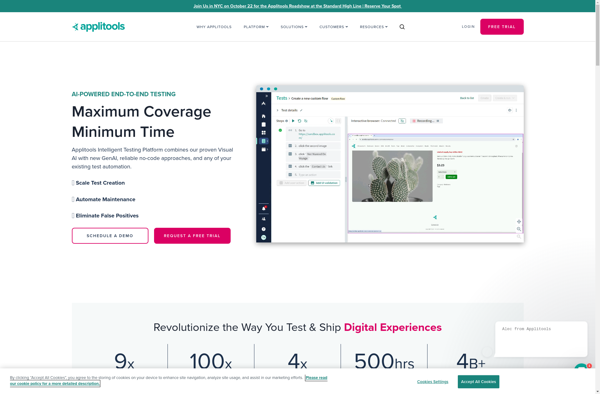
IETester
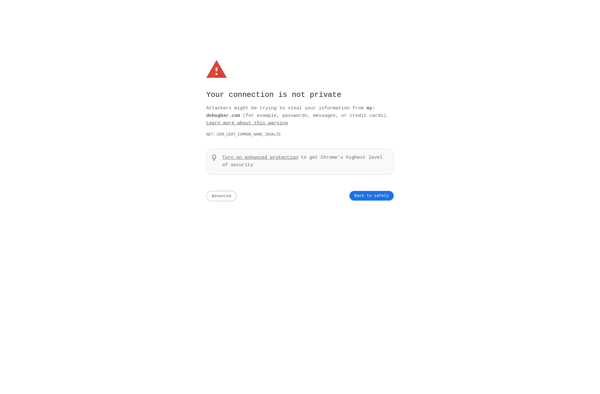
TestingBot
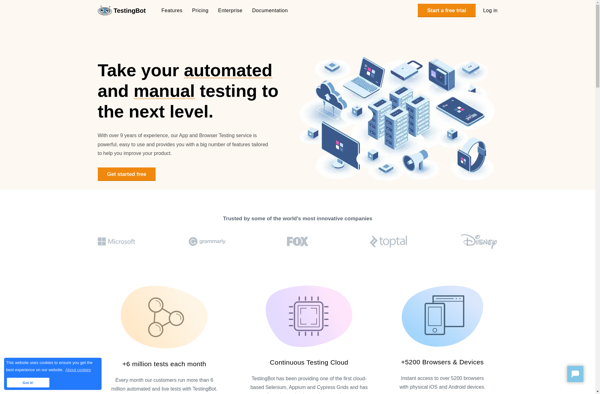
AccessiBe
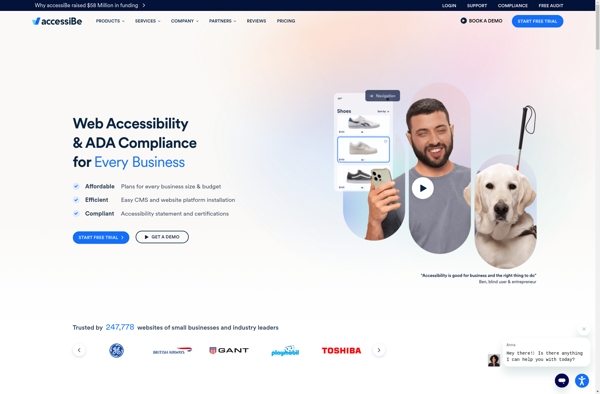
LT Browser
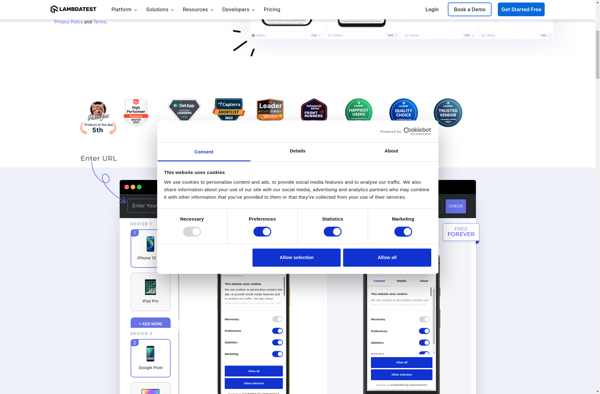
Report Portal
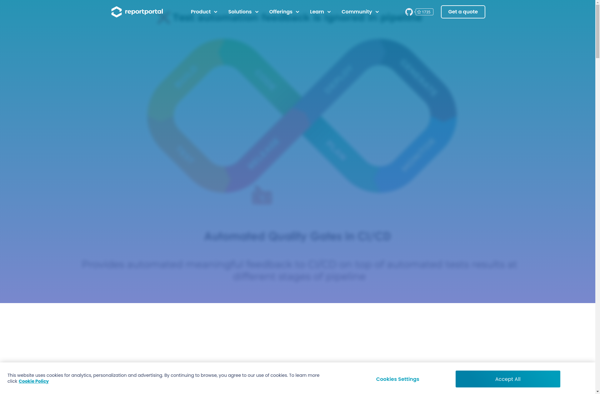
MobileTest.me
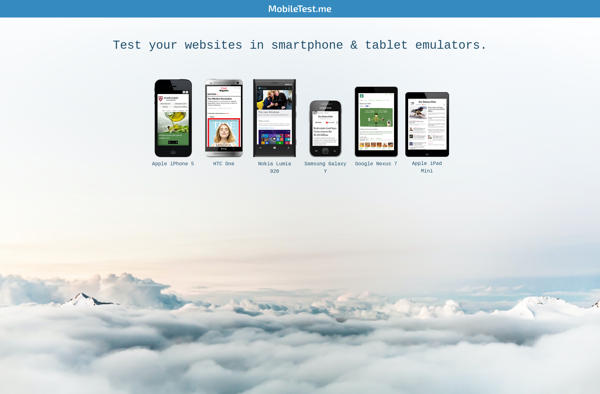
QTest
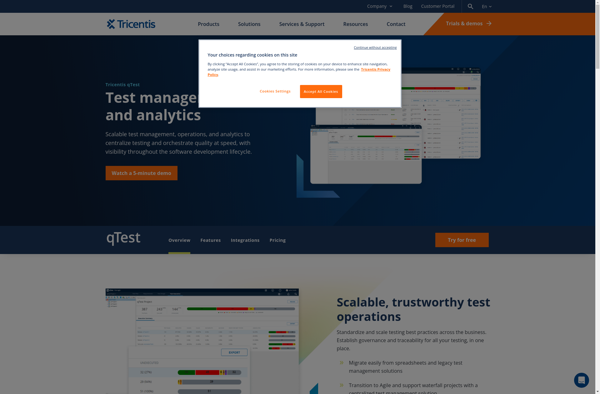
Rainforest QA
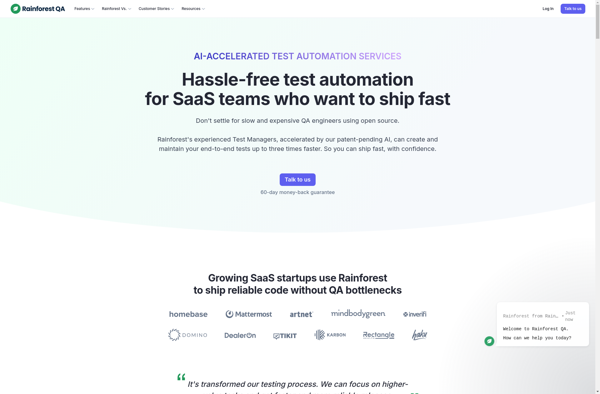
IE NetRenderer
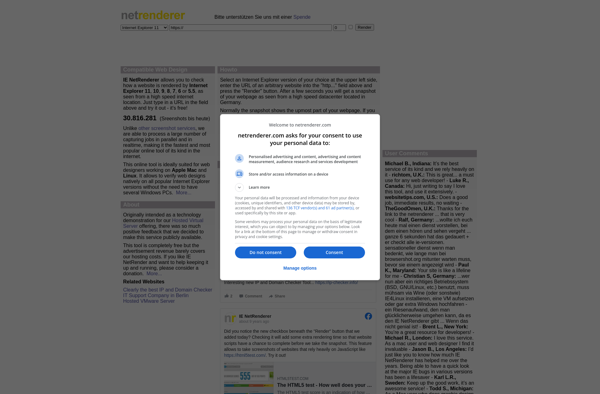
Adobe BrowserLab
Browshot
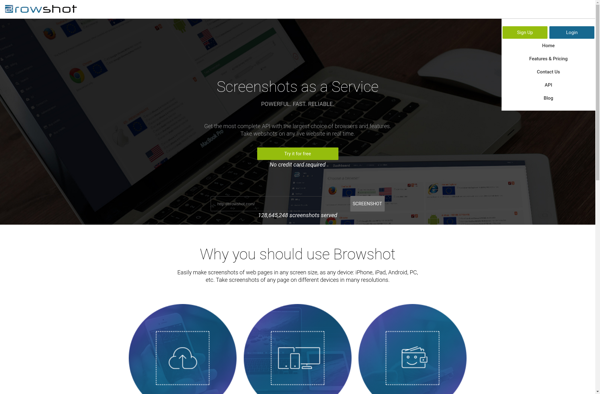
GeoScreenshot
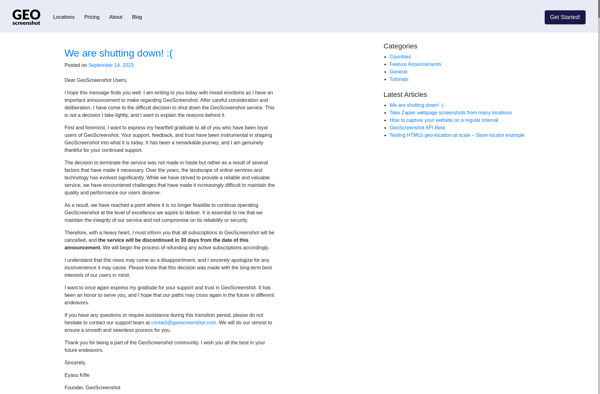
Gridlastic
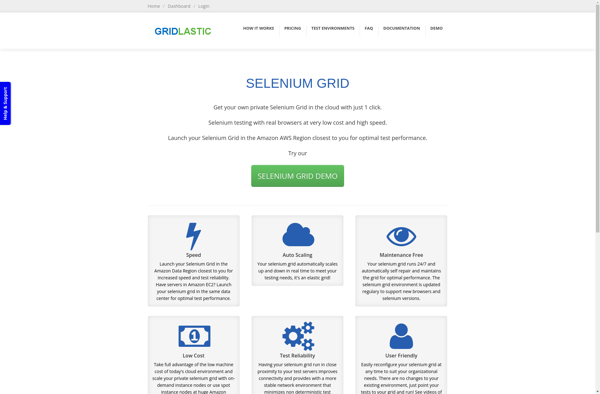
Axe DevTools
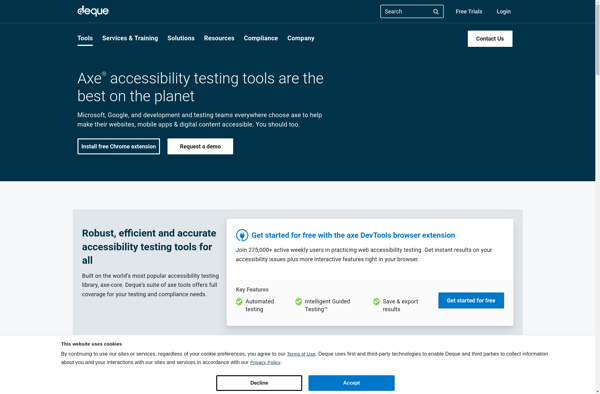
PractiTest
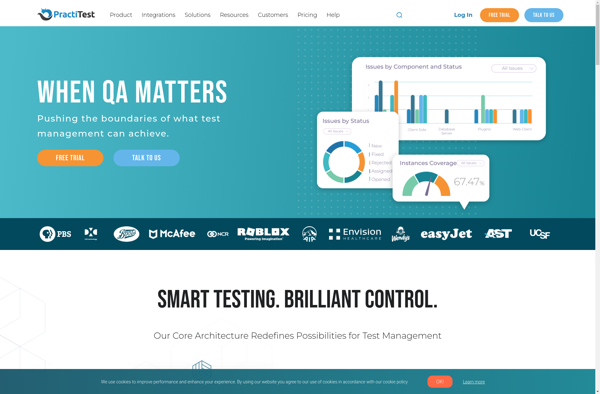
Mobilizer
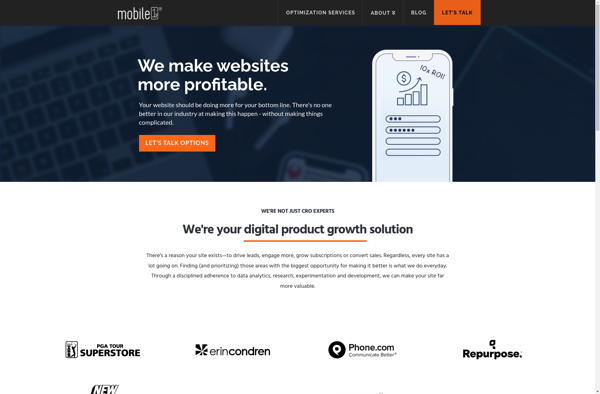
CrossBrowserTesting
Userway
Headspin
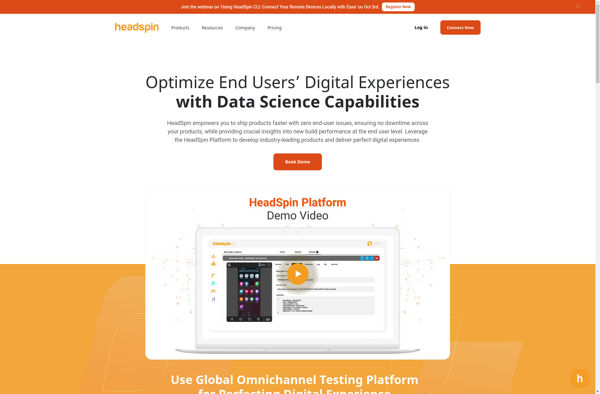
HeadlessTesting
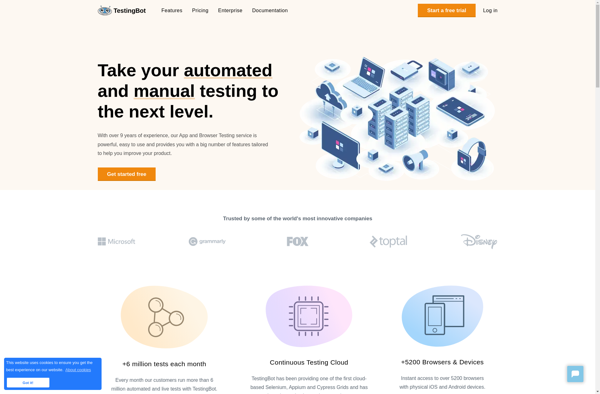
Testling
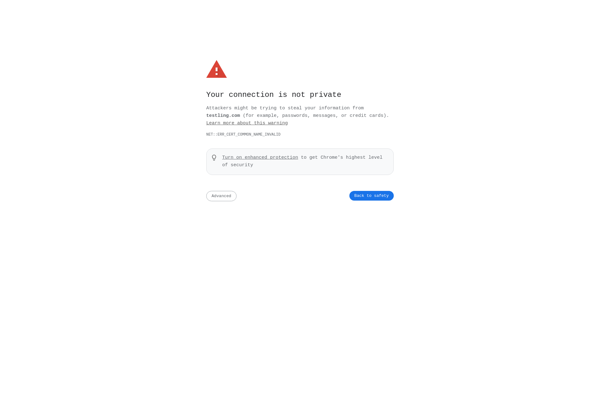
Aptus
Retest
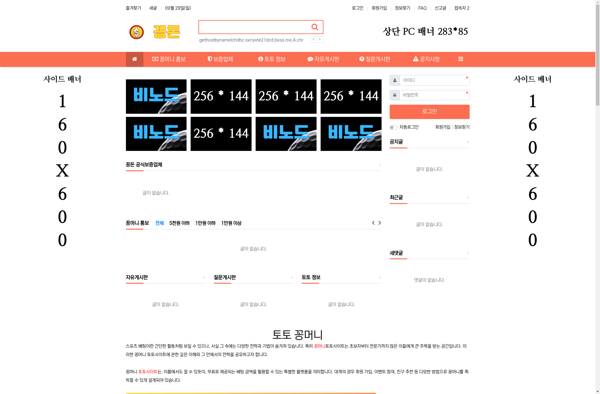
QMetry