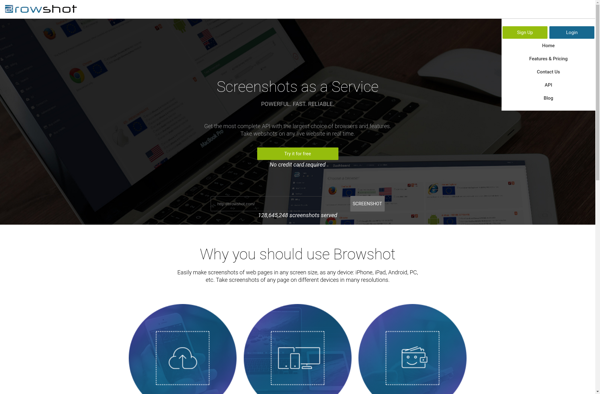GeoScreenshot
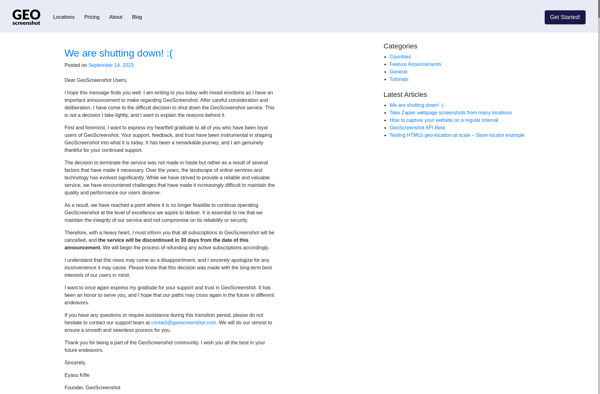
GeoScreenshot: Take Satellite Screenshots Anywhere
A software tool that enables users to capture screenshots of any location worldwide using satellite imagery, perfect for getting a bird's-eye view.
What is GeoScreenshot?
GeoScreenshot is a lightweight Windows application that gives users the ability to take screenshots of any location in the world through satellite imagery. Using an interactive map powered by Bing Maps, you can pan and zoom to any place and then capture a high-quality screenshot with one click.
This tool can be helpful for a variety of purposes. For example, you could use it to quickly get an aerial view of a house or business you're researching. Real estate agents may find it useful for putting together listings. Travel bloggers can use it to showcase destinations they're writing about. Or you may just enjoy exploring the planet and taking snapshots of interesting locales.
Some key features of GeoScreenshot include:
- Intuitive interactive Bing Maps interface to navigate to any location
- Ability to adjust map angles and zoom levels before taking the screenshot
- Options for capturing standard or wide screenshots
- Support for high resolution screenshots up to 4K
- Simple one-click capture tool to grab the screenshot
- Multiple output formats supported including JPG, PNG, GIF and BMP
Overall, if you need to easily obtain aerial or satellite views of any place in the world, GeoScreenshot makes it simple. With a user-friendly map interface and flexible screenshot options, it's a handy utility for a wide range of applications.
GeoScreenshot Features
Features
- Take screenshots of any place in the world using satellite imagery
- Get bird's-eye views of locations
- Easily share screenshots with others
- Customize screenshot settings like resolution and orientation
Pricing
- Free
- Freemium
Pros
Cons
Official Links
Reviews & Ratings
Login to ReviewThe Best GeoScreenshot Alternatives
Top Travel & Location and Mapping & Navigation and other similar apps like GeoScreenshot
Here are some alternatives to GeoScreenshot:
Suggest an alternative ❐BrowserStack
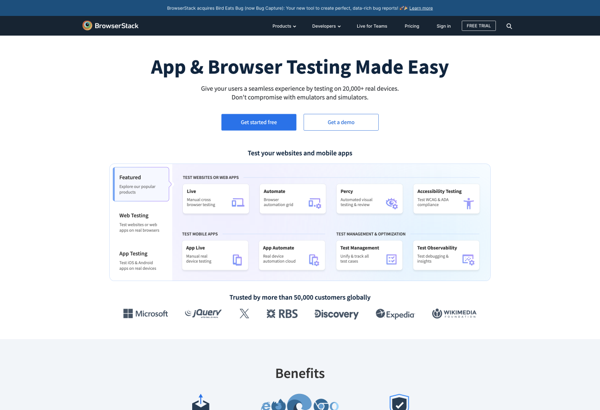
Browserling
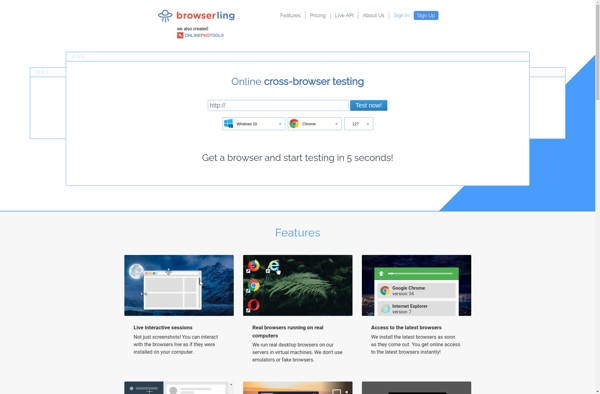
Endtest
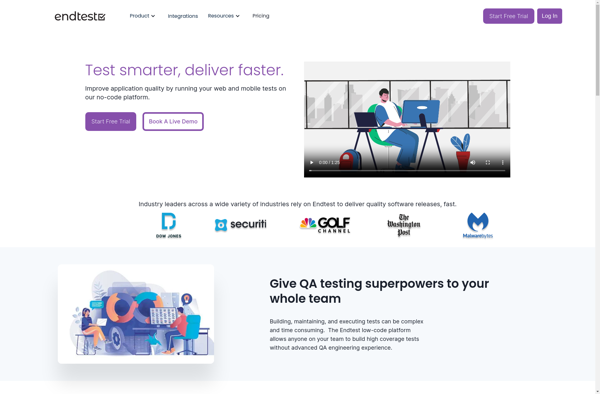
Sauce Labs
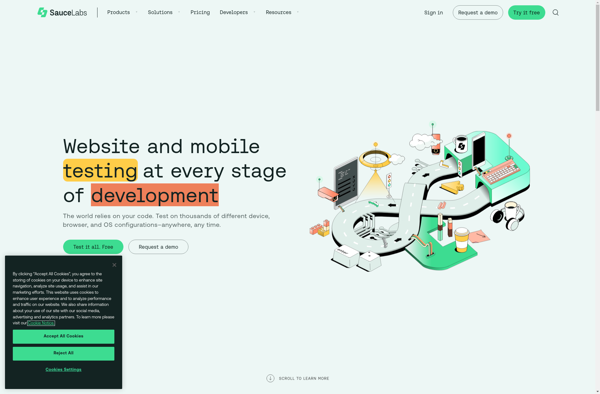
PCloudy
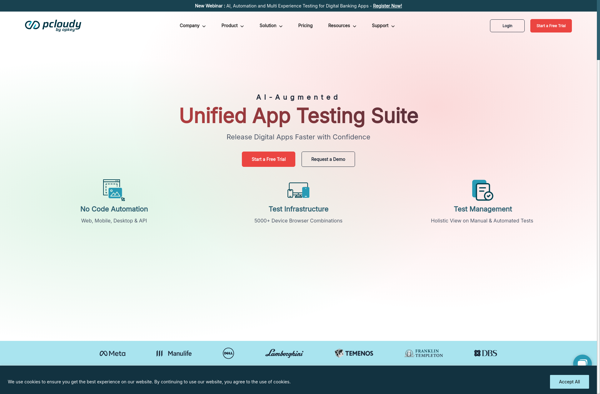
Microlink.io
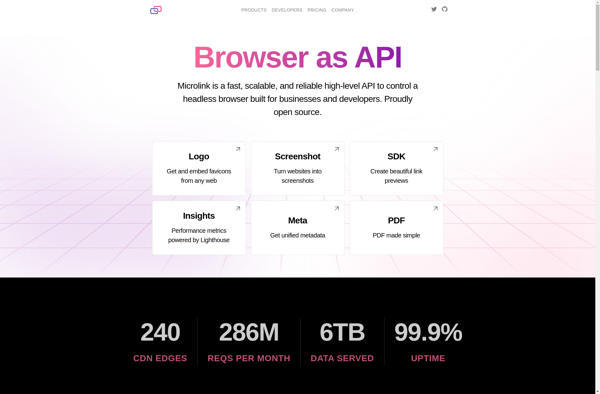
IETester
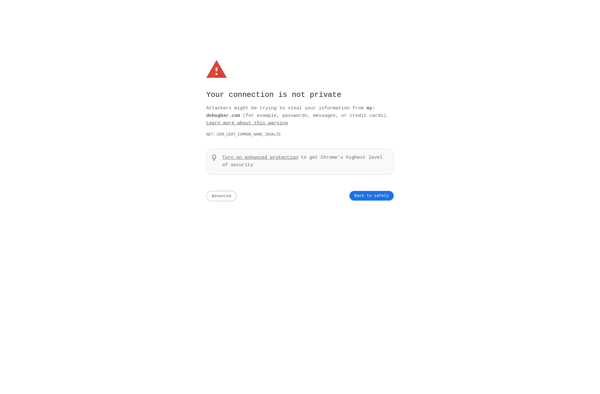
MultiBrowser

Browshot