MultiBrowser

MultiBrowser: Free Tabbed Browsing
Free web browser with multiple browsing windows, tabbed browsing, incognito mode, bookmark syncing, and extensions
What is MultiBrowser?
MultiBrowser is a free, open-source web browser developed by MultiCorp. It allows users to open multiple browsing windows and tabs within one application interface.
Key features of MultiBrowser include:
- Tabbed browsing - Easily open, manage and switch between multiple tabs
- Incognito/private mode - Surf the web without saving browsing history or cookies
- Cross-platform sync - Sync open tabs, bookmarks, passwords and more across devices
- Extensions and themes - Customize your browsing experience with add-ons and themes
- Built-in ad blocker - Block ads and trackers for faster browsing
- Password manager - Securely save and autofill login credentials
MultiBrowser is available for Windows, Mac, Linux, Android and iOS. It focuses on providing a fast, customizable and secure browsing experience for power users who rely on the web for work and personal use.
With its intuitive interface, extensive configuration options and commitment to user privacy, MultiBrowser is a great open-source alternative to mainstream browsers like Chrome or Safari.
MultiBrowser Features
Features
- Tabbed browsing
- Incognito mode
- Bookmark syncing
- Extension support
Pricing
- Free
- Open Source
Pros
Cons
Official Links
Reviews & Ratings
Login to ReviewThe Best MultiBrowser Alternatives
Top Web Browsers and Multi-Window Browsers and other similar apps like MultiBrowser
Here are some alternatives to MultiBrowser:
Suggest an alternative ❐Browserling
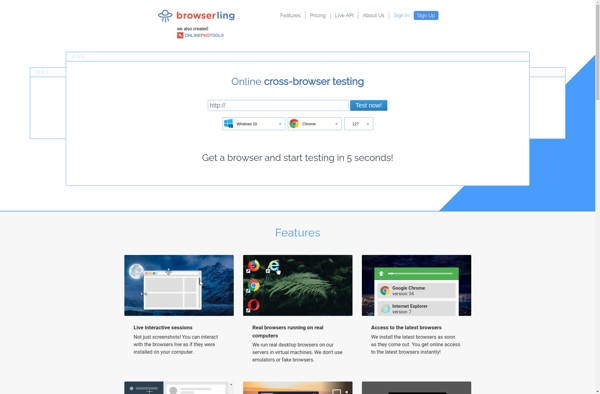
Polypane
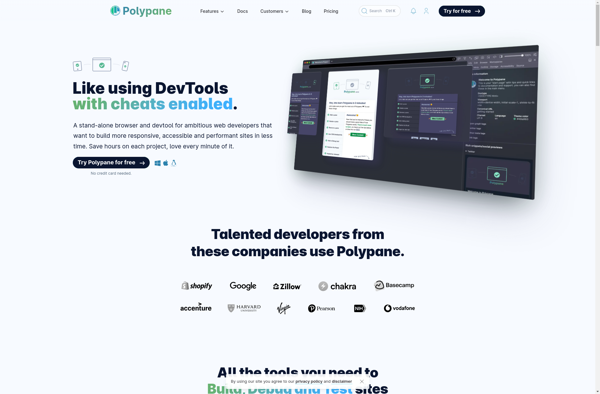
Blisk
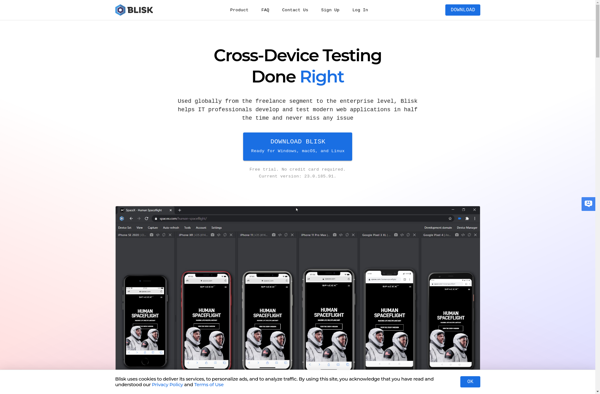
Browsershots
Choosy
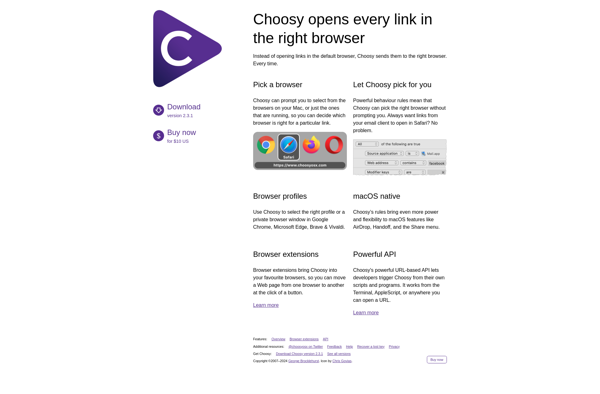
PCloudy
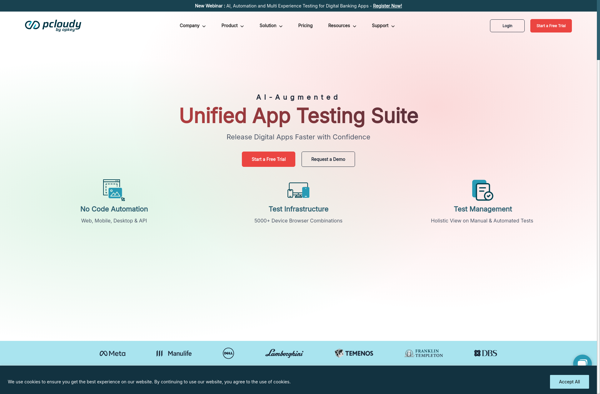
BrowseEmAll

Browser Select
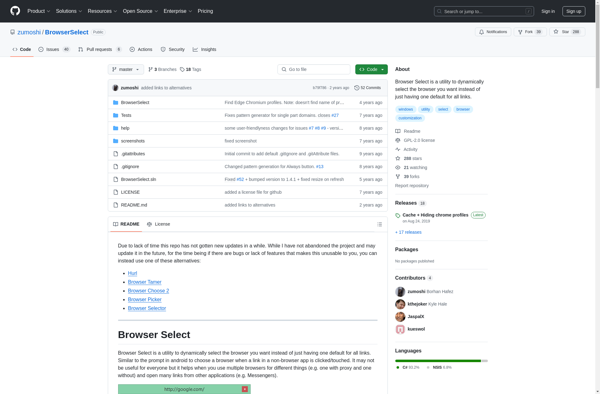
Comparium
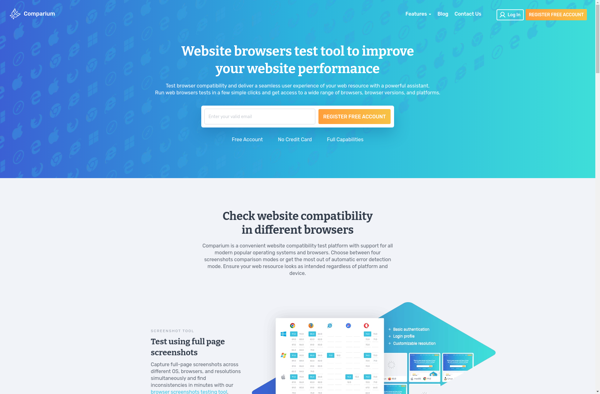
Velja
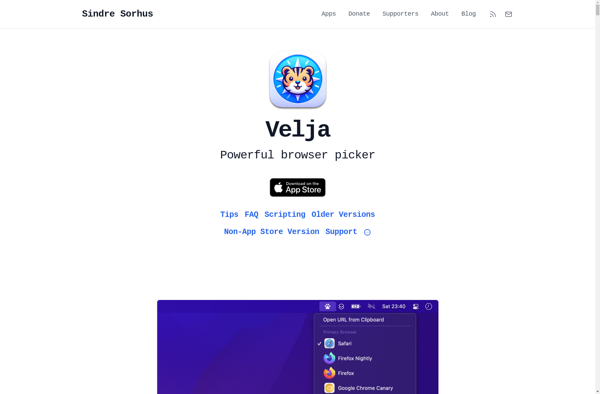
IETester
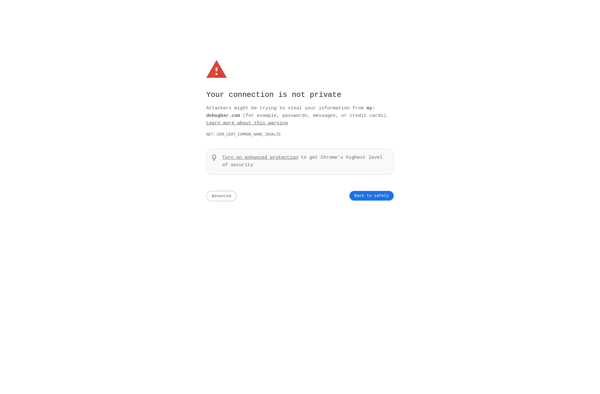
TestingBot
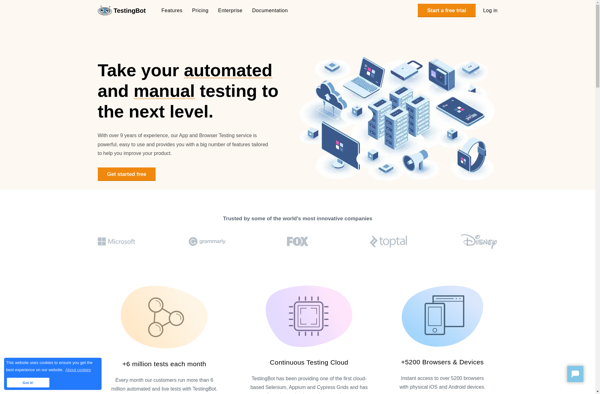
LT Browser
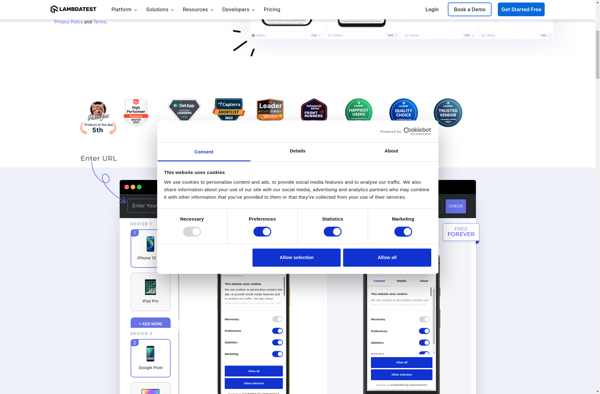
Browser Fairy
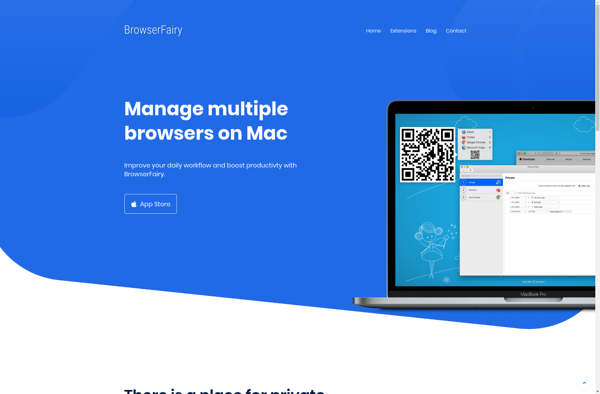
MobileTest.me
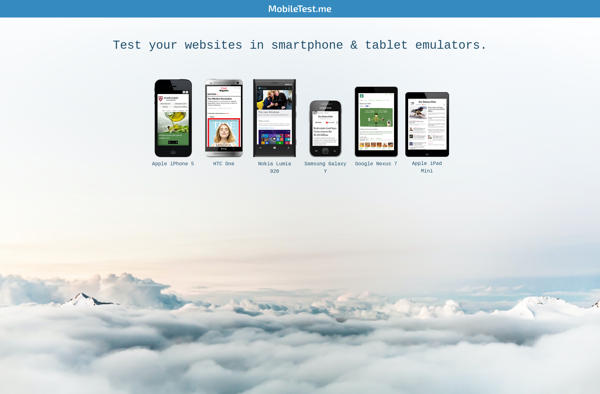
Browserosaurus
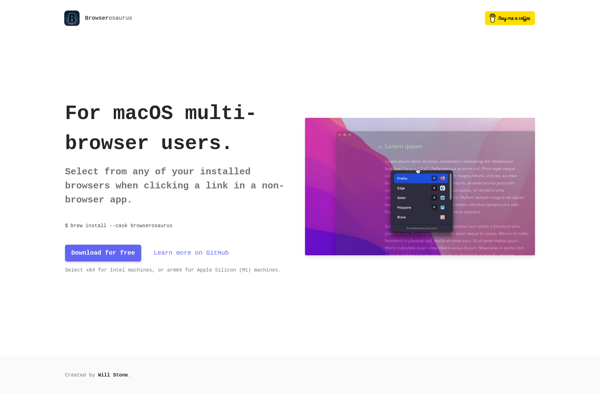
IE NetRenderer
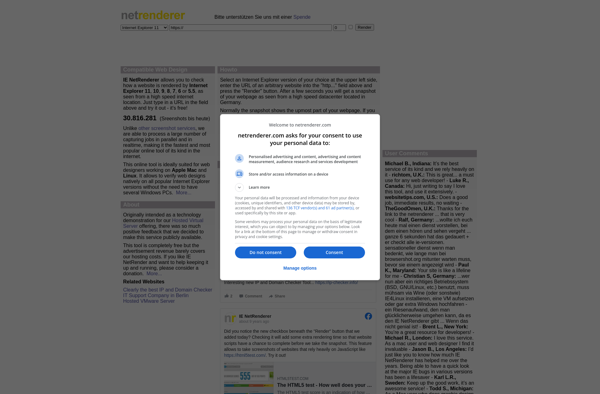
GeoScreenshot
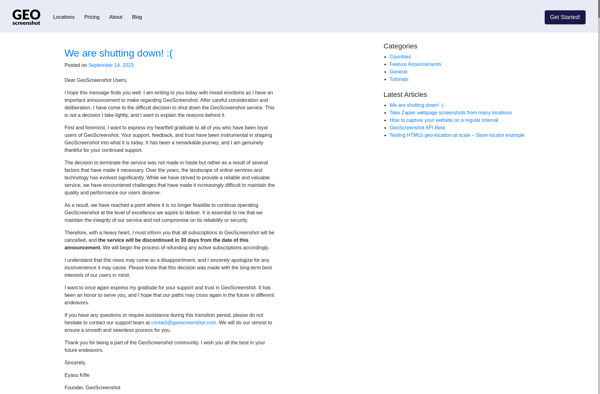
CrossBrowserTesting
Finicky
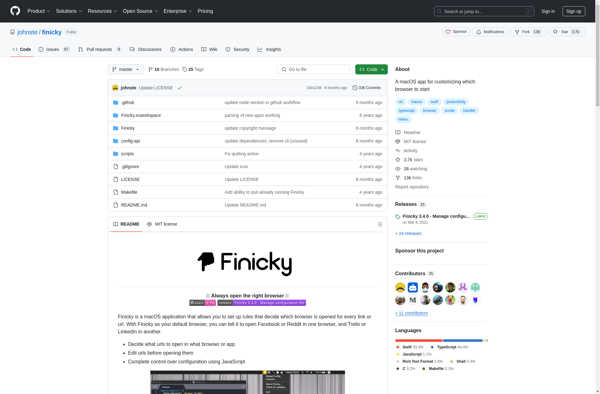
Hurl - Choose a Browser
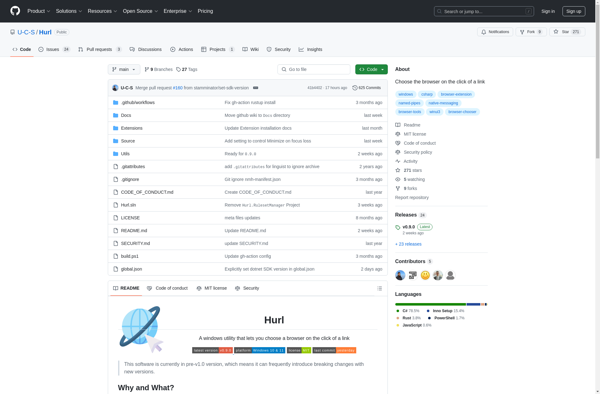
BrowserTraySwitch
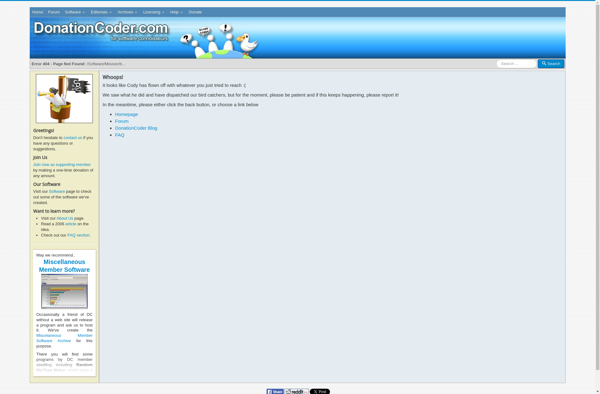
Highbrow
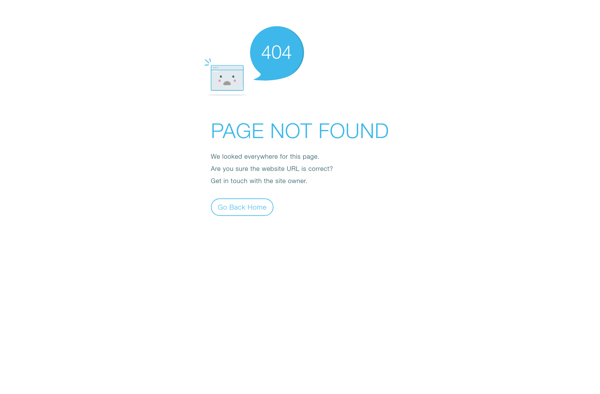
BrowserFreedom
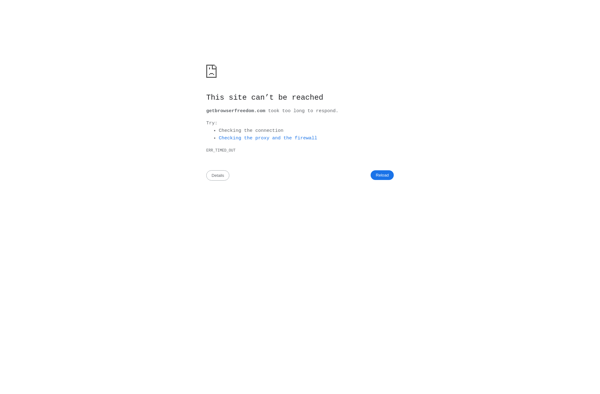
Retest
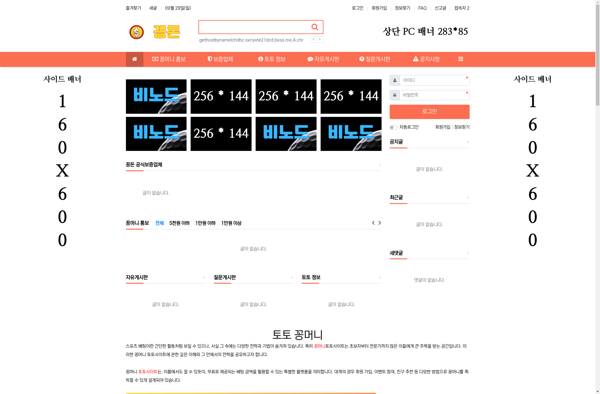
Account Surfer