Hurl - Choose a Browser
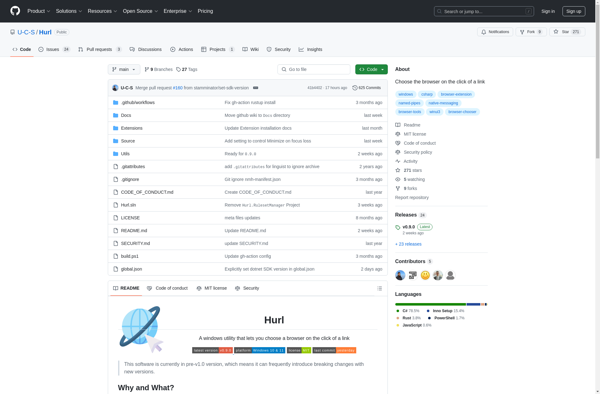
Hurl: Choose Your Browser
Free and open-source web browser for easy switching between Chromium, Gecko, WebKit engines on any OS, offering choice and customization
What is Hurl - Choose a Browser?
Hurl is a unique, open-source web browser that allows users to choose between different browser rendering and JavaScript engines for each tab. Developed by BeaverWorks, Hurl's key feature is giving users choice and control over their web experience.
Out of the box, Hurl provides access to the latest versions of Chromium/Blink, Gecko/Servo, and WebKit browser engines which users can switch between with a single click. This allows website compatibility testing, performance comparisons, and selecting an optimal engine for different use cases.
Hurl also features extensive customization options - users can install engine extensions, create browser engine presets, tweak low-level settings through special URLs and experiments pages, and enable various privacy and security features like tracking protection and fingerprint randomization. There's also a vibrant community of Hurl developers building innovative addons and engine forks.
As an added plus, Hurl is designed to be lightweight and fast across platforms like Windows, Mac, Linux, and BSD. The intuitive UI features a minimal yet flexible tab-based interface allowing effortless engine switching for each tab.
For those seeking choice and control over their browser, Hurl delivers a uniquely customizable power-user focused browsing experience through its flexible engine switching capabilities.
Hurl - Choose a Browser Features
Features
- Allows switching between multiple browser engines like Chromium, Gecko, WebKit
- Supports Windows, Linux, macOS
- Customizable interface
- Extensions support
- Sync browsing data across devices
Pricing
- Free
- Open Source
Pros
Cons
Official Links
Reviews & Ratings
Login to ReviewThe Best Hurl - Choose a Browser Alternatives
Top Web Browsers and Multi-Engine Browsers and other similar apps like Hurl - Choose a Browser
Here are some alternatives to Hurl - Choose a Browser:
Suggest an alternative ❐Choosy
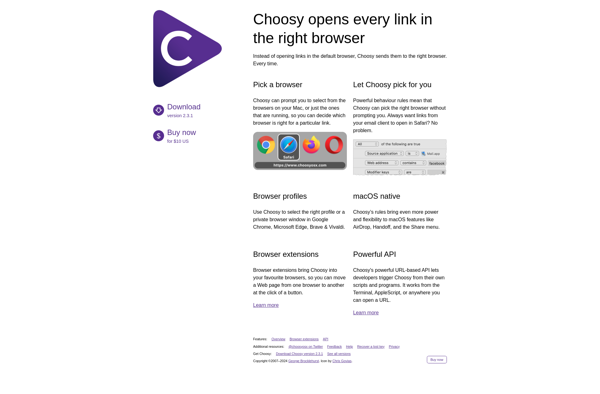
Browser Select
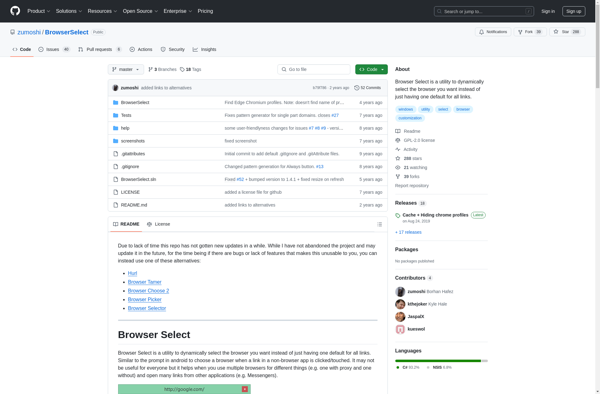
Browser Selector
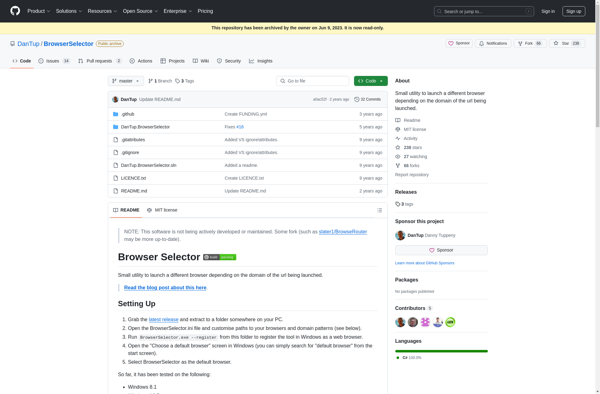
Velja
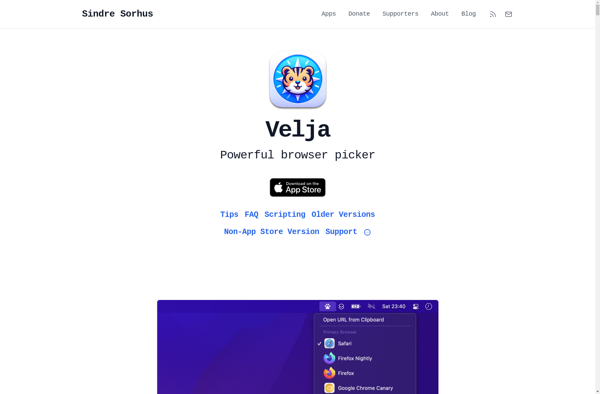
Browser Fairy
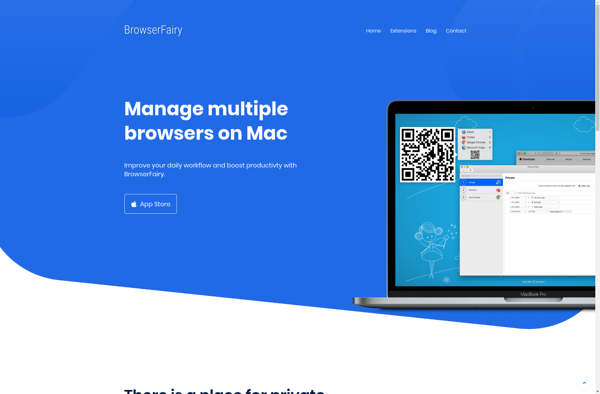
MultiBrowser

Browserosaurus
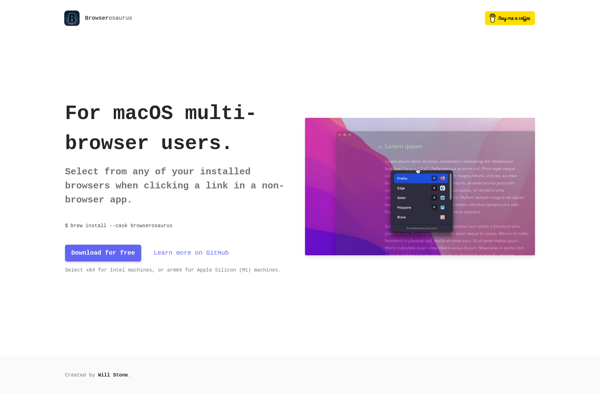
Switchbar
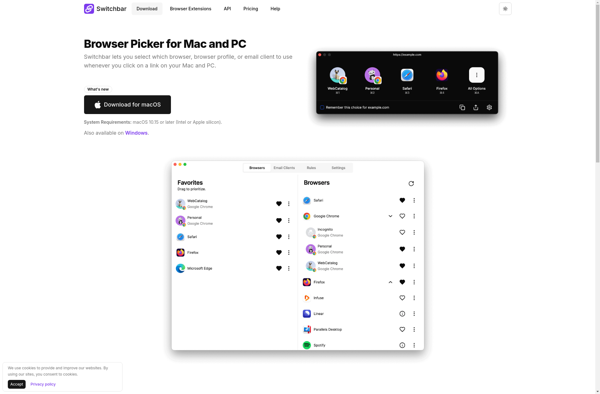
Browser Chooser 2
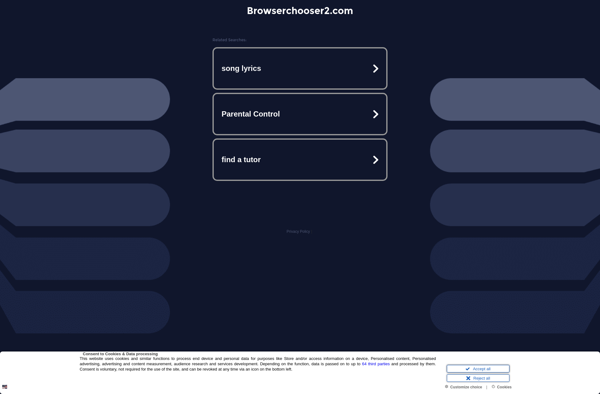
Browser Picker
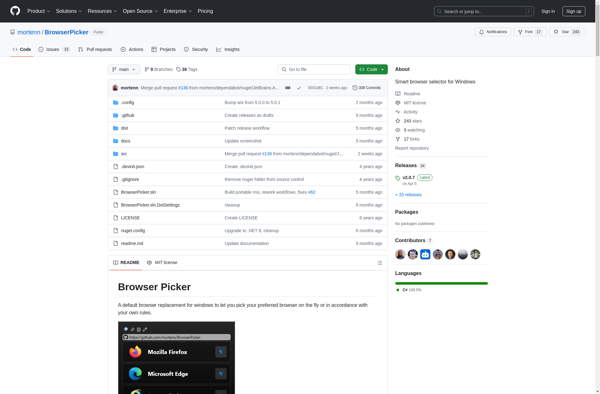
Finicky
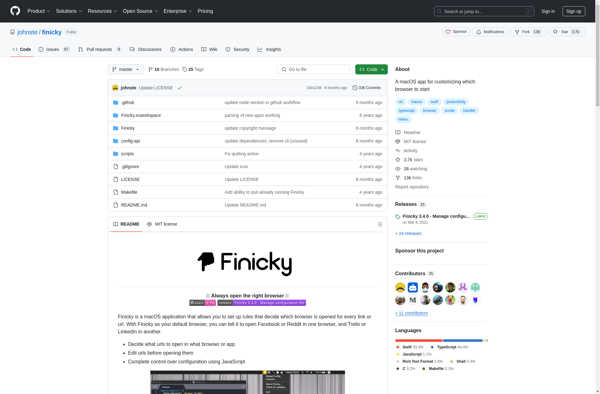
Account Surfer