BuildMyPC (Series)
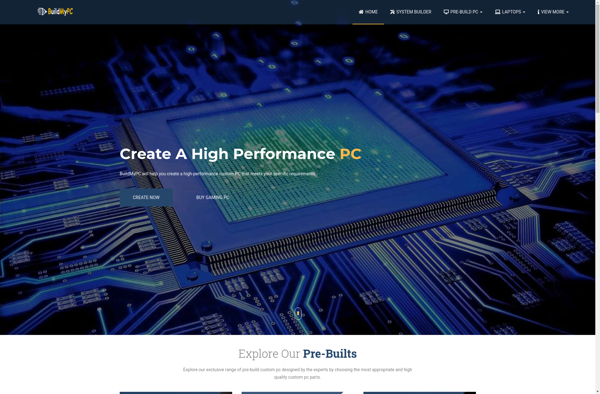
BuildMyPC (Series)
PC building tutorials and buying advice from BuildMyPC (Series), a YouTube channel and website providing step-by-step guides for choosing parts, assembling PCs, installing software, and optimizing performance.
What is BuildMyPC (Series)?
BuildMyPC (Series) is a popular YouTube channel and website that focuses on DIY computer building tutorials and buying advice. Launched in 2016 by a tech enthusiast named Mike, BuildMyPC aims to make PC building easy and fun for everyone.
At the heart of BuildMyPC is its library of step-by-step video guides that walk viewers through the entire process of assembling a PC, from selecting compatible parts all the way through first boot up and installing an operating system. Mike brings an upbeat, engaging style to what can be an intimidating process for beginners. The production quality of the videos is top-notch, with crisp editing, useful on-screen text, and clear narration.
Beyond the award-winning build tutorials, Mike and team post regular content helping viewers choose parts for their budget and intended use case. Whether you're looking to maximize gaming fps on a budget or want quiet cooling for music production, BuildMyPC has a parts list video for that.
The BuildMyPC website provides written build lists and brief tutorials to complement its YouTube content. It also has leaderboards where users can compare their DIY build part selections and prices. There is an active community forum for getting quick answers to compatibility or installation questions.
For those looking to get into PC building with careful guidance from an energetic, trustworthy host, BuildMyPC should top their list. Mike and team combine entertainment with education for highly watchable tutorials that will give even first-timers confidence taking on this rewarding DIY task.
BuildMyPC (Series) Features
Features
- PC part selection guides
- Step-by-step build tutorials
- Performance benchmarking
- Compatibility checking
- Buying advice and recommendations
Pricing
- Free
- Freemium
- Affiliate Marketing
Pros
Cons
Official Links
Reviews & Ratings
Login to ReviewThe Best BuildMyPC (Series) Alternatives
Top Education & Reference and Computer Hardware Education and other similar apps like BuildMyPC (Series)
Here are some alternatives to BuildMyPC (Series):
Suggest an alternative ❐PCPartPicker

ChooseMyPC
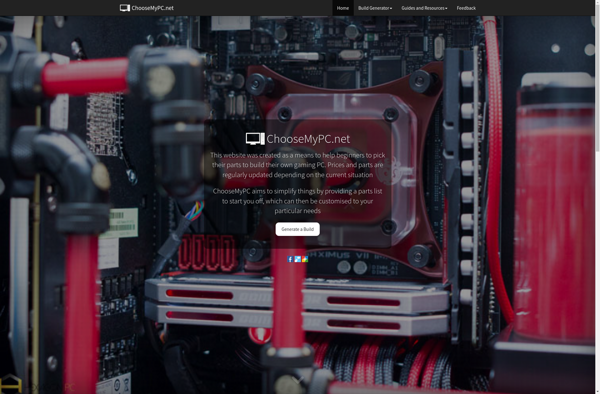
PC-Kombo
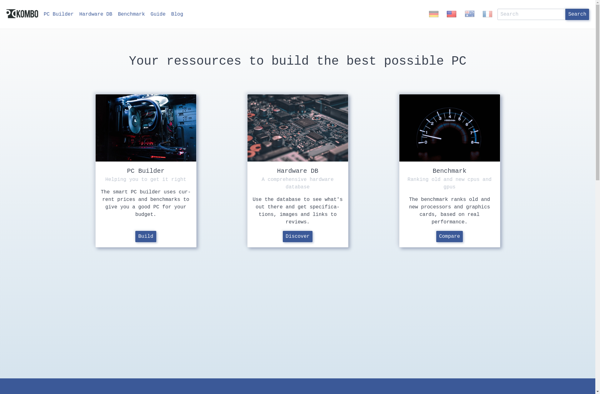
PC Builder
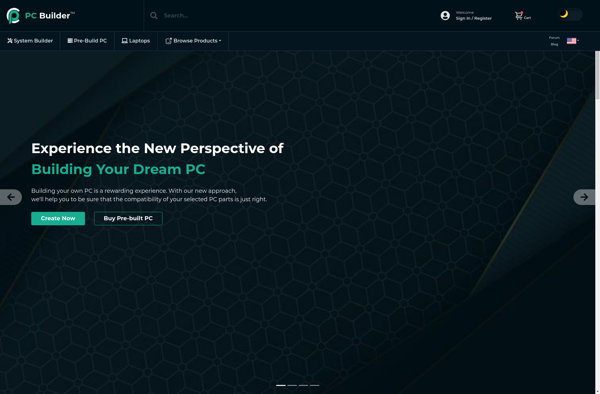
Pangoly
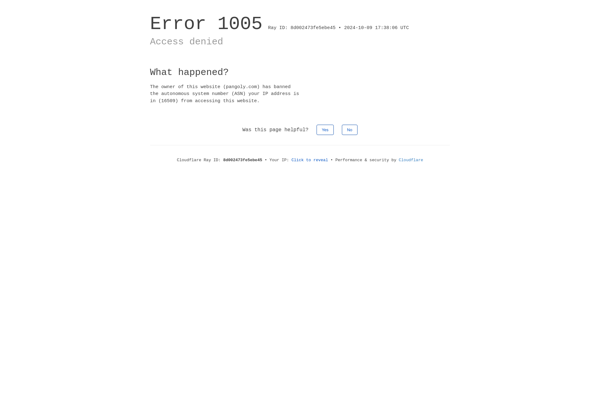
PCspecs
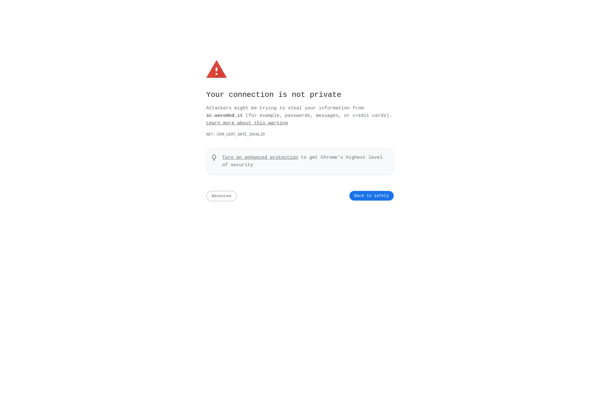
Setuplog.io
