ChooseMyPC
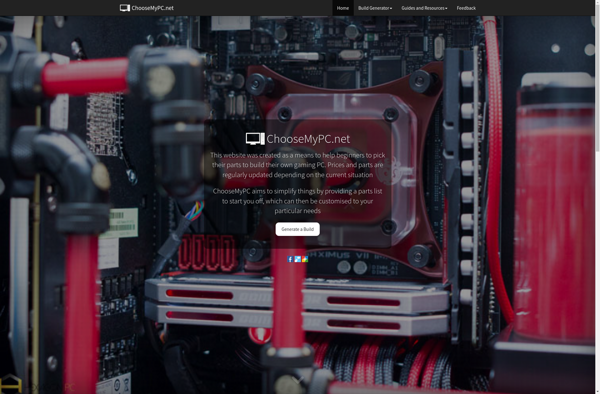
ChooseMyPC: Build Your Custom Desktop Computer
Free online tool for PC component selection, part recommendations & budget guidance to match your performance needs
What is ChooseMyPC?
ChooseMyPC is a free online PC part picker and build guidence tool. It allows users to easily choose compatible components like the CPU, motherboard, RAM, graphics card, storage, and more to assemble a custom desktop computer.
The tool provides intelligent recommendations and budget allocation advice to help match the right parts to your performance needs and budget. It makes sure all the selected components work together seamlessly.
Some key features of ChooseMyPC include:
- Easy to use part selection menus and filtering
- Real-time compatibility checking between components
- Budget management recommendations
- Benchmarks to compare component performance
- Options to select full build kits or individual components
- Guidance for first-time builders
- Wide range of branded components across various budget segments
Overall, ChooseMyPC aims to make it easy for anyone to choose optimal and compatible components to build their ideal custom PC within their budget.
ChooseMyPC Features
Features
- Custom PC part picker
- Compatibility checker
- Budget estimator
- Performance benchmarking
- Part recommendations
Pricing
- Free
Pros
Cons
Official Links
Reviews & Ratings
Login to ReviewThe Best ChooseMyPC Alternatives
Top System & Hardware and Pc Building and other similar apps like ChooseMyPC
Here are some alternatives to ChooseMyPC:
Suggest an alternative ❐PCPartPicker

BuildMyPC (Series)
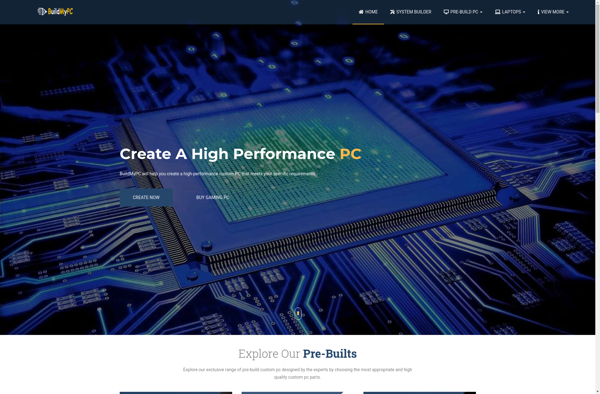
PC-Kombo
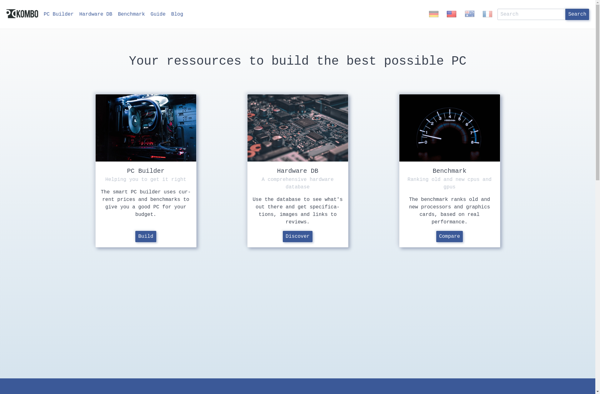
Pangoly
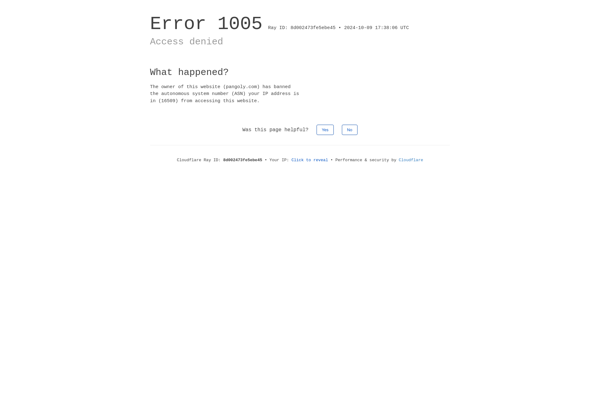
PCspecs
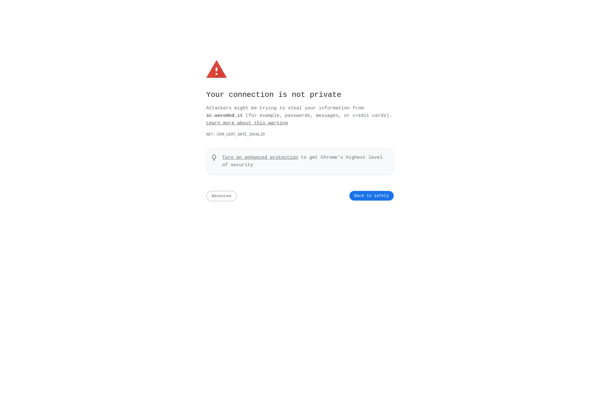
Logical Increments
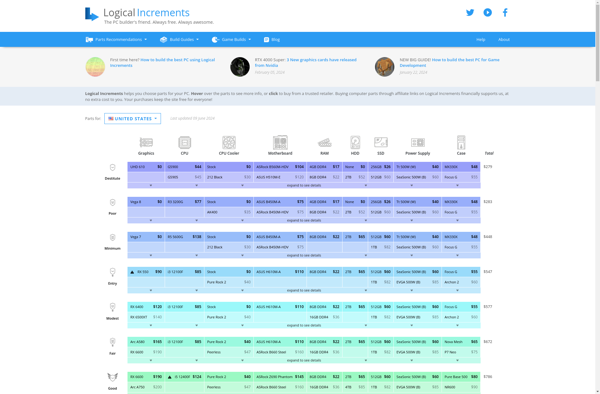
Setuplog.io

Intel Server Configurator Tool
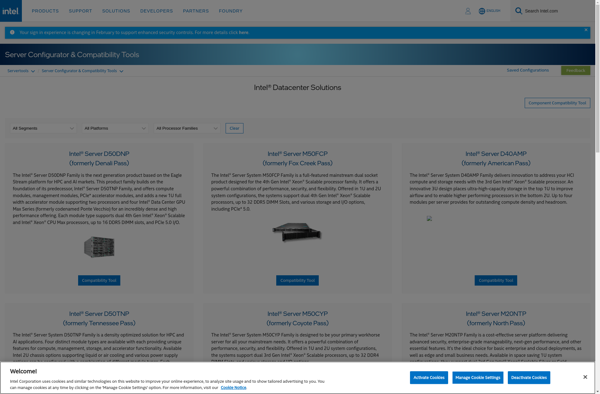
MySetup.co
