BurnOn CD/DVD
BurnOn CD/DVD: Disc Burning Software for Windows
Disc burning software for Windows that allows users to create CDs, DVDs, and Blu-ray discs, with features for burning data, audio, video, and images to disc.
What is BurnOn CD/DVD?
BurnOn CD/DVD is a disc burning application for Windows that provides users with a suite of tools for creating CDs, DVDs, and Blu-ray discs. It supports burning data, audio files, video files, and images to recordable optical media.
Key features of BurnOn CD/DVD include:
- Intuitive interface for easy navigation and use
- Burn data discs with drag-and-drop functionality
- Create audio CDs from MP3, WAV, WMA, and other audio file formats
- Author video DVDs and Blu-rays from AVI, MP4, MOV, and other video files
- Burn disc images like ISO and BIN/CUE
- Design custom menus and chapters for video discs
- Copy and rip discs to the hard drive
- Supports LightScribe direct disc labeling
- Share burned discs over local network
BurnOn CD/DVD aims to provide an all-in-one solution for burning CDs, DVDs, and Blu-rays on Windows PCs. Its intuitive interface makes it easy for novices and experienced users alike to create discs. Whether burning a data backup, music mix CD, home video DVD, or more - BurnOn offers the necessary tools.
BurnOn CD/DVD Features
Features
- Burn data, audio, video, and images to CD, DVD, and Blu-ray discs
- Supports a wide range of disc formats including CD-R, CD-RW, DVD±R, DVD±RW, DVD±R DL, BD-R, and BD-RE
- Create bootable discs
- Disc spanning to burn large files across multiple discs
- Built-in disc image creation and burning
- Drag-and-drop files for easy compilation
- Disc copying and duplication
- Audio CD burning from files and extraction to hard drive
- Video conversion to compatible formats before burning
- Customizable burn settings like write speed and booktype
- Disc info with ability to erase rewritable discs
- Theme support for GUI customization
Pricing
- Free
Pros
Cons
Reviews & Ratings
Login to ReviewThe Best BurnOn CD/DVD Alternatives
Top Cd/Dvd Tools and Disc Burning and other similar apps like BurnOn CD/DVD
Here are some alternatives to BurnOn CD/DVD:
Suggest an alternative ❐Nero Burning ROM
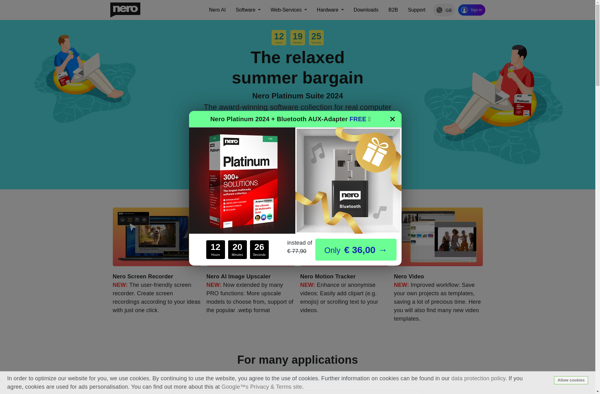
CDBurnerXP
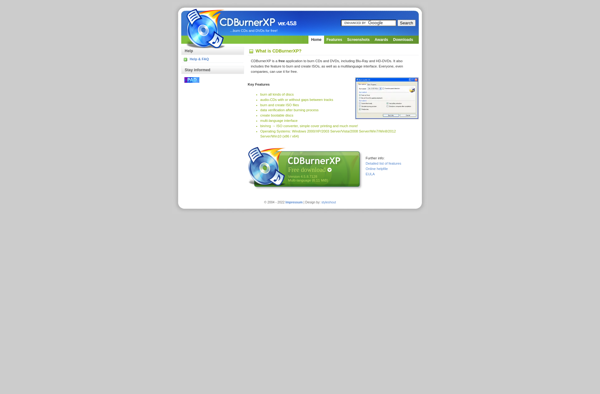
AnyBurn
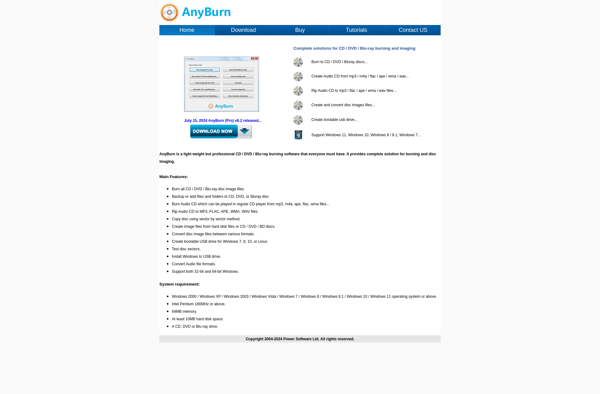
Roxio Creator
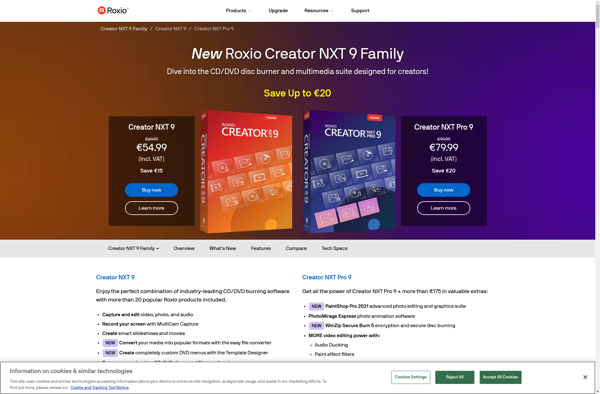
BurnAware
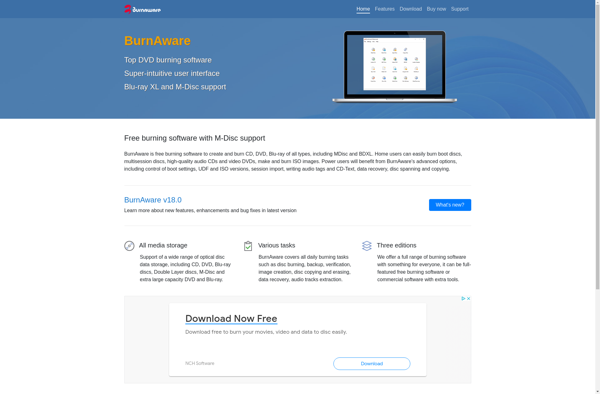
Free Audio CD Burner
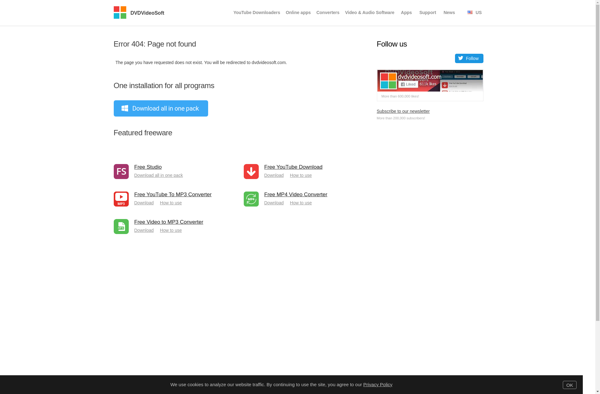
ISO Workshop
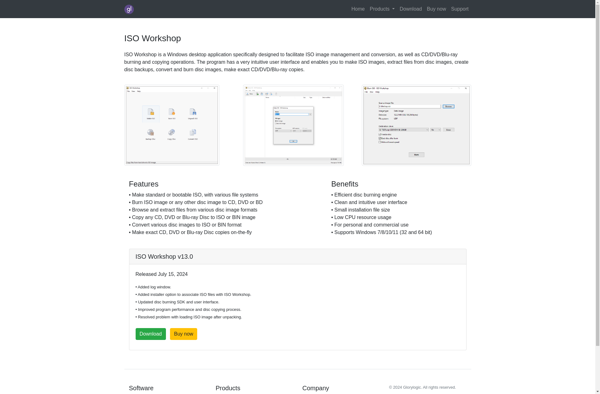
Media Maker Express
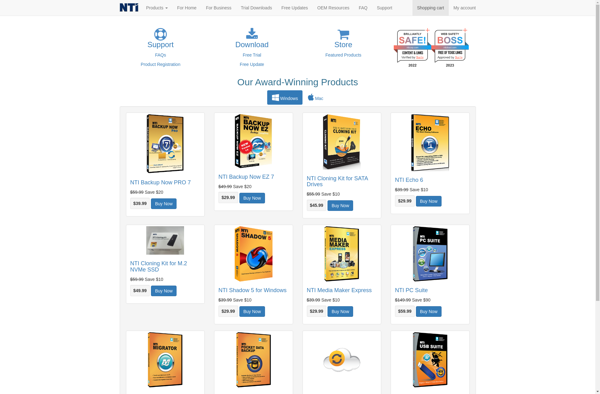
Smart DVD Creator
DeepBurner
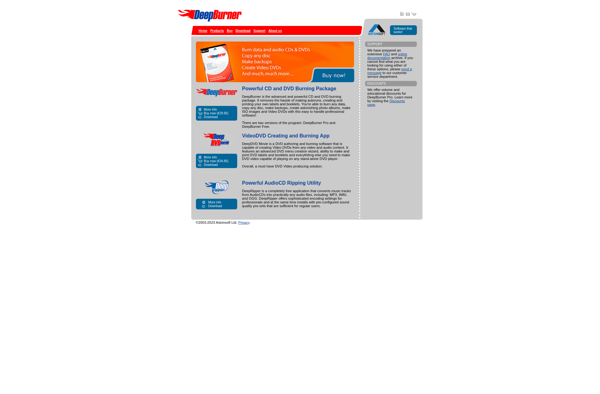
AmoK CD/DVD Burning
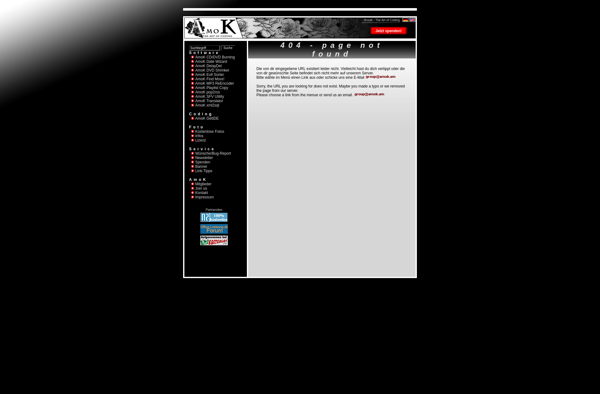
StarBurn
