DeepBurner
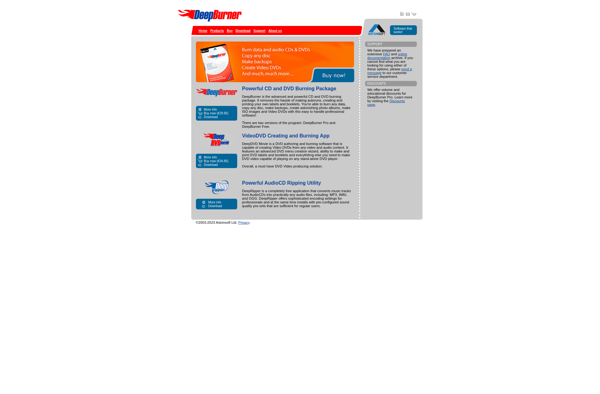
DeepBurner: Free CD, DVD, Blu-ray Burning Software for Windows
Free CD, DVD, and Blu-ray burning software for Windows. Burns data, audio, video, and bootable discs with many customization options. Supports a wide range of disc formats.
What is DeepBurner?
DeepBurner is a feature-rich yet free CD, DVD, and Blu-ray burning software for Windows. It enables users to burn data, audio files, video files, ISO images, and bootable discs like live CDs or DVDs. DeepBurner supports burning to a wide range of optical media formats including CD-R, CD-RW, DVD-R, DVD+R, DVD-RW, DVD+RW, DVD-RAM, double/dual layer DVD, and BD-R.
Some key features of DeepBurner include:
- Intuitive and easy-to-use interface for burning data, audio, video, ISO images, and bootable discs.
- Advanced options like setting write speed, book type, and more.
- Bootable disc creation with support for ISO and other image files.
- Disc copying and burning from ISO files.
- Supports a wide range of optical media and formats.
- Light-weight and no bloatware or ads.
Overall, DeepBurner is a reliable open-source burning software with all essential features for personal and light professional use. Its simplicity and format support makes it a good free alternative to commercial tools like Nero Burning ROM.
DeepBurner Features
Features
- Burn audio CDs from various audio formats like MP3, WMA, WAV, OGG, FLAC, APE, etc
- Burn data CDs and DVDs
- Create bootable CDs and DVDs
- Burn Blu-ray discs
- Supports multisession burning
- Customize burning speed
- Create disc images
- Verify data after burning
- Simple and easy to use interface
Pricing
- Free
- Open Source
Pros
Cons
Official Links
Reviews & Ratings
Login to ReviewThe Best DeepBurner Alternatives
Top Cd/Dvd Tools and Disc Burning and other similar apps like DeepBurner
Here are some alternatives to DeepBurner:
Suggest an alternative ❐Nero Burning ROM
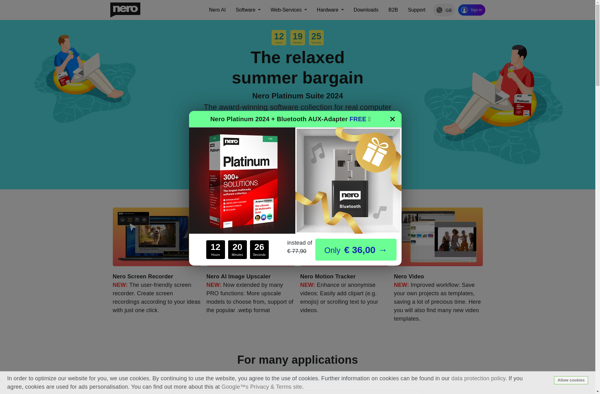
ImgBurn

CDBurnerXP
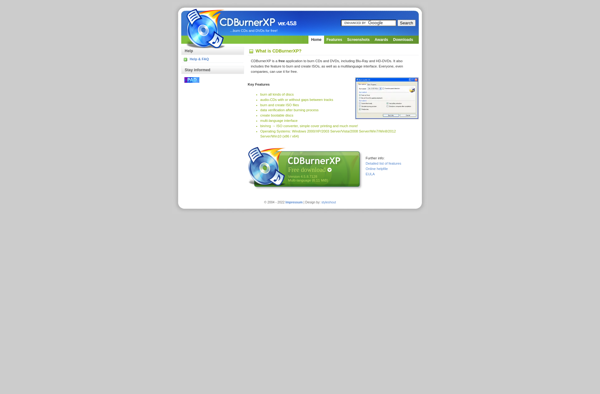
AnyBurn
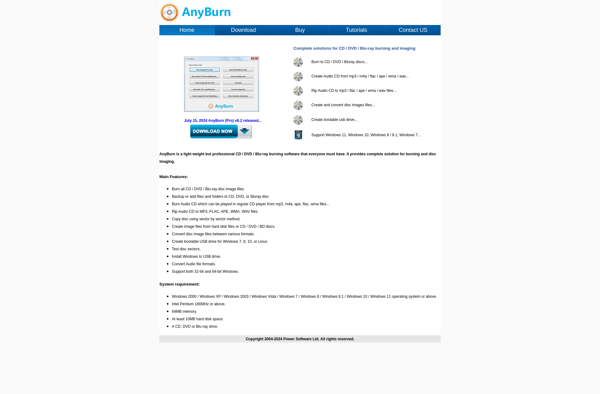
Brasero
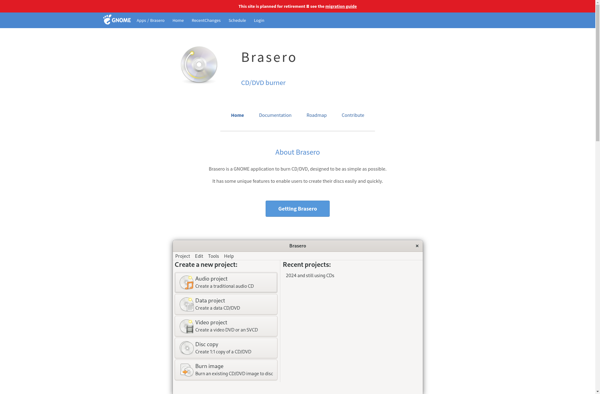
BurnAware
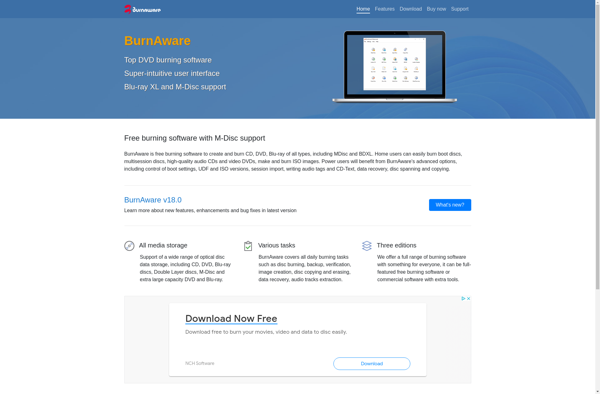
InfraRecorder
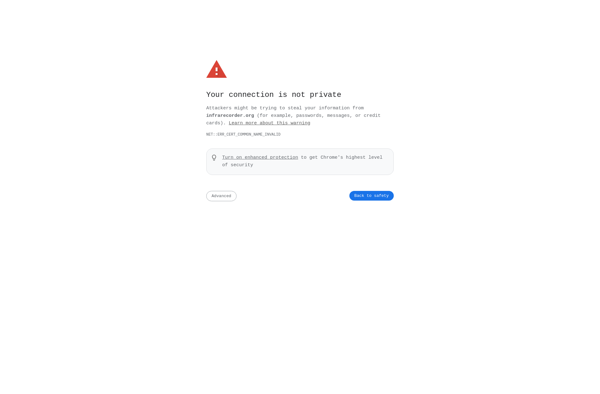
Ashampoo Burning Studio
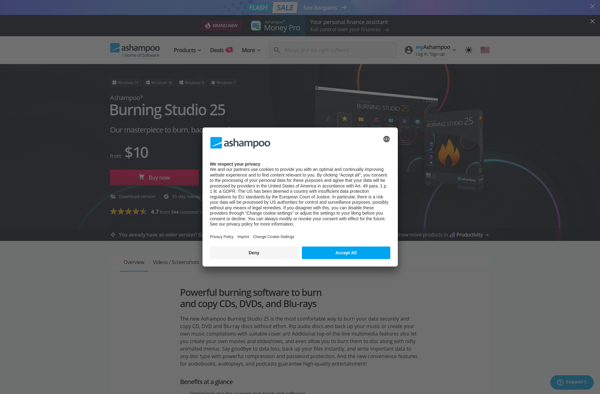
Xfburn
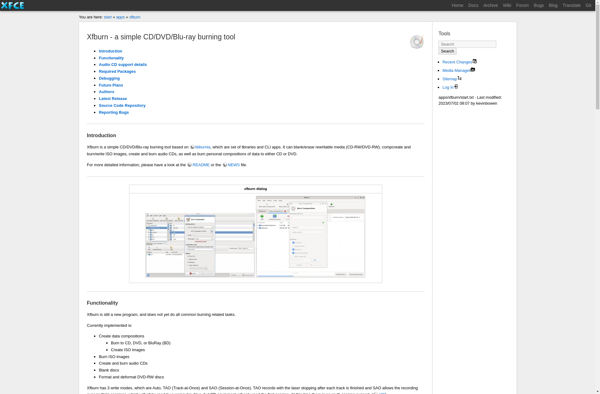
Silicon Empire
Nero Platinum
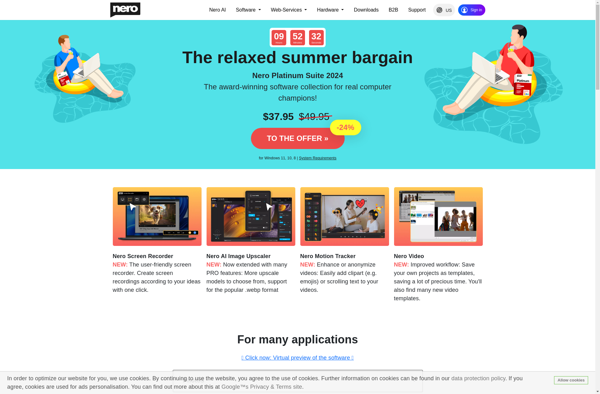
Nero MediaHome
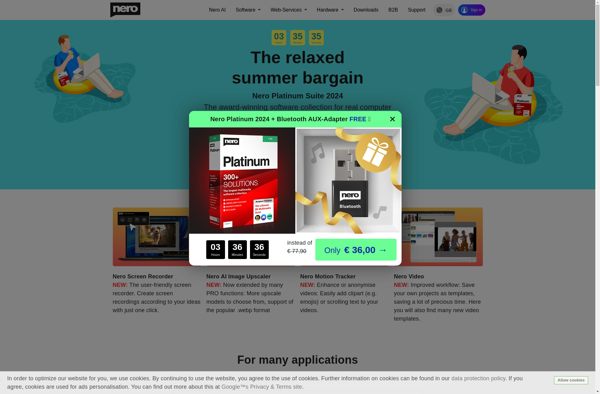
Smart DVD Creator
BurnOn CD/DVD
321Soft Clone CD
