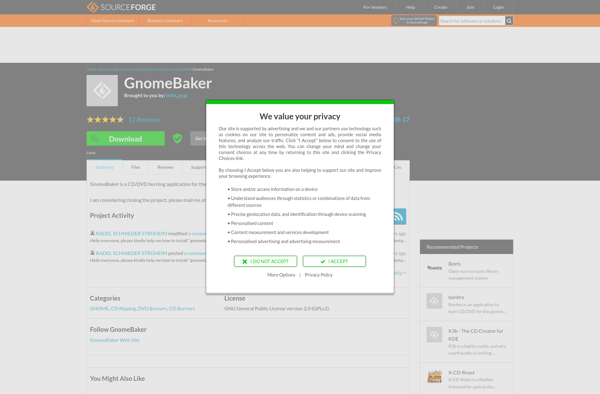Silicon Empire
Silicon Empire: Build and Manage Your Tech Company
A business simulation game where you build and manage a technology company to become an industry leader, making decisions on research, marketing, and finance to grow in competitive high-tech markets.
What is Silicon Empire?
Silicon Empire is a complex business simulation game that allows players to lead and grow their own technology company to become an industry leader. Players take on the role of CEO to make strategic decisions across all aspects of business including R&D, marketing, operations, HR, and finance.
The core game mechanics involve managing resources and budgets to conduct innovative R&D projects for new products and technologies. These projects allow capabilities and intellectual property to be developed for high-tech products that can be sold in competitive market segments. As products generate sales revenue, profits can be invested back into R&D and operations to enable growth into new markets and geographies.
On the marketing and sales side, players make pricing, targeting, positioning, and promotional strategies to maximize market demand and penetration for their company’s products. Competition with AI rivals provides challenges to gain market share across evolving industry landscapes and technological shifts.
There is a deep emphasis on economics, financials, and valuation creation from business performance and strategic choices. Overall Silicon Empire provides an immersive business simulation centered around technology and innovation management.
Silicon Empire Features
Features
- Research and development
- Marketing and sales
- Financial management
- Hiring employees
- Competitive gameplay
- Multiple game modes
- Business strategy simulation
Pricing
- One-time Purchase
Pros
Cons
Official Links
Reviews & Ratings
Login to ReviewThe Best Silicon Empire Alternatives
Top Games and Business Simulation and other similar apps like Silicon Empire
Here are some alternatives to Silicon Empire:
Suggest an alternative ❐PowerISO

Nero Burning ROM
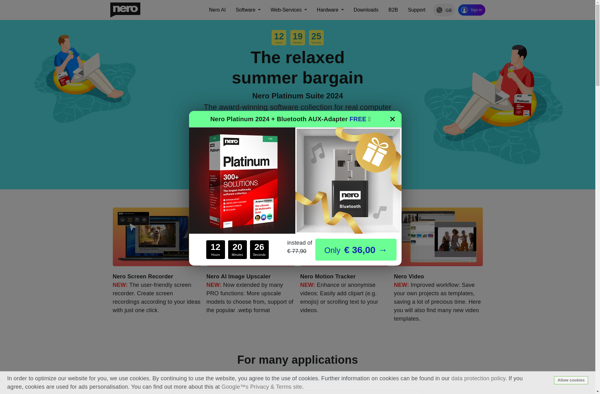
ImgBurn

K3b
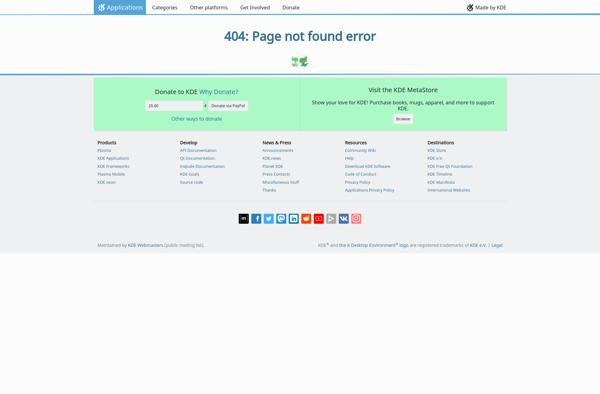
CDBurnerXP
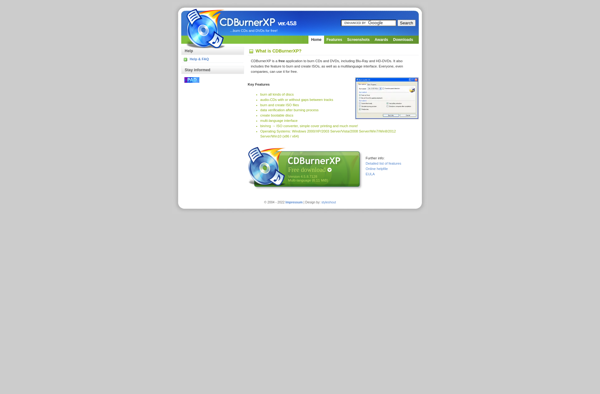
AnyBurn
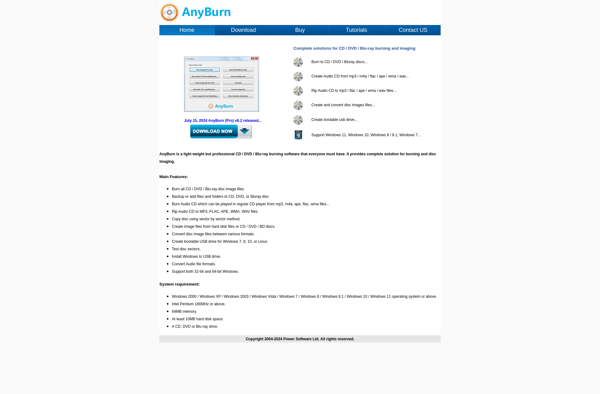
Brasero
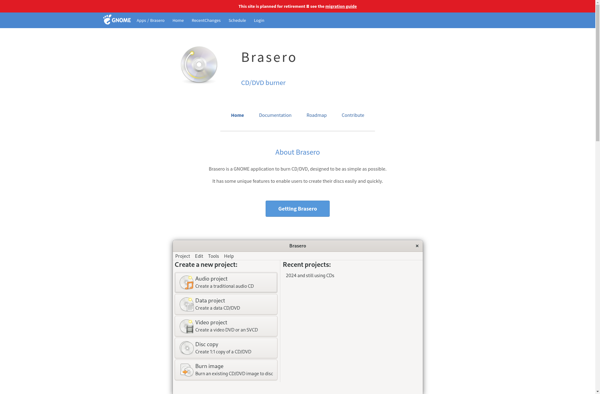
Alcohol

BurnAware
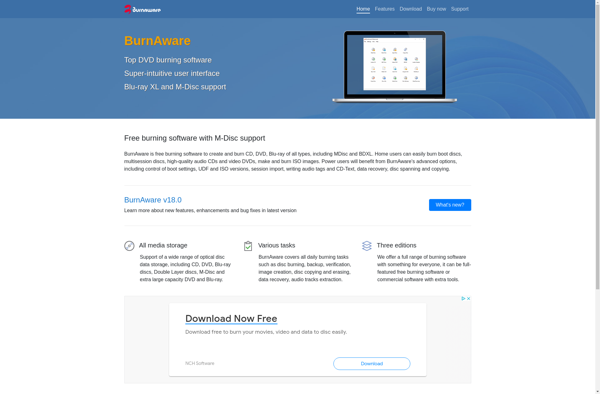
Ashampoo Burning Studio
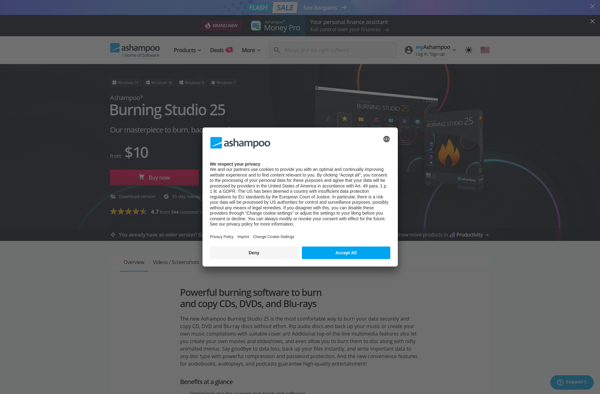
Xfburn
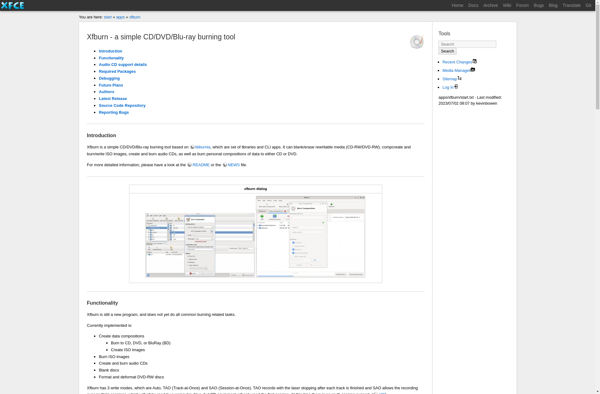
Free Audio CD Burner
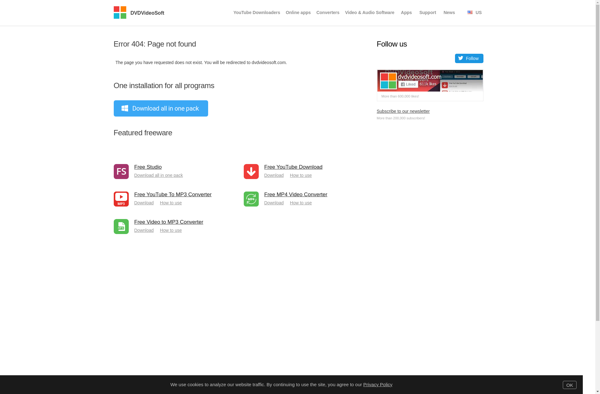
Phantom Burner
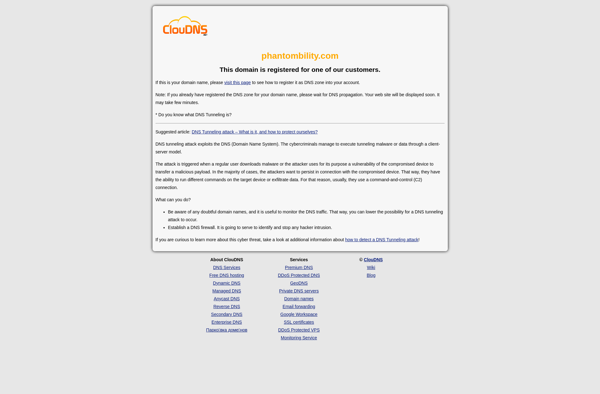
DeepBurner
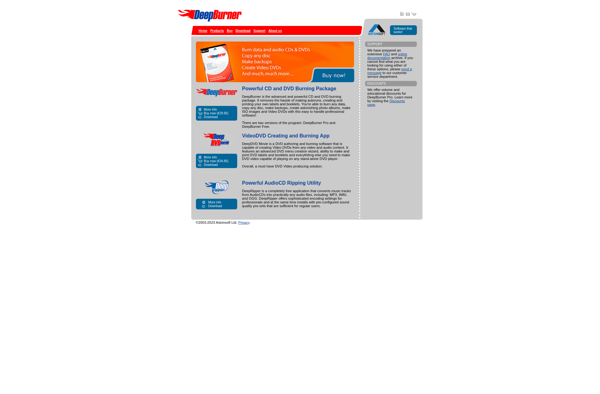
Gnomebaker