Media Maker Express
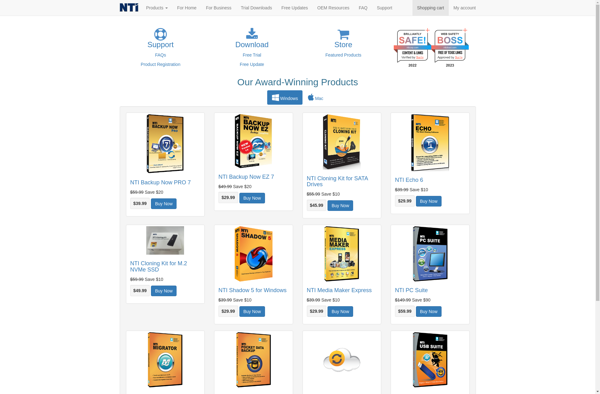
Media Maker Express: Beginner-Friendly Video Editing Software
Media Maker Express is a user-friendly video editing software for beginners. It provides an intuitive drag-and-drop interface to create videos with transitions, effects, text, and more. Key features include multi-track timeline, picture-in-picture, chroma key, over 800 effects, and ability to export videos for social media, YouTube, and more.
What is Media Maker Express?
Media Maker Express is a powerful yet easy-to-use video editing application for Windows. Designed specifically for novices, it provides an intuitive drag-and-drop interface to create professional-looking videos without any complex workflows.
Some of the key features of Media Maker Express include:
- Multi-track timeline for layering videos, images, audio, effects, and more
- Over 800 transitions, effects, text options, stickers and more to stylize videos
- Chroma Key tool to easily remove and replace backgrounds
- Picture-in-picture and split screen effects
- Hundreds of royalty-free audio tracks and sound effects
- Ability to import media from hard drives, mobile devices, DVDs, and other sources
- Optimized video export presets for sharing on YouTube, Facebook, Twitter, and other social platforms
- Share videos directly to social sites with built-in upload function
If you're looking for a fast, frustration-free way to make great-looking videos, Media Maker Express is designed specifically for beginners yet packed with pro tools. Its drag-and-drop simplicity paired with powerful editing features make it easy for anyone to transform their photos and videos into compelling productions.
Media Maker Express Features
Features
- Drag-and-drop interface
- Multi-track timeline
- Picture-in-picture
- Chroma key
- Over 800 effects
- Export videos for social media and YouTube
Pricing
- One-time Purchase
Pros
Cons
Reviews & Ratings
Login to ReviewThe Best Media Maker Express Alternatives
Top Video & Movies and Video Editing and other similar apps like Media Maker Express
Here are some alternatives to Media Maker Express:
Suggest an alternative ❐BurnOn CD/DVD
321Soft Clone CD
