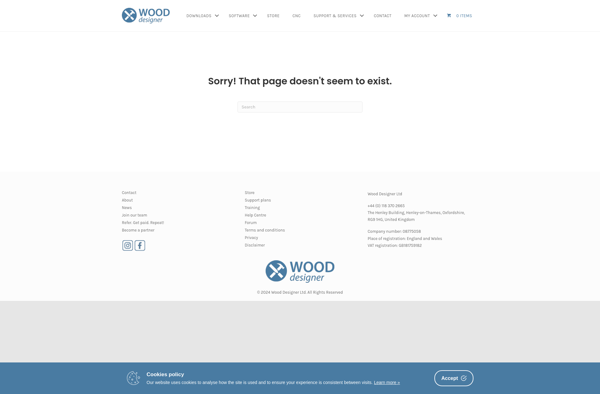CabWriter

CabWriter: Open-Source Cabinet Design Software
CabWriter is open-source software used for writing and managing cabinet design projects. It allows users to design cabinets, create cut lists, generate quotes, and more. The software is aimed at cabinet makers, carpenters, homeowners, and hobbyists.
What is CabWriter?
CabWriter is an open-source software application designed specifically for cabinet makers and woodworkers to write cabinet design projects. It streamlines the process of designing, pricing, and managing cabinetry jobs.
With CabWriter, users can easily layout cabinet designs in 2D and 3D views, create cutlists and shop drawings, generate pricing quotes for materials and labor, manage inventory, and automate other repetitive tasks associated with cabinet design projects.
Some key features include:
- Intuitive CAD interface for drawing cabinets
- Custom cabinet door and drawer design tools
- 3D visualization of cabinet designs
- Automated cutting diagram and cutlist generation
- Cost estimation tools with custom pricing databases
- Project management tools for tracking jobs
- Integration with CNC machinery
- Works on Windows, Mac, and Linux
CabWriter aims to simplify the process for cabinet makers working on custom cabinet designs. Its wide range of features make it suitable for professional shops, smaller contractors, hobbyist woodworkers, and home DIYers looking to design and build their own cabinetry.
As an open-source solution, CabWriter is completely free to download and use. It represents an low-cost alternative to expensive proprietary cabinet design software.
CabWriter Features
Features
- Design and layout cabinet projects
- Generate cut lists and material requirements
- Create 3D renderings of cabinet designs
- Generate pricing quotes and estimates
- Export cabinet designs as PDFs or DXF files
- Import cabinet designs from other software
- Manage inventory of cabinet components
- Integrates with CNC machinery
Pricing
- Open Source
Pros
Cons
Official Links
Reviews & Ratings
Login to ReviewThe Best CabWriter Alternatives
Top Home & Family and Home Design and other similar apps like CabWriter
Here are some alternatives to CabWriter:
Suggest an alternative ❐SketchUp
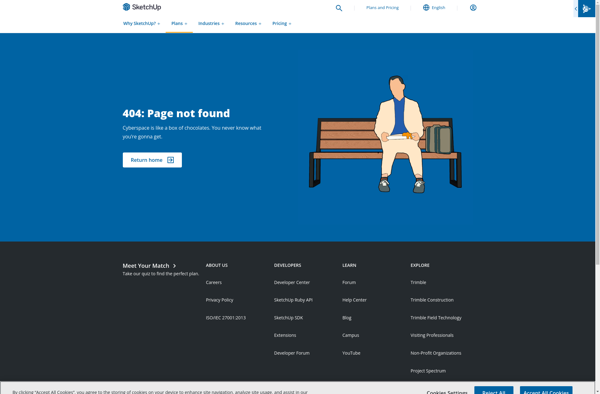
Sketchup Automation Tools

Cabinet Vision
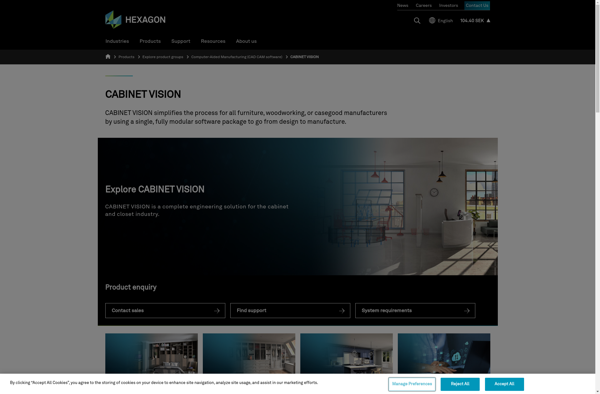
Pro100
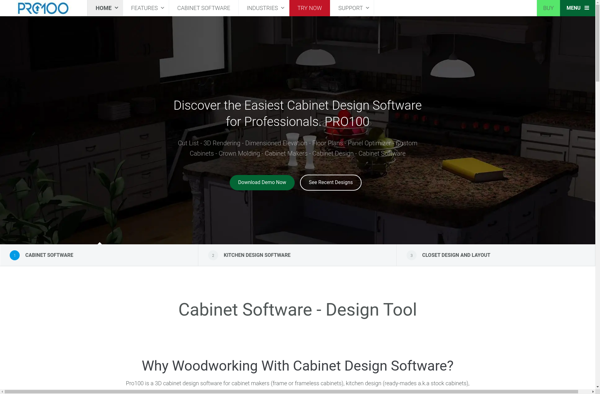
Cabinet Pro
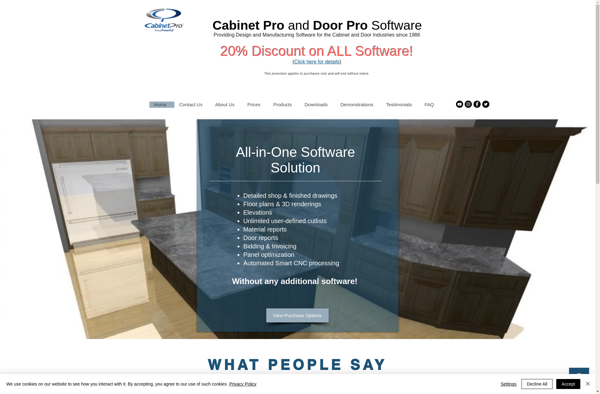
Polyboard