Capture 365 Journal
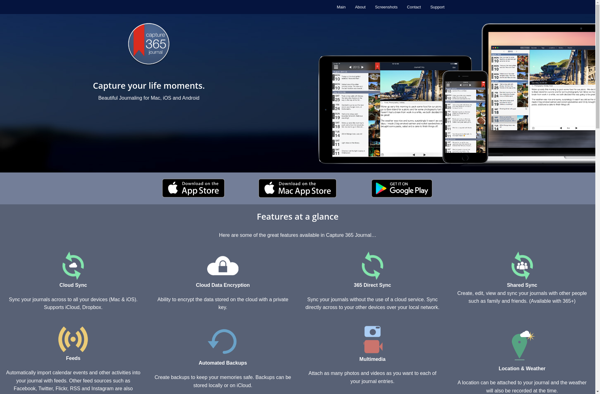
Capture 365 Journal: Digital Journaling App
Capture 365 Journal is a digital journaling app that allows users to capture memories, thoughts, and ideas. It has a simple interface for writing journal entries and taking photos, with options to add tags, location data, weather information, and more to entries.
What is Capture 365 Journal?
Capture 365 Journal is a user-friendly digital journaling application designed to help individuals chronicle their daily lives. With its intuitive interface, users can easily create journal entries consisting of text, photos, audio recordings, location data, weather information, and other details.
At its core, Capture 365 Journal provides a private, digital space for people to capture memories, document goals and growth, express thoughts and feelings, and reflect on meaningful life experiences. The name ‘Capture 365’ conveys the idea that users can record the noteworthy moments that happen each day throughout the year.
The tool is optimized for quick, streamlined entries accessed via web browser or mobile app. Key features include automatic tagging for easy search and organization, customizable categories and prompts to stimulate writing ideas, password protection and encryption for privacy, and automated backups so entries are never lost. Users can look back on the events and insights documented in their Capture 365 Journal to gain perspective and see how their lives and interests have evolved over time.
With its emphasis on convenience, flexibility and preserving life’s small but meaningful moments in one place, Capture 365 Journal brings the therapeutic benefits of long-term journal keeping into the digital era for both casual and devoted diary keepers.
Capture 365 Journal Features
Features
- Daily journaling with text, photos, audio
- Tagging and search functionality
- Weather and location stamping
- Passcode protection
- Customizable themes
- Share journals as PDFs
Pricing
- Free limited version
- Subscription-based for full version
Pros
Cons
Official Links
Reviews & Ratings
Login to ReviewThe Best Capture 365 Journal Alternatives
Top Home & Family and Journaling and other similar apps like Capture 365 Journal
Here are some alternatives to Capture 365 Journal:
Suggest an alternative ❐Life Diary
Day One
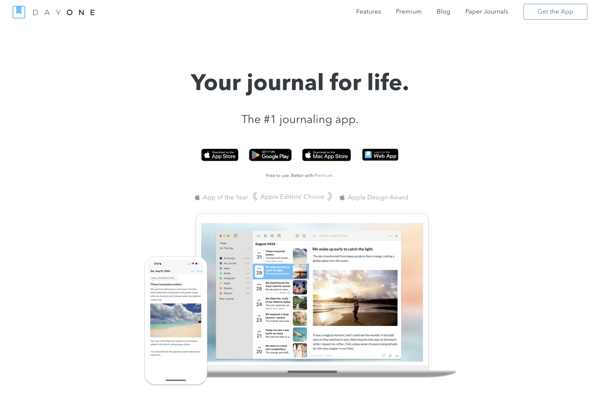
CherryTree

Milanote
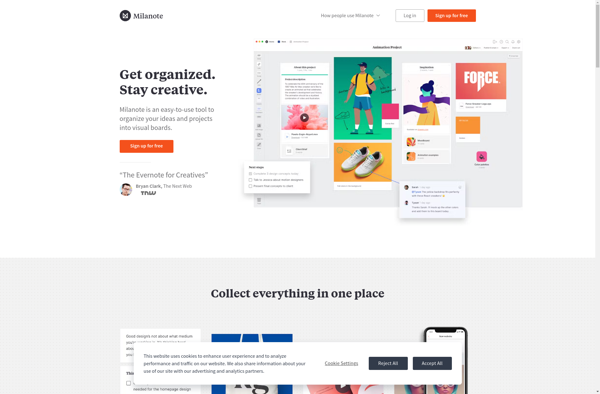
Daylio
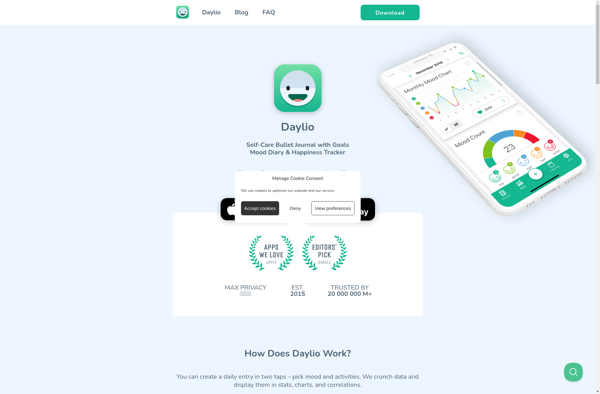
Trilium Notes

RedNotebook

Cryptee

WizNote
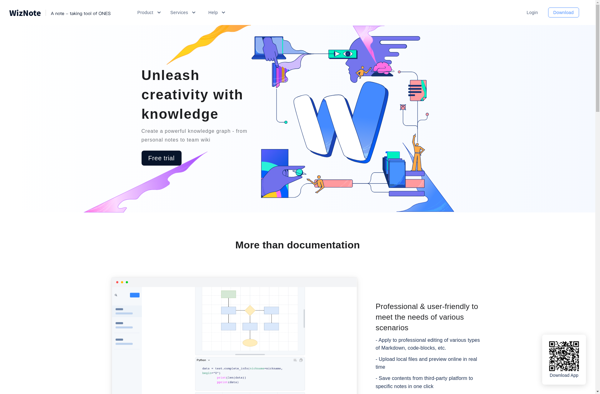
Zoho Notebook

Almanah Diary
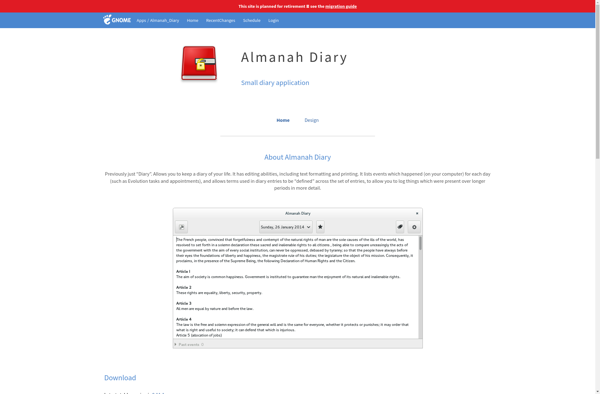
Flava
Journal-cli
Hazama
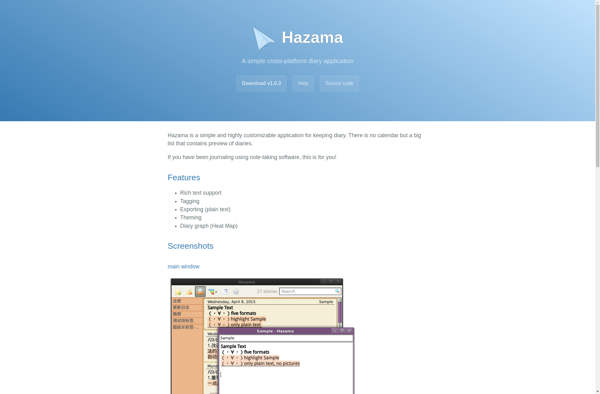
Jottar
ViJournal
Remembary Connected Diary
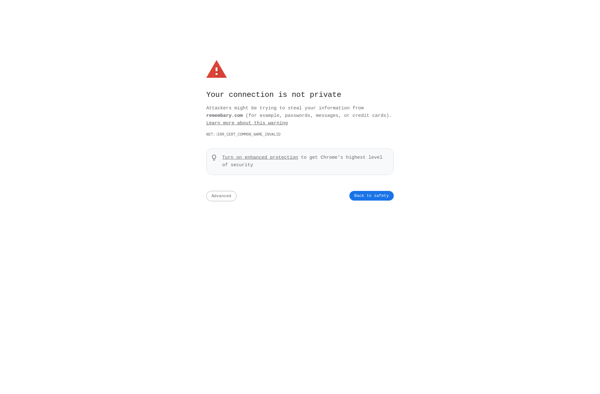
MailDiary
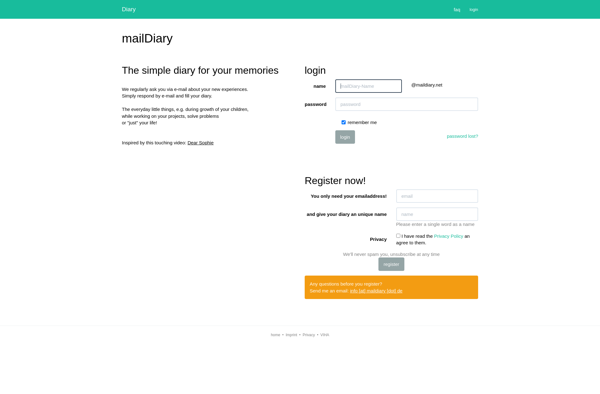
Journalite
