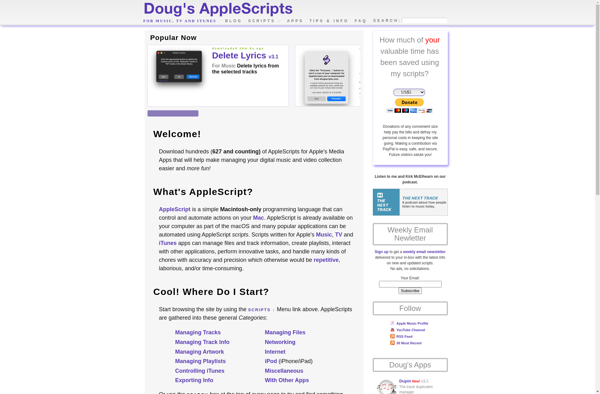Chapter and Verse
Chapter and Verse is Bible study software that allows users to read, search, cross reference, and study the Bible. It includes multiple Bible translations and tools like bookmarks, highlighting, and notes.
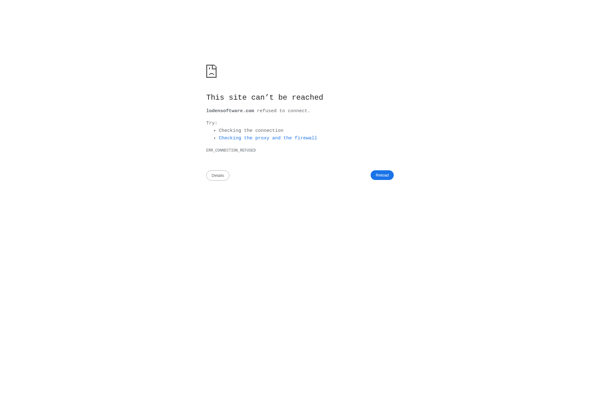
Chapter and Verse: Bible Study Software with Multiple Translations
Read, search, cross-reference, and study the Bible with Chapter and Verse, featuring multiple translations and tools like bookmarks, highlighting, and notes.
What is Chapter and Verse?
Chapter and Verse is Bible study software designed to enhance and simplify reading, searching, cross referencing, and studying the Bible. It includes the full text of multiple Bible translations such as KJV, ESV, NIV, NASB, NKJV, and more.
Key features of Chapter and Verse include:
- Intuitive user interface for easy navigation and study
- Powerful search capabilities to find specific words, verses, or passages
- Highlighting, bookmarks and notes to customize and organize your studies
- Detailed commentary, introductions and outlines for books of the Bible
- Cross referencing to compare different Scripture passages
- Interlinear Bible and Strong's numbers for word study
- Daily reading plans that allow you to systematically study the Bible
- Dictionary, concordance, and maps to provide context
- Available for Windows, Mac, iOS and Android devices for use on the go
Overall, Chapter and Verse aims to help students of the Bible read, understand, and apply Scripture more effectively through its intuitive tools and resources.
Chapter and Verse Features
Features
- Multiple Bible translations
- Search
- Bookmarks
- Highlighting
- Notes
- Cross referencing
- Bible study tools
Pricing
- Freemium
- Subscription-Based
Pros
Easy to use interface
Powerful search
Many translations available
Good tools for study
Syncs across devices
Cons
Limited free version
Costs money for full features
Some find interface outdated
Not as full-featured as some competitors
Reviews & Ratings
Login to ReviewThe Best Chapter and Verse Alternatives
Top Education & Reference and Religious and other similar apps like Chapter and Verse
Here are some alternatives to Chapter and Verse:
Suggest an alternative ❐AudioBookBinder
AudioBookBinder is an open-source self-hosted audiobook server and manager. It allows you to upload audio files in formats like MP3, M4B, and FLAC, organize them into audiobooks with chapters, edit metadata like titles, authors, descriptions, narrators, genres, and cover art, and then listen to your audiobooks on any device through...
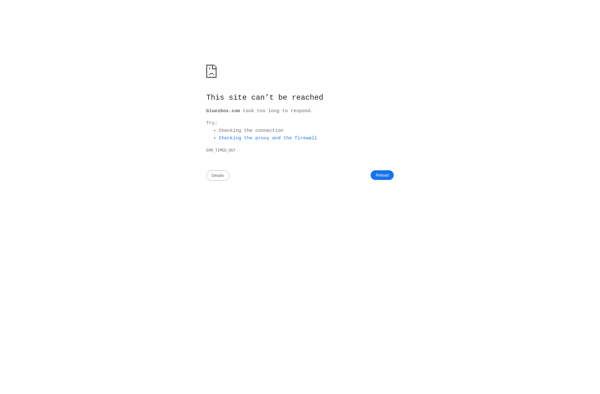
Abc - Audio Book Creator
abc - Audio Book Creator is a free software application for Windows that allows users to easily convert text files such as eBooks, articles, documents, and more into audiobooks in MP3 format. It utilizes text-to-speech technology to generate human-like narration voices to read aloud text.Some key features of abc include:Supports...
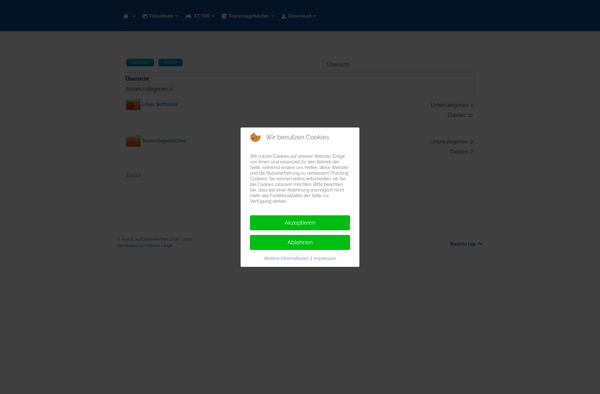
Audiobook Builder
Audiobook Builder is software designed specifically for creating audiobooks from text content like ebooks, articles, documents, and more. With its built-in text-to-speech engine, it can automatically convert text to speech and generate an entire audiobook for you.The software has a simple drag-and-drop interface that allows you to input your text...
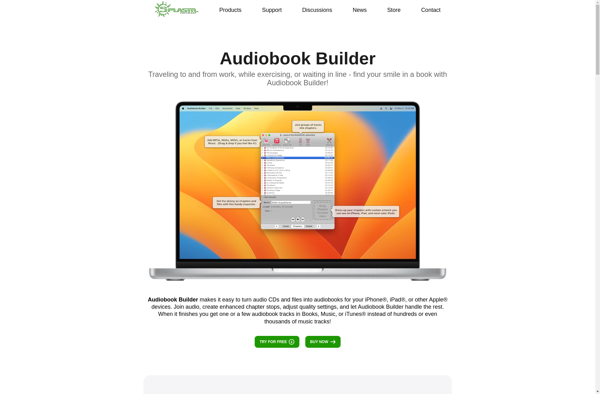
M4Book
m4Book is a free, open-source eBook manager and eBook reader software for Windows. It helps users organize, manage, and read their personal digital book libraries with support for the most popular eBook formats.With m4Book, users can catalog all their eBooks by author, title, genre, series, etc. using an intuitive bookshelf-style...
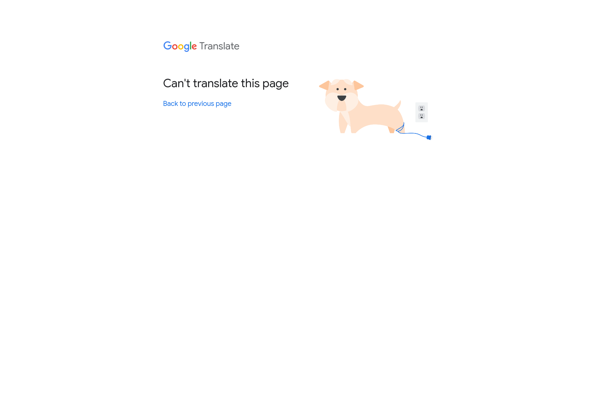
ChapterMark
ChapterMark is a software program designed to help students, academics, and researchers efficiently read, organize, and cite academic texts including books, journal articles, and other PDF documents. It functions as an enhanced bookmarking system that makes navigating long PDF files much simpler.With ChapterMark, users can bookmark and annotate specific sections...
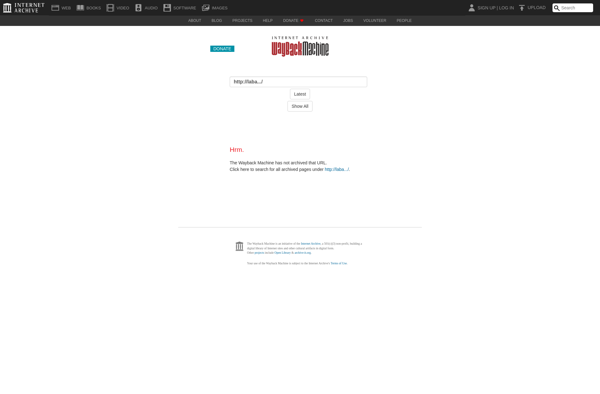
Join Together
Join Together is a free and open-source software application for Windows, Mac and Linux that helps users organize and manage files and folders on their computer. It provides a range of features to help keep things tidy and make files easy to find.Some of the key features of Join Together...