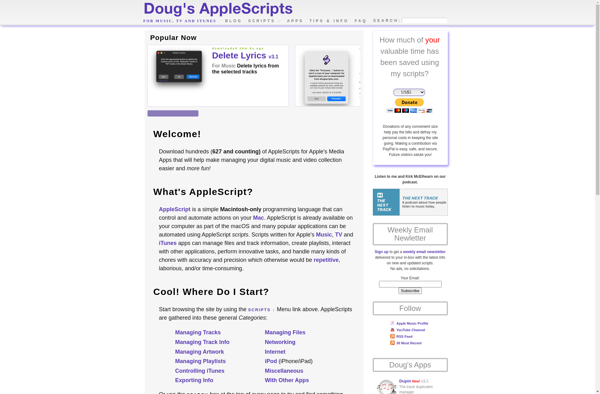ChapterMark
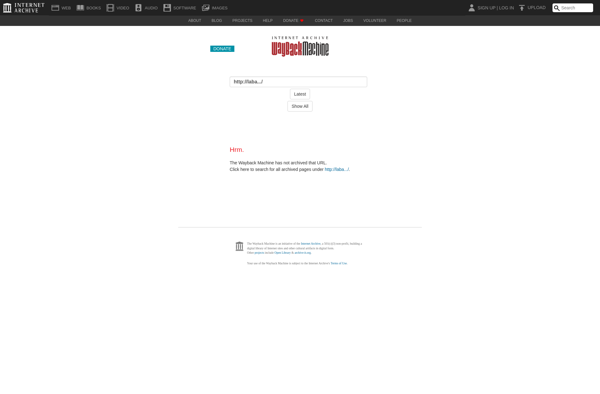
ChapterMark: Academic Bookmarking Tool
ChapterMark is a bookmarking tool designed specifically for academic texts and documents. It allows users to easily mark, organize, and navigate chapters, sections, and pages of PDFs and ebooks.
What is ChapterMark?
ChapterMark is a software program designed to help students, academics, and researchers efficiently read, organize, and cite academic texts including books, journal articles, and other PDF documents. It functions as an enhanced bookmarking system that makes navigating long PDF files much simpler.
With ChapterMark, users can bookmark and annotate specific sections of a document using tags and notes. It allows for hierarchical bookmarking so you can mark chapters, subsections, pages or even paragraphs. All bookmarks are easily accessible from a sidebar table of contents pane that resembles the navigation style of a website.
Other key features include:
- Highlighting and annotation capabilities
- Integration of notes with bookmarks
- Tagging to categorize different topics and concepts
- Search tool to quickly find keywords
- Exporting of notes and highlights
- Online sync across devices
By allowing for more organized reading and simplified citation capabilities, ChapterMark saves academics and researchers time better spent actually analyzing and writing. It works well for lengthy textbooks, academic papers, case law documents, and other long-form publications.
The software is available as a desktop program for Windows and Mac computers. There are also iOS and Android mobile apps so you can access synced bookmarks on the go. Both individual and campus/organization pricing options are available.
ChapterMark Features
Features
- Bookmarking and annotation tools for PDFs
- Organize bookmarks in a hierarchy
- Search bookmarks
- Sync bookmarks across devices
- Share bookmarks with others
- Read aloud tool
- Highlighting and note taking
- Integrates with cloud storage services
Pricing
- Freemium
- Subscription-Based
Pros
Cons
Reviews & Ratings
Login to ReviewThe Best ChapterMark Alternatives
Top Education & Reference and Academic Tools and other similar apps like ChapterMark
AudioBookBinder
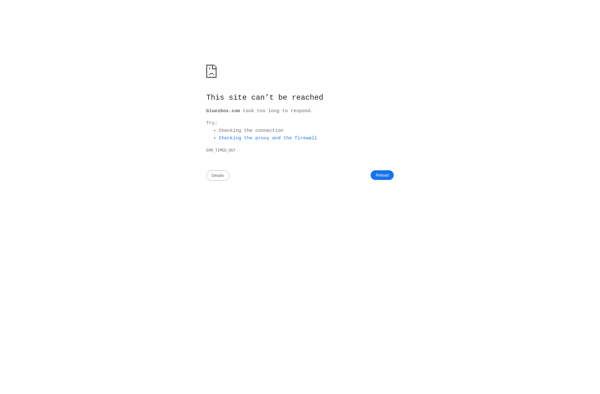
Abc - Audio Book Creator
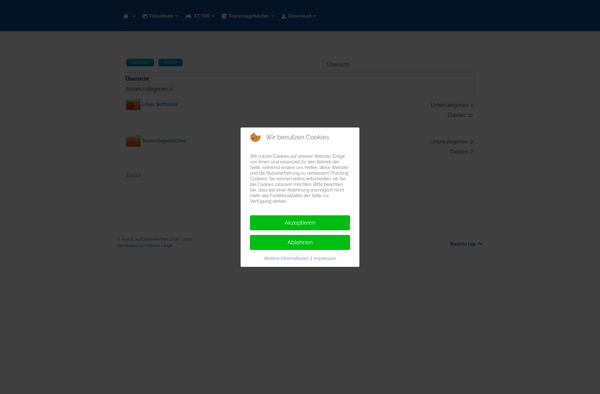
Audiobook Builder
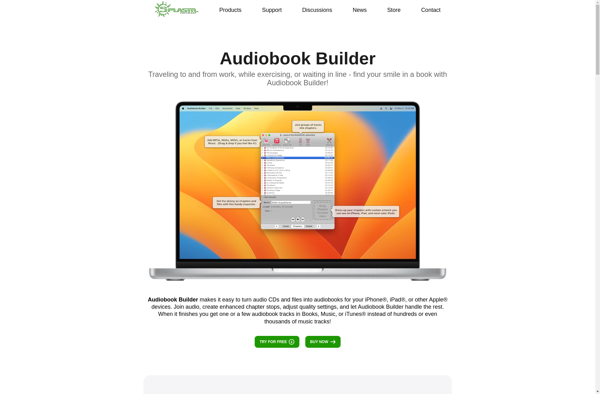
Chapter and Verse
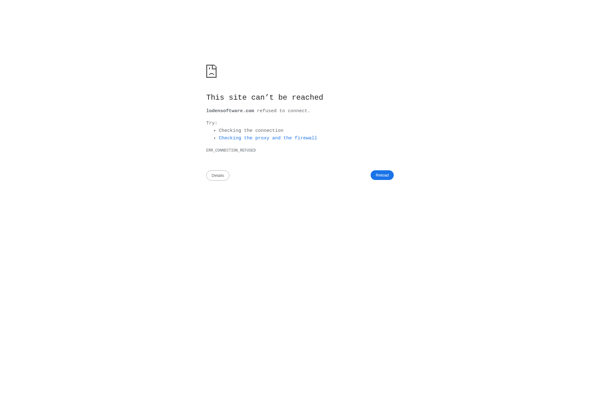
MP3 to iPod Audio Book Converter
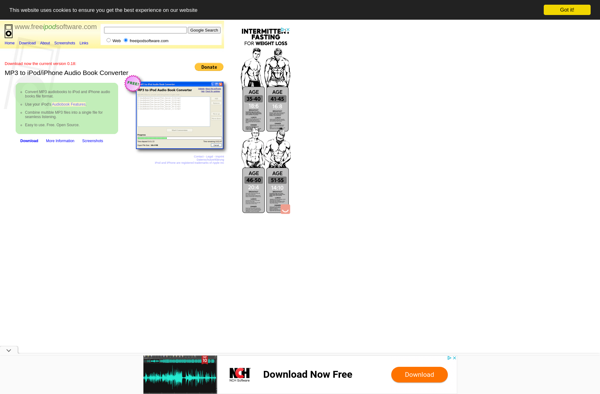
M4Book
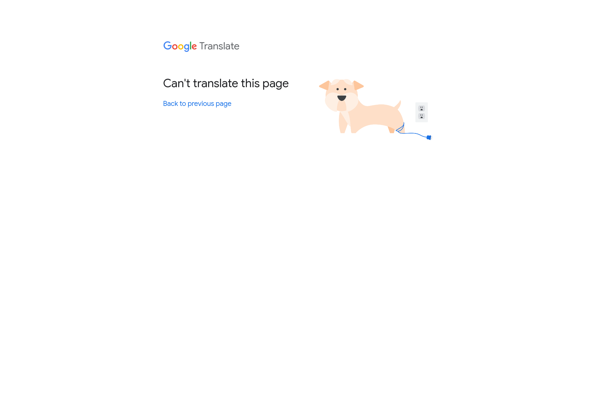
Join Together