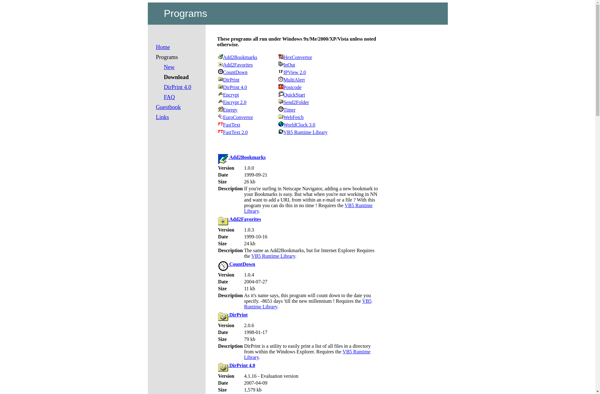Cities - World Clock
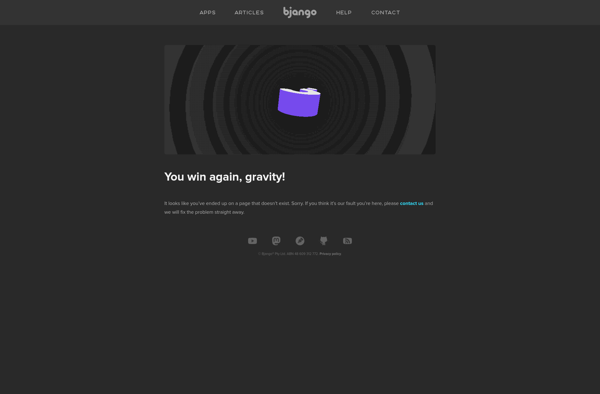
Cities - World Clock: View Current Time Globally
Cities - World Clock is a website that allows you to view the current time in cities around the world. It displays a world map and clock interface to see times in different time zones.
What is Cities - World Clock?
Cities - World Clock is an easy-to-use web application for viewing the current time in major cities around the world. It features an interactive world map that you can click on to see detailed time and location information.
Some key features of Cities - World Clock include:
- Intuitive world map interface - Scroll and click on the map to instantly see the local time, UTC offset, latitude & longitude, and information like the sunrise/sunset times for hundreds of pre-loaded cities.
- Add custom locations - Don't see your city on the map? You can manually add any custom location to view the time and other details.
- Multiple clock views - Switch between analog and digital clock views. See times in 12 or 24 hour format.
- Desktop and mobile friendly - The responsive layout works seamlessly on all devices.
- Dark/light mode - Choose the interface theme that works best for you.
- Clean, uncluttered design - The focus is on the world map and clocks. No distracting ads or visual clutter.
Overall, Cities - World Clock provides an easy way to view current local times globally. The interactive map and uncluttered interface create a great user experience for both travel planning and coordinating meetings & events across time zones.
Cities - World Clock Features
Features
- Displays current time in cities around the world
- World map interface to select cities
- Digital clock display for selected cities
- Support for multiple cities on screen
- Daylight savings time support
- Time zone information
- Stopwatch and timer tools
- Customizable interface
- Weather information for cities
Pricing
- Freemium
Pros
Cons
Official Links
Reviews & Ratings
Login to ReviewThe Best Cities - World Clock Alternatives
Top Travel & Location and World Clock & Time Zone Tools and other similar apps like Cities - World Clock
Here are some alternatives to Cities - World Clock:
Suggest an alternative ❐World Time Buddy
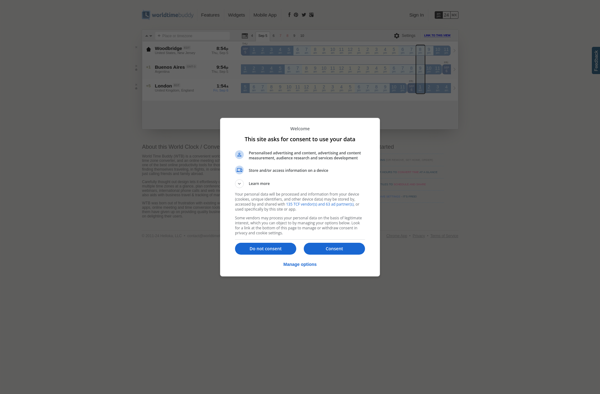
Time.is
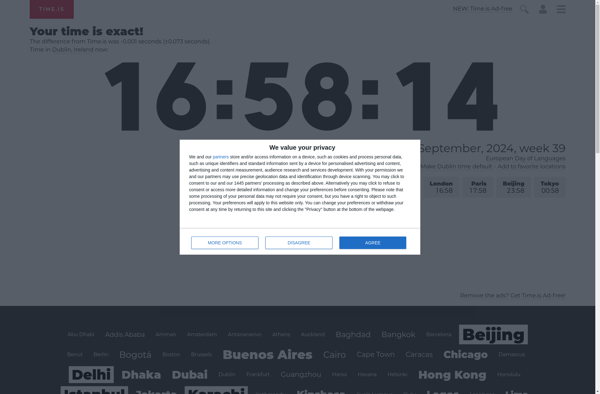
Clocker

Microsoft Time Zone
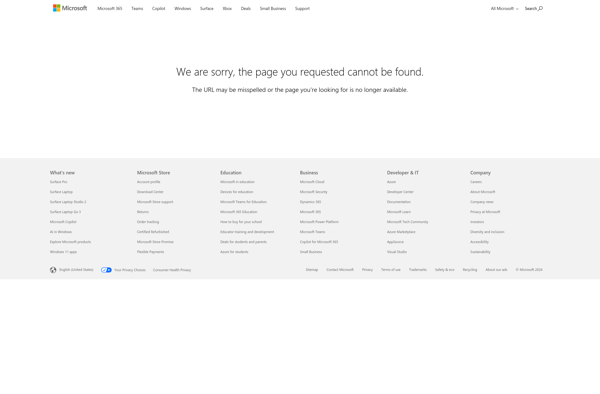
Every Time Zone

Sharp World Clock

FoxClocks
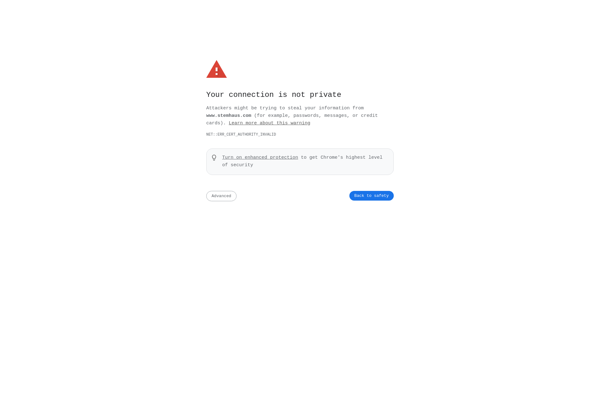
Chronozone
Wims World Clock