ClearLock
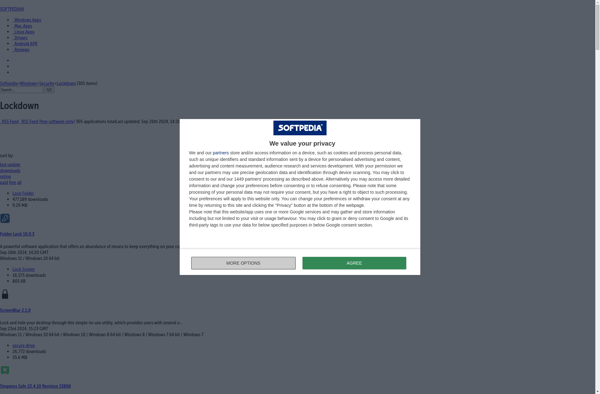
ClearLock: Password Manager & Digital Vault App
ClearLock securely stores passwords, personal info, photos & videos with AES-256 encryption, accessible on iOS, Android, Mac, Windows, and web.
What is ClearLock?
ClearLock is a cross-platform password manager and digital vault application developed by Pearl Crescent LLC. It allows users to securely store passwords, credit card information, identities, photos, videos, documents, and other private content digitally in one centralized and encrypted vault.
Some key features of ClearLock include:
- Military-grade AES 256-bit encryption to protect all user data stored in the vault
- Zero-knowledge architecture so only the user has access to their master password and encryption keys
- Cross-platform availability across iOS, Android, Mac, Windows, and the web with syncing between devices
- Biometric authentication options like fingerprint or facial recognition for quick, secure access
- Password generator to create strong, random passwords for new accounts
- Password capture to automatically save new logins from web browsers or apps
- Secure digital vault for storing sensitive files such as documents, photos, or videos
- Sharing capabilities to securely share passwords or files with other ClearLock users
ClearLock aims to be an all-in-one solution for password security and protecting sensitive personal data across devices. With its commitment to privacy and advanced encryption methods to safeguard user data, ClearLock provides robust data security without sacrificing usability or accessibility.
ClearLock Features
Features
- AES-256 bit encryption
- Secure password generator
- Auto-fill login credentials
- Cross-platform support
- Biometric authentication
- Cloud sync
- Digital vault for storing files
Pricing
- Freemium
- Subscription-Based
Pros
Cons
Reviews & Ratings
Login to ReviewThe Best ClearLock Alternatives
Top Security & Privacy and Password Managers and other similar apps like ClearLock
Here are some alternatives to ClearLock:
Suggest an alternative ❐VBLock

Transparent Screen Lock
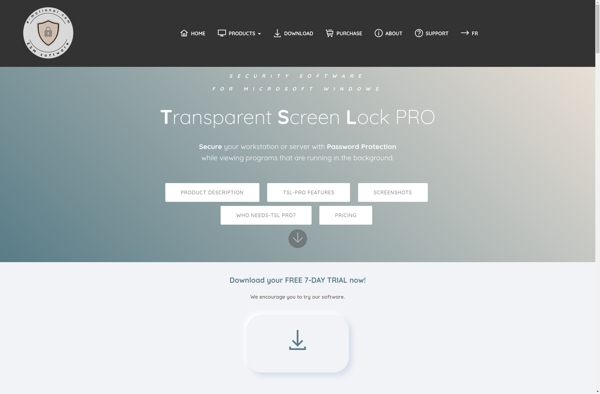
Xtrlock
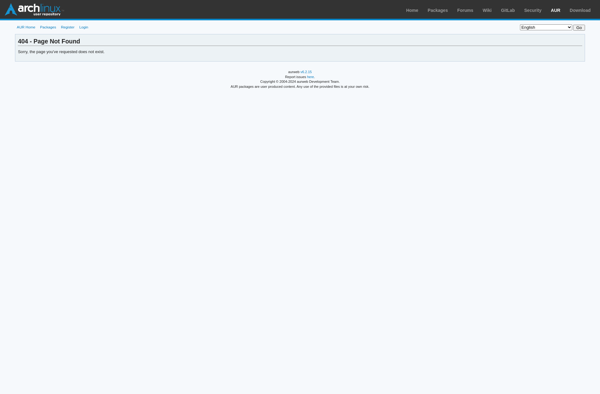
Knock Lock