Xtrlock
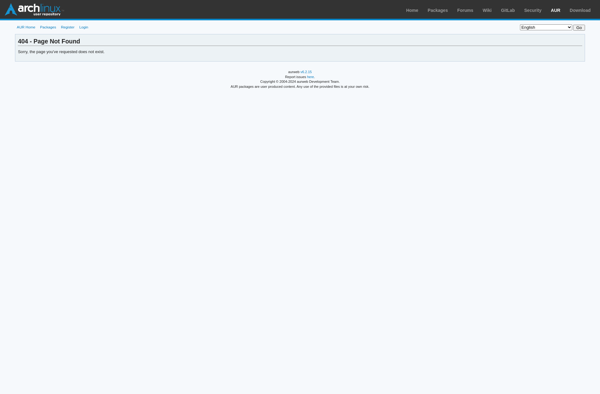
xtrlock: Simple Screen Locker for X Window System
A lightweight and customizable screen locker for the X Window System, providing basic locking functionality without unnecessary features.
What is Xtrlock?
xtrlock is a simple screen locking utility for the X Window System. It provides basic functionality for locking your screen when you step away from the computer.
Some key features of xtrlock:
- Lightweight and fast - uses very little memory and CPU
- Customizable - can be configured to use custom logos, backgrounds, text prompts, etc.
- Basic security - locks screen to prevent access to your session
- Easy to use - simple keyboard shortcut locks and unlocks screen
xtrlock is a good option if you want a no-frills screen locker for X without unnecessary extra features. It aims to provide screen locking in a small, customizable package. As it has a narrow focus on this one task, it avoids bloat and overhead.
So in summary, xtrlock is ideal for those looking for a basic X screen locker that is fast, lightweight, and customizable without too many bells and whistles.
Xtrlock Features
Features
- Locks the screen
- Requires a password to unlock
- Customizable appearance
- Lightweight and minimal
- Open source
Pricing
- Open Source
Pros
Cons
Official Links
Reviews & Ratings
Login to ReviewThe Best Xtrlock Alternatives
Top Os & Utilities and Screen Lockers and other similar apps like Xtrlock
Here are some alternatives to Xtrlock:
Suggest an alternative ❐Keyboard and Mouse Locker
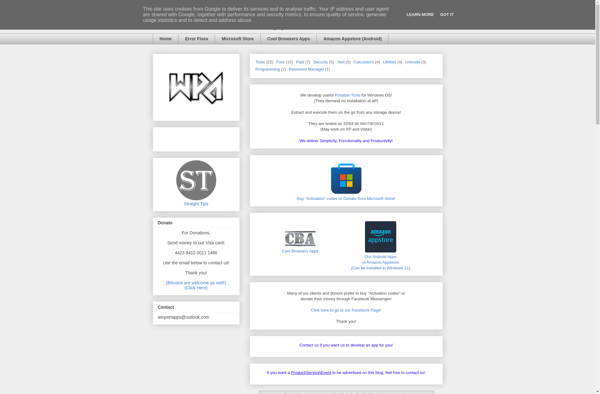
ClearLock
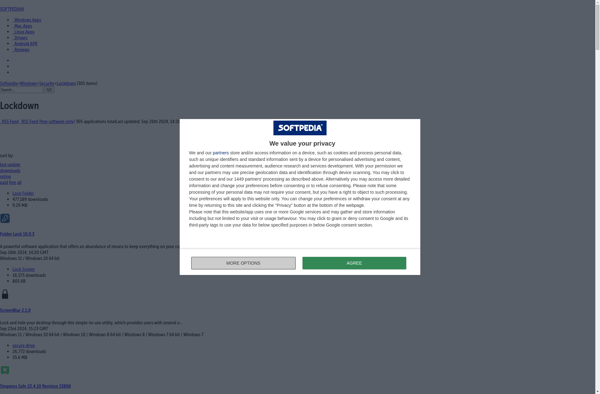
VBLock

BlueLife KeyFreeze
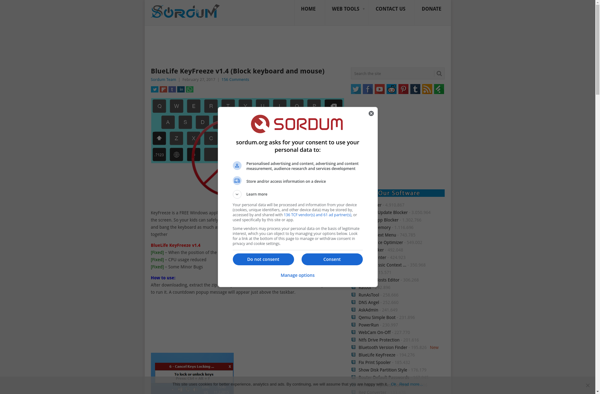
KidKeyLock
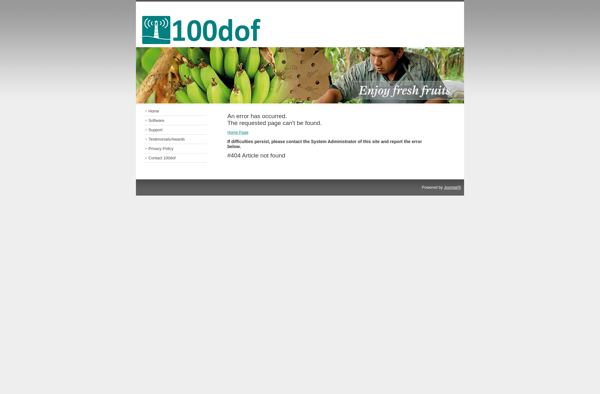
Transparent Screen Lock
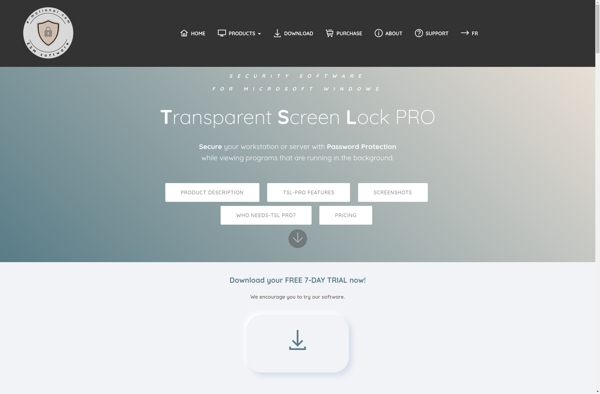
Knock Lock