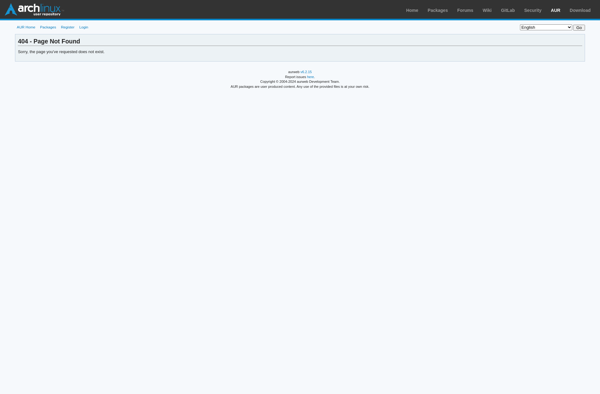KidKeyLock
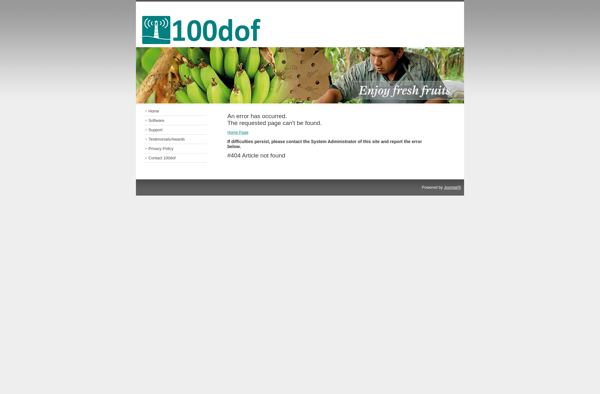
KidKeyLock: Free Parental Control Software
A free parental control software for Windows to limit screen time and restrict access to apps and websites, helping parents monitor and manage their kids' computer use.
What is KidKeyLock?
KidKeyLock is a free parental control software for Windows designed to help parents manage their kids' computer time. With KidKeyLock, parents can:
- Set daily or weekly time limits for how long children can use the computer
- Block access to specific applications and websites that may not be appropriate for kids
- Receive notifications if kids try to access blocked apps or sites
- Schedule specific times where kids can and cannot use the computer, like during schoolwork hours or bedtimes
- Password protect settings so kids can't easily bypass restrictions
One of the key advantages of KidKeyLock is that it is completely free to use, unlike many other parental control solutions. It works by running quietly in the background once installed on a child's Windows computer.
Parents can configure KidKeyLock settings from any web browser, so no need to adjust controls directly on a child's computer. Settings can be locked down with a password that only parents know. The software is designed to be simple and intuitive enough for most parents to set up in just a few minutes.
Overall, KidKeyLock provides a flexible and easy way for parents to control and track how much time their kids are spending on devices and what they are accessing. Its free price point makes it affordable for most families concerned about excessive screen time.
KidKeyLock Features
Features
- Set time limits for computer usage
- Block access to specific apps and websites
- Password protect settings
- Schedule computer access
- View activity reports
Pricing
- Free
Pros
Cons
Reviews & Ratings
Login to ReviewThe Best KidKeyLock Alternatives
Top Home & Family and Parental Control and other similar apps like KidKeyLock
Here are some alternatives to KidKeyLock:
Suggest an alternative ❐Keyboard and Mouse Locker
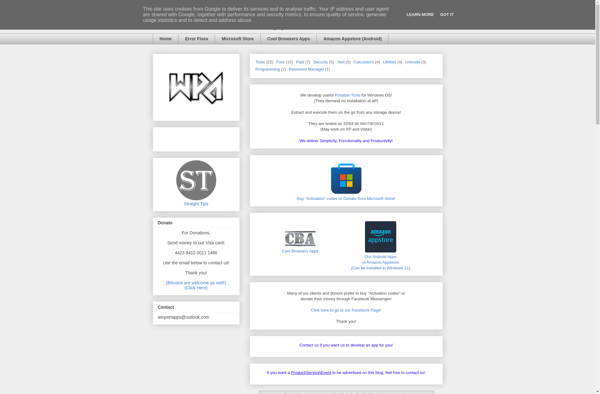
BlueLife KeyFreeze
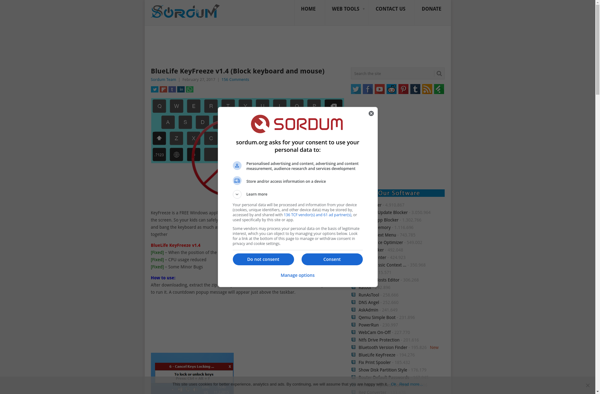
Xtrlock