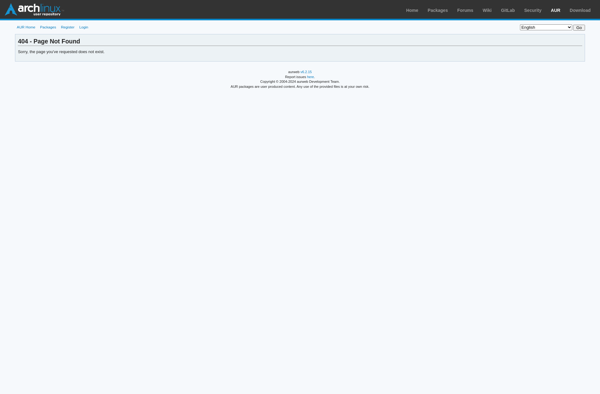Keyboard and Mouse Locker
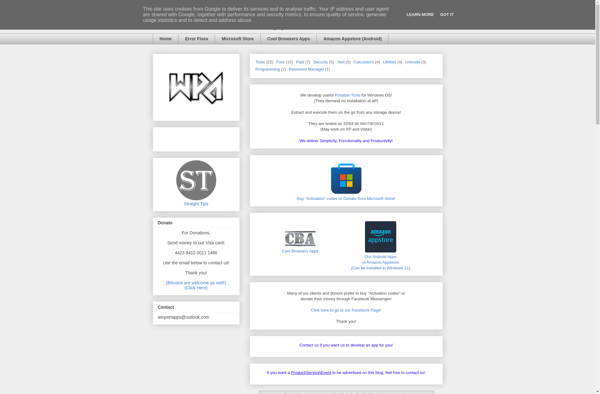
Keyboard and Mouse Locker: Prevent Accidental Input
A small utility to temporarily lock your mouse, keyboard or both, preventing accidental input with a simple interface and countdown timer, useful for brief absences from your computer.
What is Keyboard and Mouse Locker?
Keyboard and Mouse Locker is a free, lightweight Windows application that allows you to easily lock your keyboard and/or mouse to prevent accidental key presses or mouse movements when you temporarily step away from your computer.
It displays large, clearly labeled lock buttons for the keyboard and mouse separately. With one click, you can disable either input device. There is also a built-in countdown timer that will automatically unlock the devices after a set period of time, in case you forget to manually unlock.
The interface is clean and simple. Other than the lock buttons, there is only a settings cog to adjust the auto-unlock countdown duration and hotkeys for locking/unlocking. The software sits quietly in the system tray when not in use.
Keyboard and Mouse Locker is portable and does not require installation. It works on all modern Windows operating systems. It can be useful in office settings, for gamers wanting to temporarily disable controls, or anyone that wants to make sure they do not accidentally press any keys or bump the mouse while briefly stepping away from their computer.
As a light-weight tool that delivers on its primary purpose and does not come with any bloatware, unnecessary features or advertising, Keyboard and Mouse Locker is a good option for easily locking down input devices on Windows.
Keyboard and Mouse Locker Features
Features
- Locks keyboard and/or mouse input
- Simple interface with large lock buttons
- Countdown timer before unlocking
- Hotkeys to quickly lock/unlock
- Customizable lock durations
- Blacklist certain programs from being affected
Pricing
- Free
- Open Source
Pros
Cons
Reviews & Ratings
Login to ReviewNo reviews yet
Be the first to share your experience with Keyboard and Mouse Locker!
Login to ReviewThe Best Keyboard and Mouse Locker Alternatives
Top Security & Privacy and Access Control and other similar apps like Keyboard and Mouse Locker
Here are some alternatives to Keyboard and Mouse Locker:
Suggest an alternative ❐Keyboard and Mouse Locker
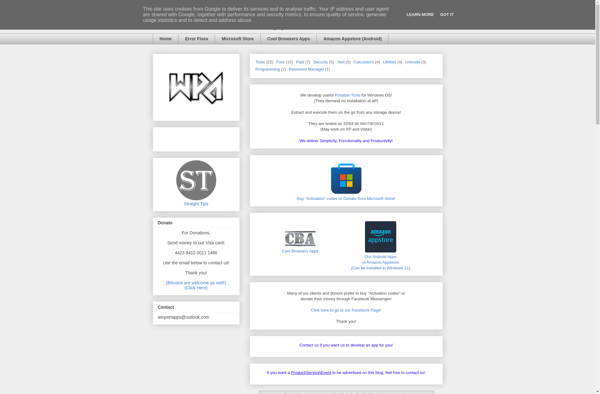
BlueLife KeyFreeze
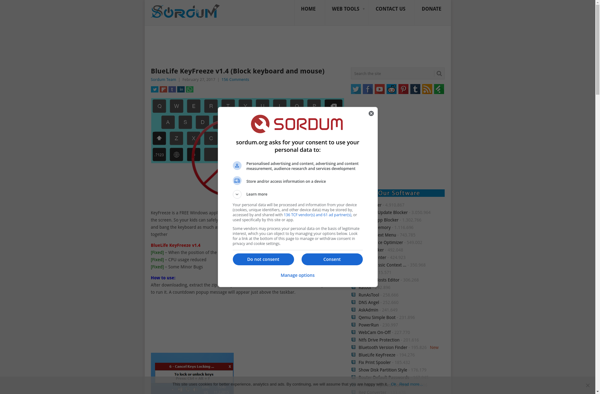
KidKeyLock
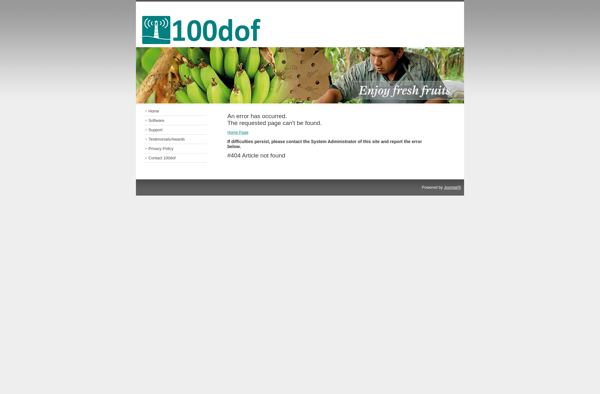
Xtrlock