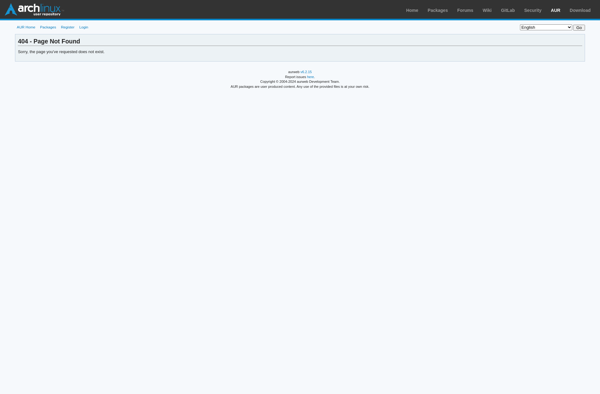BlueLife KeyFreeze
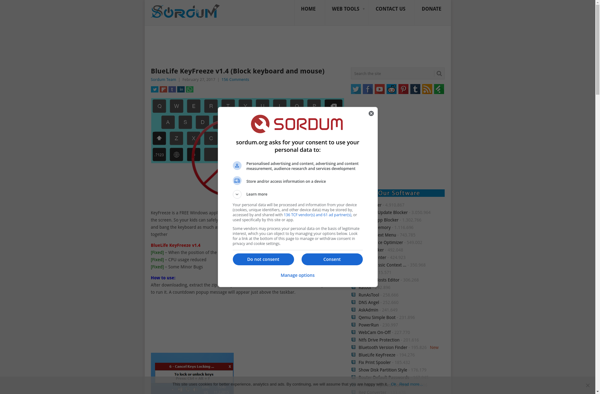
BlueLife KeyFreeze
Free portable application to temporarily disable keyboard and mouse, ideal for preventing accidental key presses while cleaning or stepping away from your computer
What is BlueLife KeyFreeze?
BlueLife KeyFreeze is a small, free portable application designed to temporarily disable your mouse and keyboard when needed. It can come in handy in a variety of situations.
For example, if you need to clean your keyboard or mouse, KeyFreeze will lock input devices so you don't accidentally press keys or move your mouse while cleaning. This prevents you from accidentally opening apps, entering text, or clicking on things unintentionally.
KeyFreeze is also useful if you need to briefly step away from your computer but don't want to lock your entire system. By freezing keyboard and mouse input, you can prevent accidental interactions while allowing any background tasks to continue uninterrupted.
As a portable app, KeyFreeze does not need to be installed and can be run from a USB drive on any Windows computer. It provides a simple interface with large buttons to easily freeze or unfreeze devices with a single click.
The app is completely free to use without any ads or nagware. Its small size and portability make KeyFreeze a handy tool to have available whenever you need to temporarily disable mouse and keyboard input on a Windows machine.
BlueLife KeyFreeze Features
Features
- Temporarily disable keyboard and mouse
- Useful for preventing accidental key presses
- Portable application
- Free to use
Pricing
- Free
Pros
Cons
Reviews & Ratings
Login to ReviewThe Best BlueLife KeyFreeze Alternatives
Top Os & Utilities and System Tools and other similar apps like BlueLife KeyFreeze
Here are some alternatives to BlueLife KeyFreeze:
Suggest an alternative ❐Keyboard and Mouse Locker
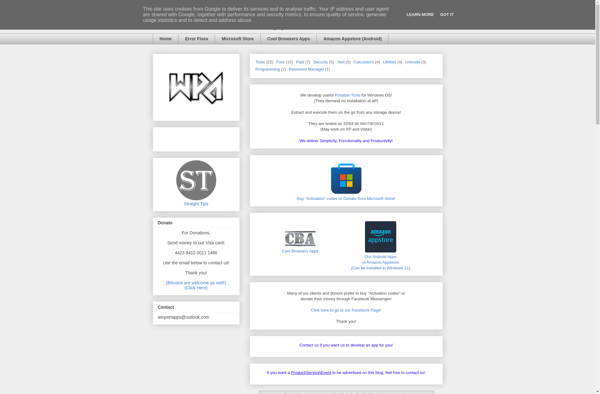
KidKeyLock
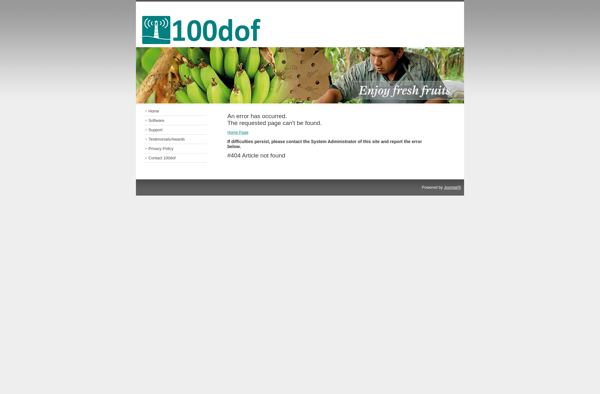
Xtrlock