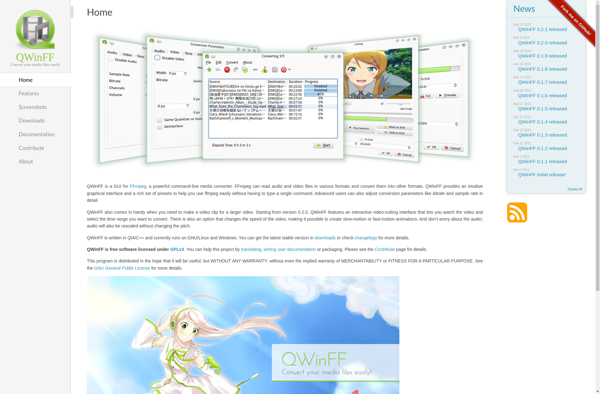Clever FFmpeg-GUI
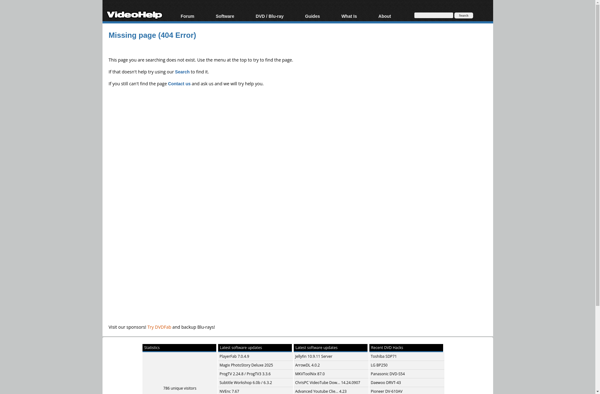
FFmpeg-GUI: Intuitive Interface for Managing Complex FFmpeg Commandss
clever FFmpeg-GUI is a free and open source graphical user interface for FFmpeg. It makes working with FFmpeg easier by providing an intuitive interface to manage complex FFmpeg commands.
What is Clever FFmpeg-GUI?
clever FFmpeg-GUI is a free, open source graphical user interface application designed to make working with FFmpeg much easier. It provides an intuitive way to create and manage complex FFmpeg commands without needing to memorize command line syntax.
Some key features of clever FFmpeg-GUI include:
- Graphical interface to build FFmpeg commands
- Live preview to see output files as commands are built
- Batch processing to convert multiple files
- Custom presets to save and reuse commonly used encoding settings
- Media information tool to inspect properties of video/audio files
By abstracting away the complexity of the FFmpeg command line, clever FFmpeg-GUI makes what can otherwise be a daunting media conversion tool accessible to everyone. Both beginner and advanced users can benefit from its capabilities to streamline video, audio, and image conversion and editing workflows.
Clever FFmpeg-GUI Features
Features
- Graphical user interface for FFmpeg
- Allows managing complex FFmpeg commands easily
- Supports editing metadata of media files
- Can convert media files between formats
- Provides presets for common conversion tasks
- Allows cutting, rotating and flipping videos
- Has audio extraction and channel mixing capabilities
Pricing
- Free
- Open Source
Pros
Cons
Reviews & Ratings
Login to ReviewThe Best Clever FFmpeg-GUI Alternatives
Top Video & Movies and Video Conversion and other similar apps like Clever FFmpeg-GUI
Here are some alternatives to Clever FFmpeg-GUI:
Suggest an alternative ❐HandBrake

MeGUI
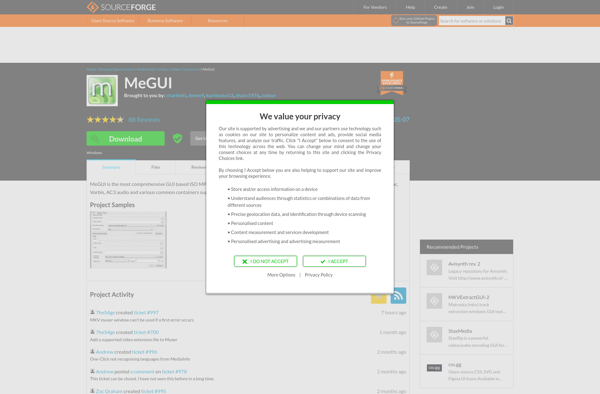
Shutter Encoder

WinFF
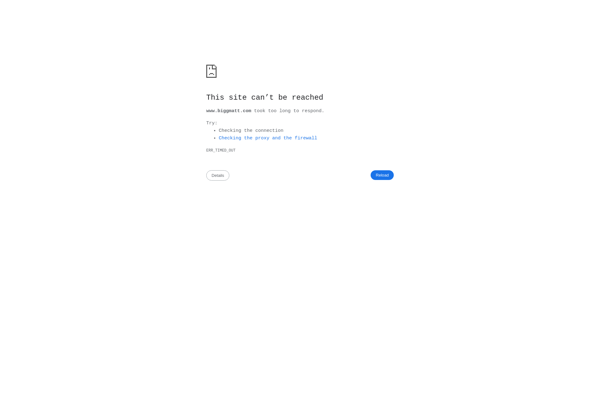
MEncoder

FFmpegYAG
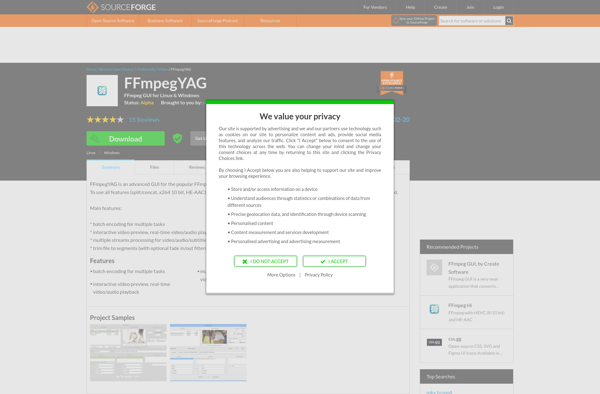
QWinFF