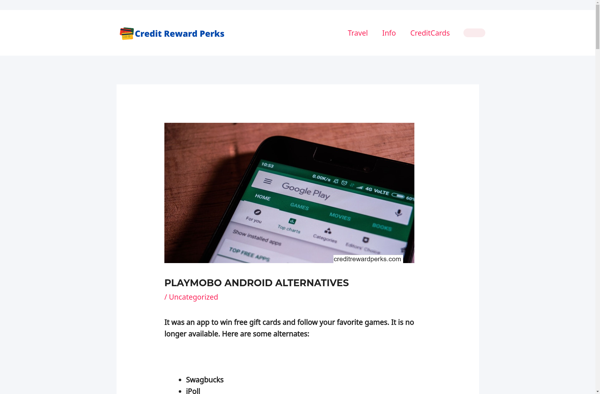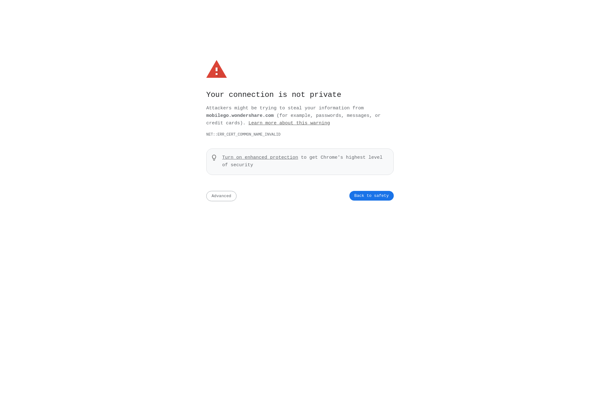Coolmuster Android Assistant

Coolmuster Android Assistant | Software Tool for Managing Android Content
A software tool that helps users manage content on their Android devices, including backing up contacts, text messages, call logs, photos, music, videos and other files from an Android phone or tablet to a computer.
What is Coolmuster Android Assistant?
Coolmuster Android Assistant is a comprehensive software solution designed to help users manage and maintain their Android devices. It provides a range of useful tools to back up important data, recover deleted content, transfer files between devices, and optimize overall Android performance.
One of the key features of Coolmuster Android Assistant is its ability to fully back up an Android device to a computer. It can back up a wide range of data types, including contacts, text messages, call logs, bookmarks, photos, videos, music, documents, and installed apps. Backup can be scheduled on a regular basis and saved to a customizable location on the computer.
In addition to backup, Coolmuster Android Assistant makes it easy to restore backup files from a computer back to an Android device. This allows quick recovery of data if a device is ever lost, damaged or upgraded. The tool also enables selective restore, so users can choose exactly which backup elements they wish to transfer.
Coolmuster Android Assistant incorporates useful utilities to transfer content between Android devices. Users can move data from an old Android phone or tablet to a new device quickly and seamlessly. It also provides the ability to export Android contacts and messages to computer formats like CSV, HTML, PDF and more.
With an intuitive interface and advanced performance optimization features, Coolmuster Android Assistant aims to simplify Android device management for users of all levels. Its range of backup, restore, transfer and improvement tools help users keep their devices organized and operating efficiently.
Coolmuster Android Assistant Features
Features
- Back up Android data like contacts, messages, call logs, photos, videos, music, etc. to computer
- Restore Android data from computer back to Android device
- Preview and selectively export Android data to computer
- Delete unwanted data on Android device with 1-click
- Manage and transfer data between multiple Android devices
Pricing
- Free trial
- One-time purchase
Pros
Cons
Reviews & Ratings
Login to ReviewNo reviews yet
Be the first to share your experience with Coolmuster Android Assistant!
Login to ReviewThe Best Coolmuster Android Assistant Alternatives
Top Os & Utilities and Device Management and other similar apps like Coolmuster Android Assistant
Here are some alternatives to Coolmuster Android Assistant:
Suggest an alternative ❐AirDroid
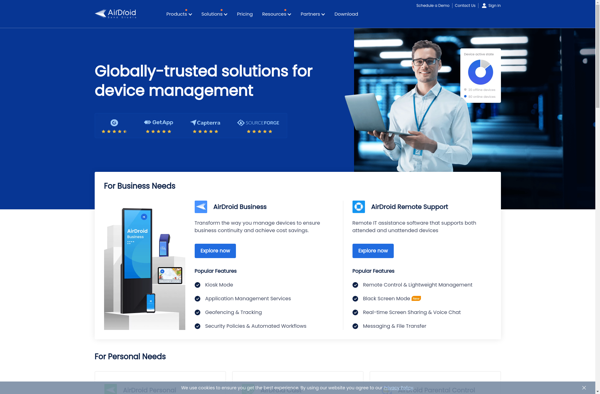
AirMore
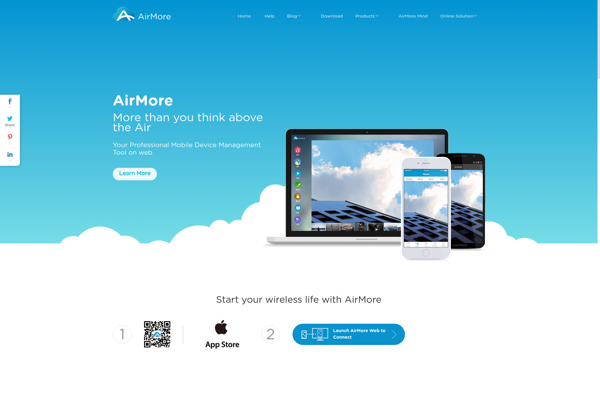
MacDroid
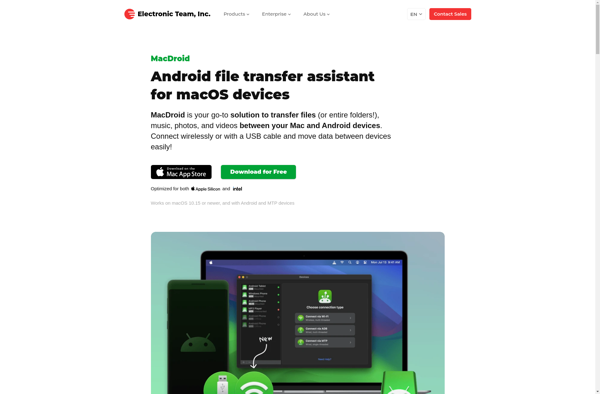
Android File Transfer
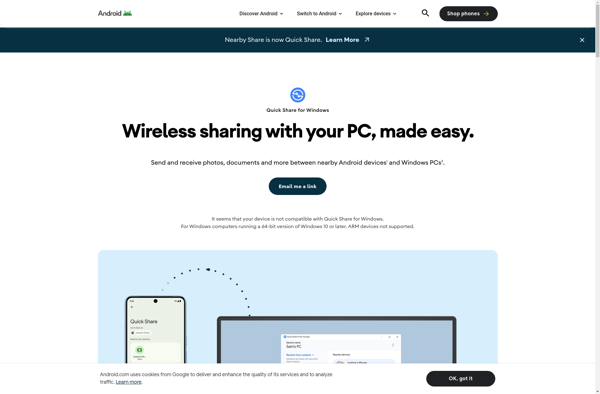
Handshaker
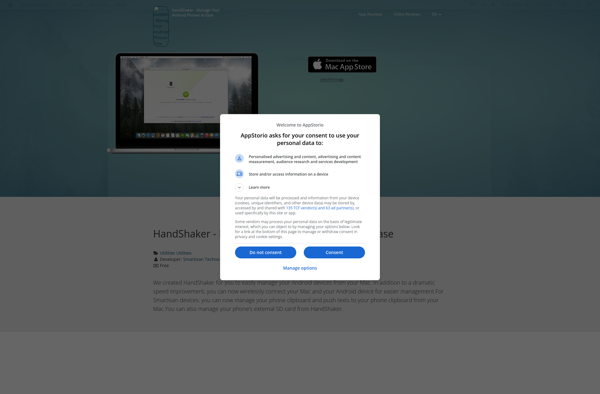
Coolmuster Android Backup Manager

Moborobo