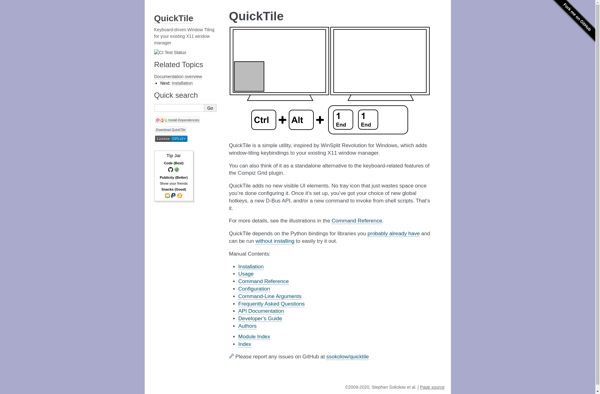Ctrlwm
Ctrlwm: Open-Source Window Manager
Ctrlwm is an open-source window manager for Linux that focuses on keyboard-driven operation and minimal system resource usage, suitable for older or low-powered hardware.
What is Ctrlwm?
Ctrlwm is an open-source, keyboard-focused window manager for the X Window System on Linux. It is designed to be lightweight, fast, and efficient while still providing an easy-to-use graphical interface.
Some key features of ctrlwm include:
- Keyboard-driven window control and navigation
- Dynamic tiling of application windows
- Support for floating windows
- Minimal resource usage - uses less than 1MB of RAM
- Highly configurable through text files
- Supports multi-monitor setups
- Written in C for performance
Ctrlwm is a good option for older hardware or single-board computers like the Raspberry Pi where system resources are limited. It provides a basic but functional graphical environment while leaving RAM and CPU available for applications. The keyboard-driven interface also makes it well-suited for power users looking for a fast and efficient window manager.
Ctrlwm Features
Features
- Keyboard-driven operation
- Minimal system resource usage
- Lightweight and fast
- Customizable keybindings
- Multi-monitor support
- Tiling window management
- Automatic window placement
- Workspace management
Pricing
- Open Source
Pros
Cons
Official Links
Reviews & Ratings
Login to ReviewThe Best Ctrlwm Alternatives
Top Os & Utilities and Window Managers and other similar apps like Ctrlwm
Here are some alternatives to Ctrlwm:
Suggest an alternative ❐KDE Mover-Sizer
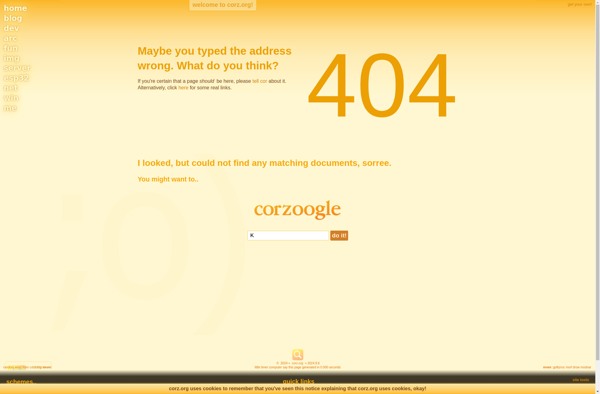
GridMove
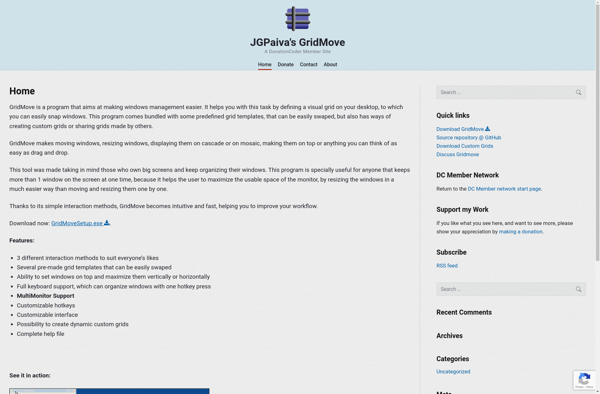
Gridy
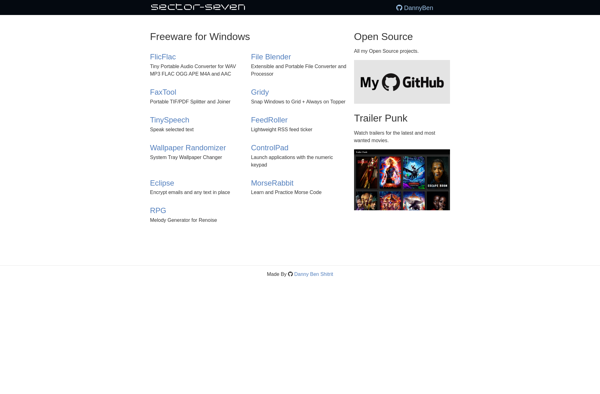
QuickTile