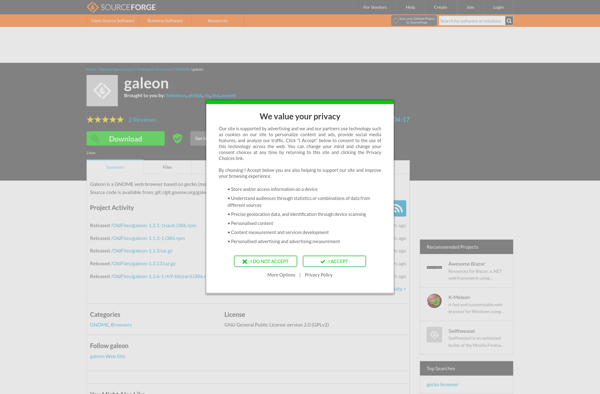Dillo
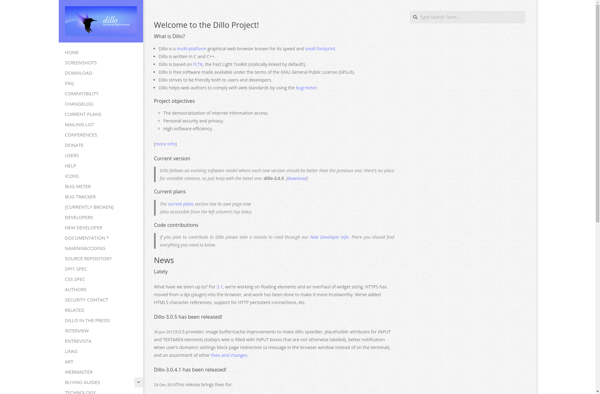
Dillo: Lightweight Web Browser
Open-source web browser with small size, speed, and minimal resource usage, using the Gecko rendering engine and featuring a simple, customizable interface.
What is Dillo?
Dillo is an open-source web browser focused on being small, fast, and lightweight. Originally developed in 1999, it aims to provide good browsing performance even on older hardware or systems with limited resources.
Some key features of Dillo include:
- Very small memory and disk space requirements compared to other browsers
- Uses the fast Gecko rendering engine for displaying web pages
- Supports HTML 4, CSS 1, IPv6, and SSL/TLS encryption
- Tabbed browsing interface
- Highly customizable via user stylesheets
- Mouse gestures for navigation
- Session management with cookie and history support
As a lightweight browser, Dillo lacks some features found in modern browsers like JavaScript support, multimedia playback, and advanced CSS support. However, its focus on speed, small size, and efficiency make it a good choice for older or embedded systems.
Dillo is available for Linux, Unix, and other POSIX-compliant operating systems. With active development for over 20 years, Dillo remains popular among minimalist browsers and systems where resources are constrained.
Dillo Features
Features
- Lightweight and fast
- Low memory and CPU usage
- Tabbed browsing
- Mouse gestures
- Customizable interface
- Supports most common web standards
Pricing
- Open Source
Pros
Cons
Official Links
Reviews & Ratings
Login to ReviewThe Best Dillo Alternatives
Top Web Browsers and Lightweight Browsers and other similar apps like Dillo
Here are some alternatives to Dillo:
Suggest an alternative ❐Google Chrome
Microsoft Edge
Mozilla Firefox
Brave

Vivaldi
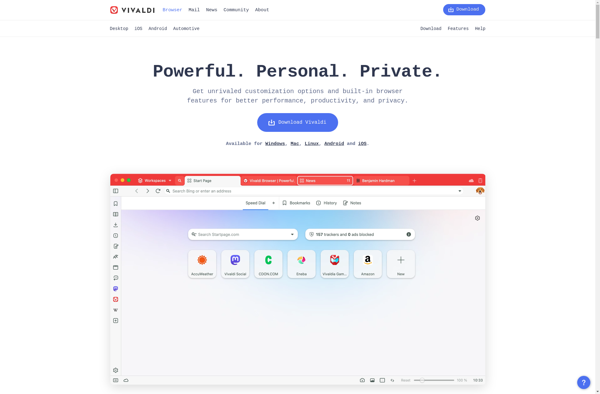
Firefox Developer Edition
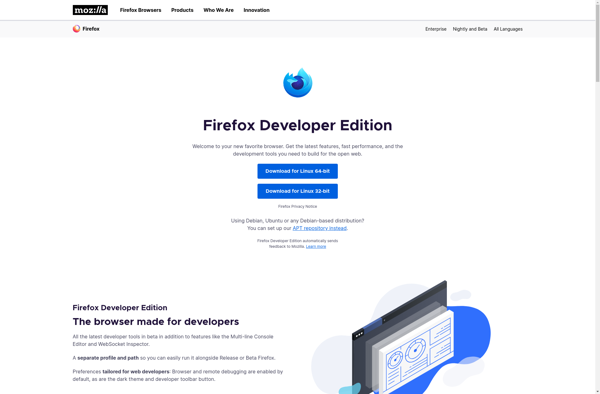
Tor Browser

Opera

Chromium

Pale Moon

Ungoogled Chromium

Lynx
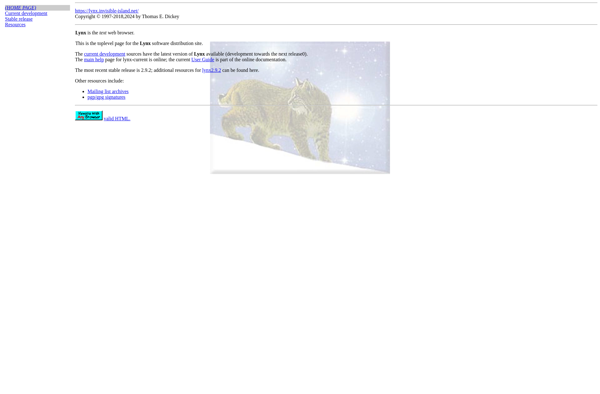
Mullvad Browser

W3M
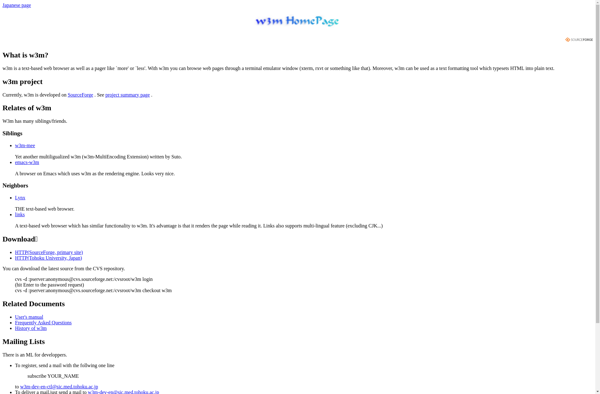
Browsh
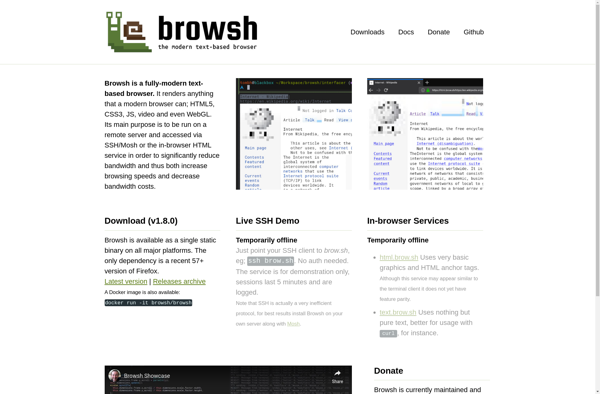
Galeon