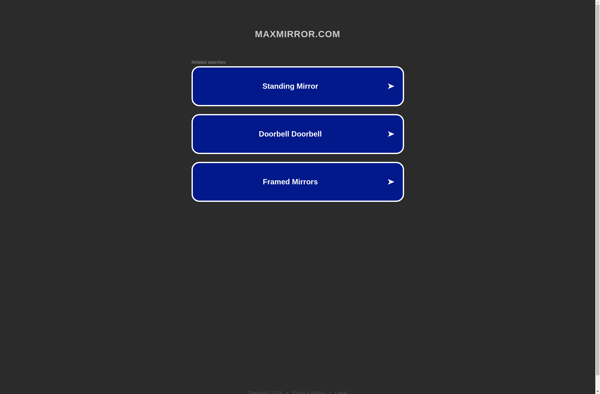DirectMirror
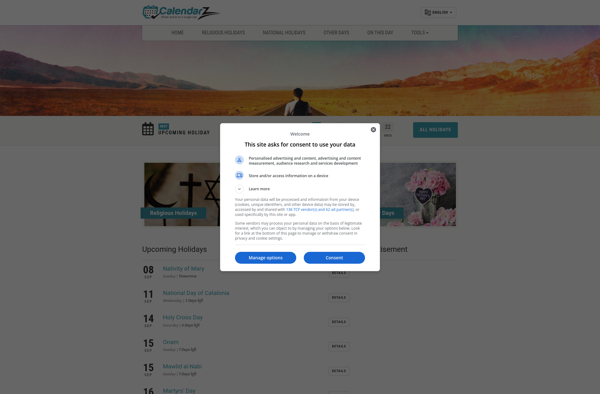
DirectMirror: Mirror & Control Android Devices on Windows
Open-source software for mirroring and controlling Android devices from a Windows PC, providing full control over the device.
What is DirectMirror?
DirectMirror is an open-source application that enables users to mirror and control their Android smartphones or tablets from their Windows PC. It provides a desktop client for Windows that connects to the DirectMirror server app installed on the Android device via WiFi or USB.
Once connected, DirectMirror gives full control over the Android device straight from the computer. It mirrors the actual display in real-time so you can see everything happening on the phone or tablet. This allows performing tasks like playing games, browsing the web, watching videos, etc. without having to look at or touch the mobile device.
In addition to display mirroring, DirectMirror also allows controlling the Android device by mapping touch inputs through the mouse or keyboard. This means you can tap, scroll, type and perform gestures as if working directly on the device. It is useful for typing long messages or emails and provides a more ergonomic experience.
Some key features of DirectMirror include screen recording, custom touch macros, biometrics authentication bypass for mirroring locked devices, and the ability to connect multiple devices simultaneously. Being open-source, the community can also contribute features and fixes.
Overall, DirectMirror delivers seamless Android mirroring and control for increased productivity and convenience when working between an Android smartphone/tablet and Windows computer.
DirectMirror Features
Features
- Screen mirroring and control
- Touchscreen control
- Keyboard and mouse control
- File transfer between PC and Android device
- Screen recording
- Remote camera
- Remote notifications
Pricing
- Open Source
Pros
Cons
Official Links
Reviews & Ratings
Login to ReviewThe Best DirectMirror Alternatives
Top Remote Work & Education and Remote Access and other similar apps like DirectMirror
Here are some alternatives to DirectMirror:
Suggest an alternative ❐Jheberg
MirrorAce

MultiUp
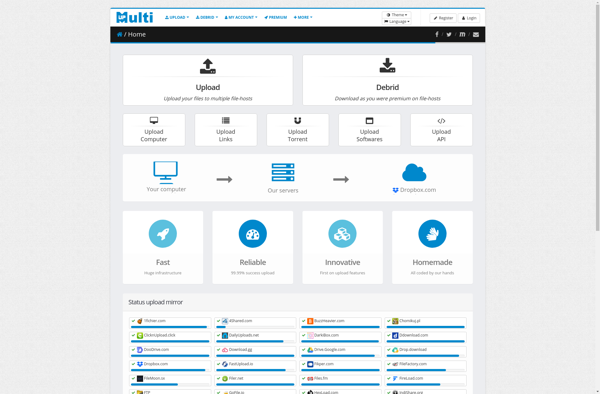
Mirrored.to
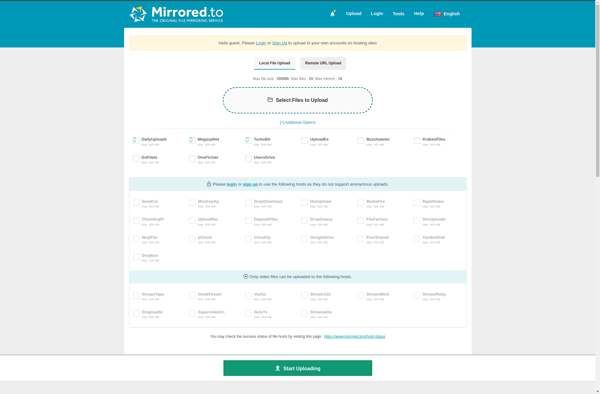
GO4UP
Embed Upload
MirrorUpload.net
MultiUpload
Uploadmirrors
MultiUpfile
1filesharing

FlashMirrors
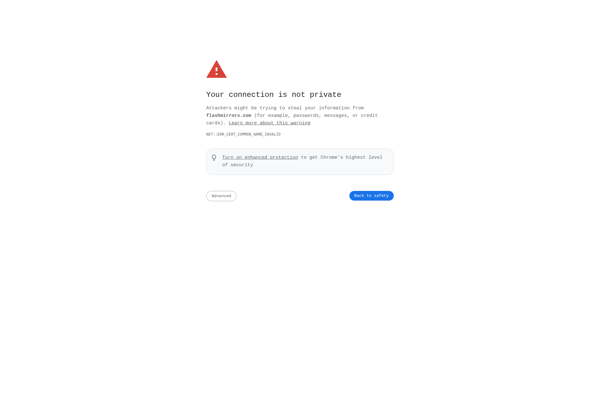
MaxMirror