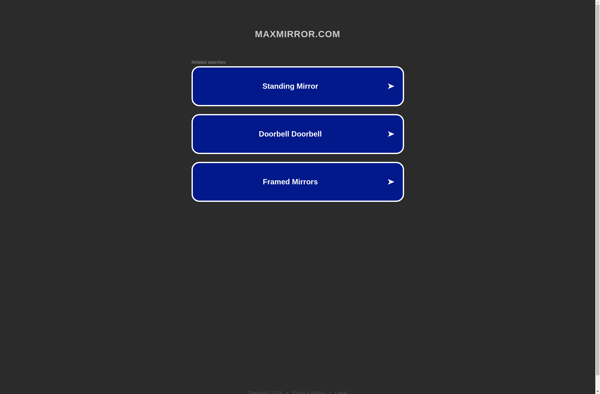MultFile
MultFile: Free Open Source File Manager for Windows
A free open source file manager for Windows with features like tabs, dual panels, search, virtual drive support, archives support, and more.
What is MultFile?
MultFile is a free and open source file manager for Windows. It aims to provide an efficient yet easy to use interface for managing your files and folders.
Key features of MultFile include:
- Dual panel view for convenient copy/move operations
- Tabs for accessing multiple folders
- Advanced search to quickly find files
- Support for archives like ZIP, RAR, 7ZIP and ISO
- Virtual drives to easily access cloud storage services
- Customizable interface with support for themes and plugins
- Lightweight and fast even with large directories
MultFile is designed to be familiar yet more productive alternative to Windows File Explorer. The dual panel view makes bulk file operations like copy/paste very fast. Tabs let you keep multiple folders open for quick access. The search is indexed and near instantaneous.
With support for archives, virtual drives and keyboard shortcuts, MultFile aims to help both regular and power users manage their files more efficiently. Its open source nature also means it is free from ads/nags and allows community contributions.
MultFile Features
Features
- Tabbed interface
- Dual panel file manager
- Search files and folders
- Virtual drive support
- Archives support
Pricing
- Open Source
- Free
Pros
Cons
Official Links
Reviews & Ratings
Login to ReviewThe Best MultFile Alternatives
Top File Management and File Manager and other similar apps like MultFile
Here are some alternatives to MultFile:
Suggest an alternative ❐MirrorAce

MultiUp
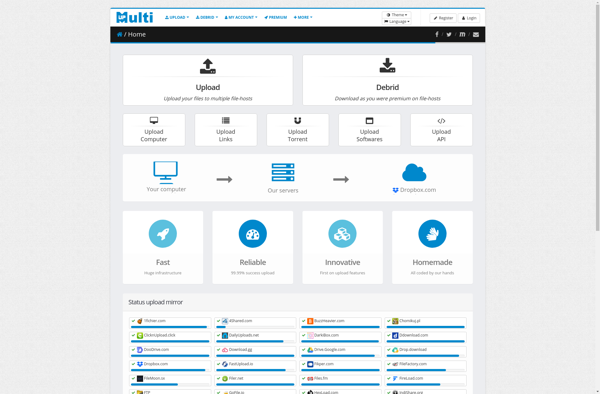
Mirrored.to
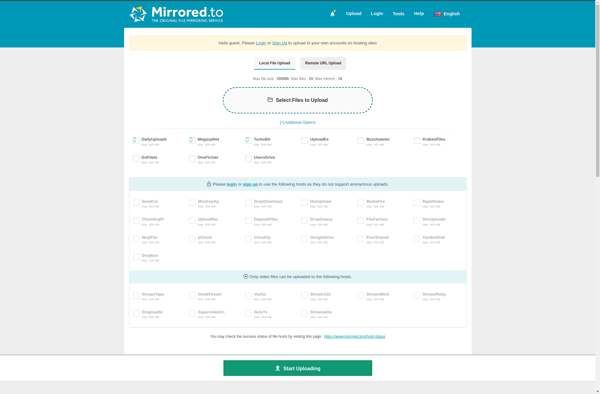
Upmirror
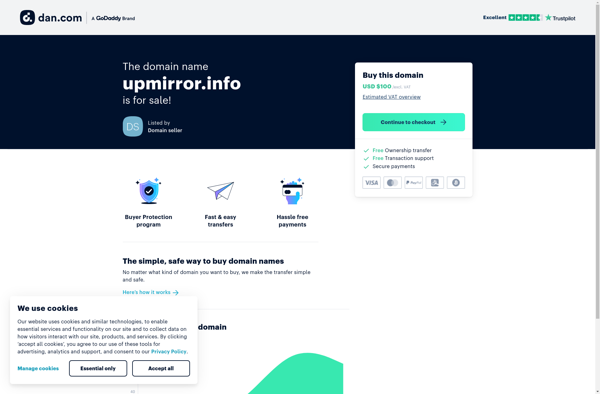
DirectMirror
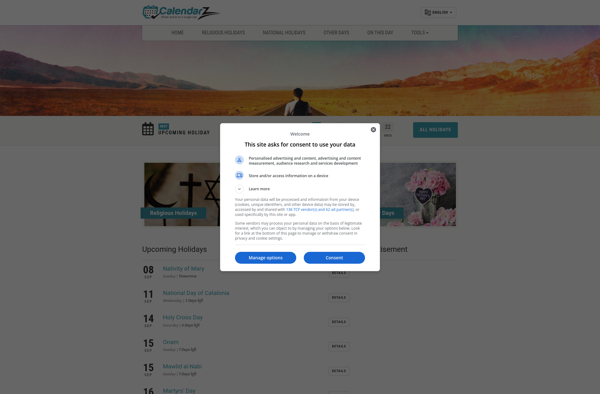
1filesharing

FlashMirrors
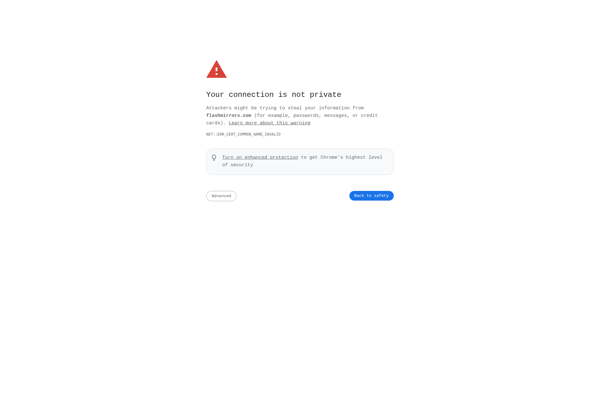
MaxMirror