Directory Monitor
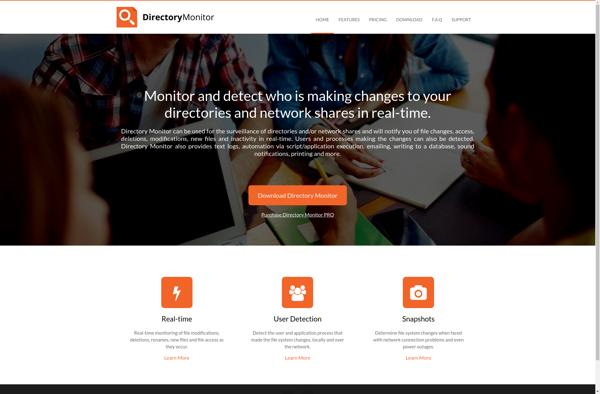
Directory Monitor: Monitor Changes and Activity
Directory Monitor is a software program that allows users to monitor changes and activity in folders or directories on their computer. It tracks additions, deletions, and modifications of files and notifies the user when changes occur.
What is Directory Monitor?
Directory Monitor is a lightweight software utility designed to keep track of changes happening within specified folders or directories on your computer. It runs unobtrusively in the background and monitors the activity and file changes in real-time.
Once installed and configured, you can choose the target folders you want to monitor. The software then keeps an eye on that directory and shows notifications whenever a file gets added, deleted, modified, renamed, or its attributes updated. You can log and track these events to maintain an audit trail.
Key features of Directory Monitor include:
- Easy setup with an intuitive interface to select and add folders for tracking
- Real-time tracking and notifications of all file changes and directory events
- Customizable filters to fine-tune tracking and avoid unimportant folders
- Logging of all activity for future reference and auditing needs
- Tray-based program with low memory and CPU footprint
Directory Monitor serves a variety of uses like keeping historical records of changes, ensuring data integrity, managing backups, synchronizing folders, preventing unauthorized tampering, and automating workflows based on file events. It saves users the effort of manually monitoring folders and delivers automation as a productivity tool.
Directory Monitor Features
Features
- Real-time monitoring of folders/directories
- Email notifications on changes
- Logging of all events
- Filters to ignore certain files/folders
- Rules to trigger actions on changes
- Remote monitoring over network
- File integrity monitoring
- Schedule scans
- Customizable interface
- Portable version available
Pricing
- Freemium
- One-time Purchase
Pros
Cons
Official Links
Reviews & Ratings
Login to ReviewThe Best Directory Monitor Alternatives
Top File Management and File Monitoring and other similar apps like Directory Monitor
Here are some alternatives to Directory Monitor:
Suggest an alternative ❐File Watcher Utlities
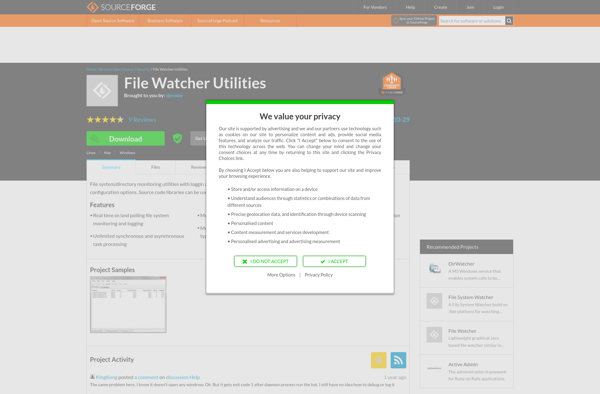
Free folder monitor

DiskPulse

FSMonitor
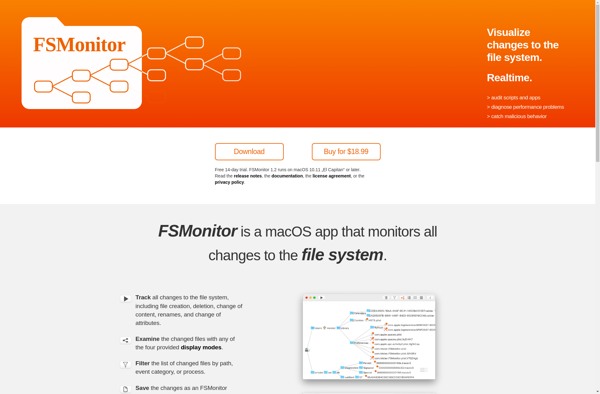
FolderChangesView