DiskPulse

DiskPulse: Disk Monitoring and Optimization Tool
DiskPulse is a disk monitoring and optimization tool for Windows. It tracks disk usage and activity, monitors storage health, and allows users to enhance performance and optimize space on their PC.
What is DiskPulse?
DiskPulse is a disk monitoring and analysis utility for Windows that provides detailed insights into disk usage, disk health, and storage optimization opportunities. It offers real-time tracking of disk activity and storage space usage to identify performance bottlenecks or maintenance needs.
Key features of DiskPulse include:
- Disk usage analytics showing storage consumption by file type, folder, user, etc.
- Health monitoring for predicts disk failures and performance issues.
- Automatic defragmentation to optimize file layout and retrieval.
- Duplicate file finder to reclaim wasted space.
- Disk change monitoring to track new, modified, and deleted files.
- Visual disk maps illustrating file storage patterns.
- Disk benchmarking to test read/write speeds.
- Customizable alerts for disk errors, low space, or activity spikes.
- Reporting to track historical disk usage and health.
DiskPulse aims to be an all-in-one solution for monitoring disk health, optimizing performance, and making the most efficient use of available storage. Its detailed visibility into Windows disk activity and storage usage assists with capacity planning, troubleshooting, and fine-tuning system configuration.
DiskPulse Features
Features
- Real-time disk performance monitoring
- Disk space usage tracking
- Health monitoring and S.M.A.R.T. analysis
- File growth tracking
- Notifications for disk issues
- Defragmentation and optimization
Pricing
- Freemium
- One-time Purchase
Pros
Cons
Official Links
Reviews & Ratings
Login to ReviewThe Best DiskPulse Alternatives
Top Os & Utilities and Disk Management and other similar apps like DiskPulse
Here are some alternatives to DiskPulse:
Suggest an alternative ❐Directory Monitor
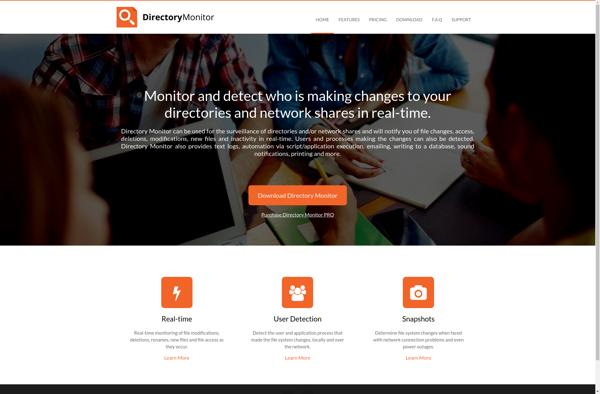
File Watcher Utlities
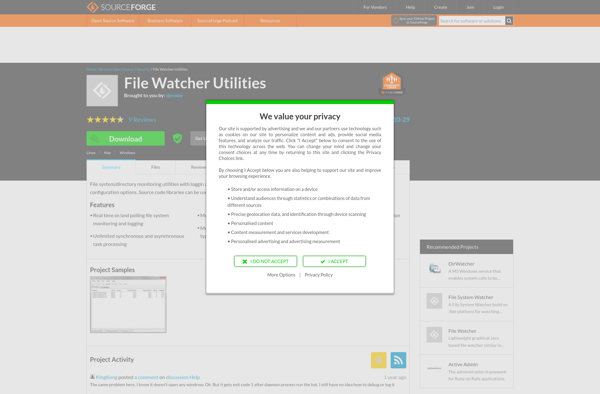
Free folder monitor

FSMonitor
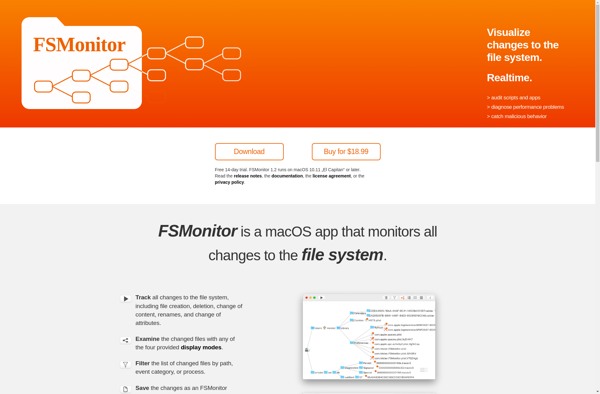
FolderChangesView