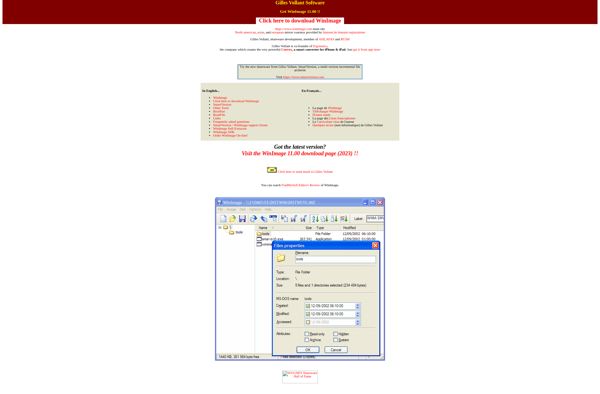DiskExplorer – Floppy disk image editor

DiskExplorer: Free Floppy Disk Image Editors
View and edit floppy disk images with DiskExplorer, a free open source software supporting IMG, ADF, DSK formats, ideal for retro computing hobbyists working with vintage floppy disks.
What is DiskExplorer – Floppy disk image editor?
DiskExplorer is a free and open source floppy disk image editor for Windows. It allows you to view, edit, and extract files from floppy disk images such as IMG, ADF, DSK formats. DiskExplorer has an intuitive graphical interface that resembles an old school floppy disk drive.
With DiskExplorer you can add/delete files within a floppy image, rename files, view file contents in hex editor mode, extract files, and convert between multiple floppy image formats. It also lets you create new blank floppy images and format them to FAT12 or AmigaOFS formats.
The software is aimed at retro computing enthusiasts and hobbyists who work with vintage computers and floppy disks. It can be useful for transferring files to old systems or preserving old floppies as disk images. As it runs on modern Windows, DiskExplorer serves as a bridge between new and classic computing platforms.
DiskExplorer is free, open source, and portable making it easy to install and use. It supports Floppies of all common sizes including 720KB, 1.2MB, 1.44MB, etc. If you need basic floppy disk image editing features for retro projects, DiskExplorer is an excellent choice.
DiskExplorer – Floppy disk image editor Features
Features
- View and edit floppy disk images
- Supports common floppy formats like IMG, ADF, DSK
- Extract and replace files in the disk image
- Save disk images to real floppy disks
- Emulate floppy drive to access disk images
- View disk contents like directories and files
- Edit disk metadata like volume label and serial number
Pricing
- Open Source
Pros
Cons
Reviews & Ratings
Login to ReviewNo reviews yet
Be the first to share your experience with DiskExplorer – Floppy disk image editor!
Login to ReviewThe Best DiskExplorer – Floppy disk image editor Alternatives
Top Os & Utilities and Disk Management and other similar apps like DiskExplorer – Floppy disk image editor
Here are some alternatives to DiskExplorer – Floppy disk image editor:
Suggest an alternative ❐WinImage