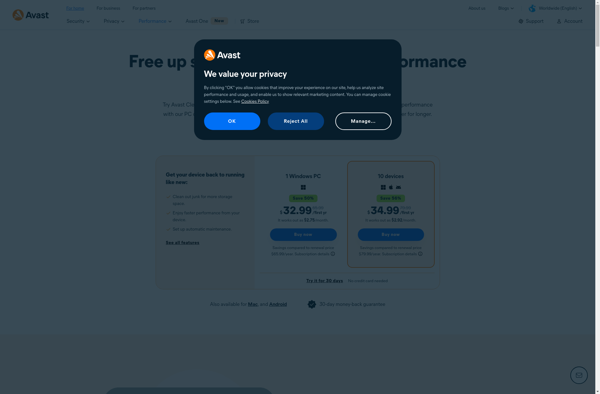Dr. Cleaner
Dr. Cleaner is a system optimization and cleaning utility for Windows. It helps clean up disk space, registry errors, and privacy traces to speed up and stabilize your PC.
Dr. Cleaner: System Optimization and Cleaning Utility
A Windows system optimization and cleaning utility to clean up disk space, registry errors, and privacy traces for a faster and more stable PC.
What is Dr. Cleaner?
Dr. Cleaner is a powerful system optimization and privacy protection tool for Windows. It helps clean up unnecessary files, invalid registry entries, browser traces, and other junk data that slow down your computer over time.
Key features of Dr. Cleaner include:
- Disk Cleaner - Cleans disk space by removing temporary files, old Windows updates, browser caches, logs etc. This speeds up hard drive access and frees up valuable storage space.
- Registry Cleaner - Fixes errors and invalid entries in the Windows Registry to improve stability and performance. It also defragments the registry for faster access.
- Privacy Eraser - Wipes browsing history, download history, cache files, cookies and other traces that compromise privacy. It supports all major browsers.
- Startup Optimizer - Manages applications that auto-start when you turn on your PC so that only necessary ones load during boot up. This makes the boot process faster.
- Game Booster - Stops unnecessary background processes and services while you play games. This results in faster gaming performance.
An easy-to-use interface and intelligent cleaning make Dr. Cleaner a handy optimization tool for beginners and advanced users alike.
Dr. Cleaner Features
Features
- Disk cleanup
- Registry cleaner
- Privacy cleaner
- Startup manager
- Service manager
- Uninstall manager
Pricing
- Freemium
Pros
Easy to use interface
Good selection of cleaning tools
Lightweight and fast
Free version available
Cons
Contains ads in free version
Lacks advanced optimization features
Some tools are basic versions
Official Links
Reviews & Ratings
Login to ReviewThe Best Dr. Cleaner Alternatives
Top Os & Utilities and System Optimization and other similar apps like Dr. Cleaner
Here are some alternatives to Dr. Cleaner:
Suggest an alternative ❐CCleaner
CCleaner is one of the most widely used system cleaning and optimization tools for the Windows operating system. First released in 2004, it has over 2 billion downloads worldwide as of 2020.The core functionality of CCleaner focuses on removing unnecessary files from your hard drive to free up disk space....

AppCleaner
AppCleaner is a free, open-source utility application for macOS that helps completely uninstall unwanted apps from your system. It goes beyond the standard drag-to-Trash uninstall method by finding and removing all associated preference files, caches, libraries, logs, and other hidden support files and folders that many apps leave behind. This...
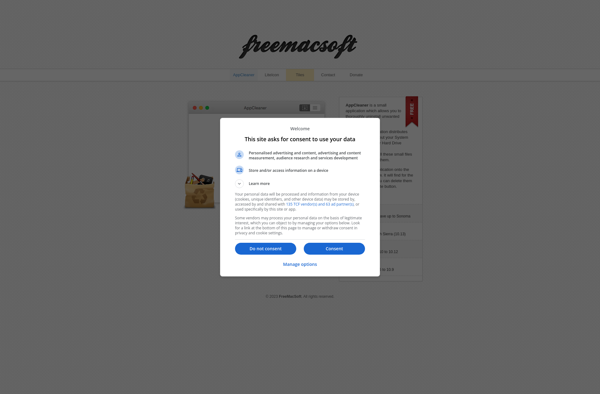
Wise Memory Optimizer
Wise Memory Optimizer is a system optimization and memory management utility for Windows. It aims to speed up computer performance and stability by freeing up unused RAM, defragmenting and compacting the Windows registry, cleaning unwanted junk files, managing startup programs, fixing system errors, and fine-tuning other system settings.Key features include:Memory...
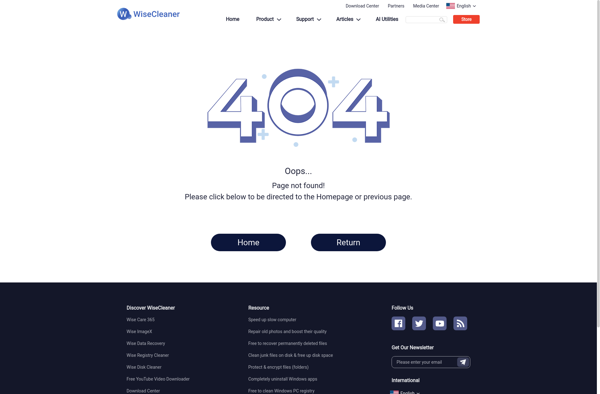
Memory Cleaner X
Memory Cleaner X is a powerful system optimization and cleaning utility for Windows-based PCs. It helps boost computer speed and performance by freeing up unused RAM, cleaning the registry, diagnosing hardware issues, defragmenting hard drives, fixing Windows errors, and more.Key features include:Memory Optimizer - Frees up RAM by flushing unused...
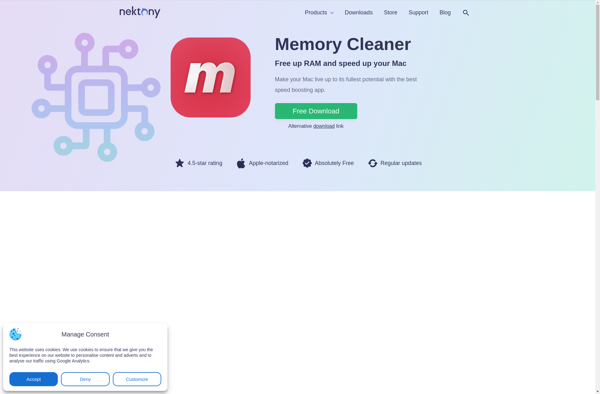
Clean Doctor
Clean Doctor is a comprehensive PC optimization and cleaning software designed to boost computer performance. It provides a one-click solution to clean up various types of junk files, free up disk space, fix registry issues, optimize memory usage, and more.Key features of Clean Doctor include:Registry Cleaner - Safely cleans invalid...
CleanMem
CleanMem is a free system optimization and memory cleaner tool for Windows. It helps free up RAM, boost PC speed and fix common issues by cleaning unwanted cached files, memories and browser junk.CleanMem scans the computer for cached and temporary files that accumulate over time and cleans them to free...
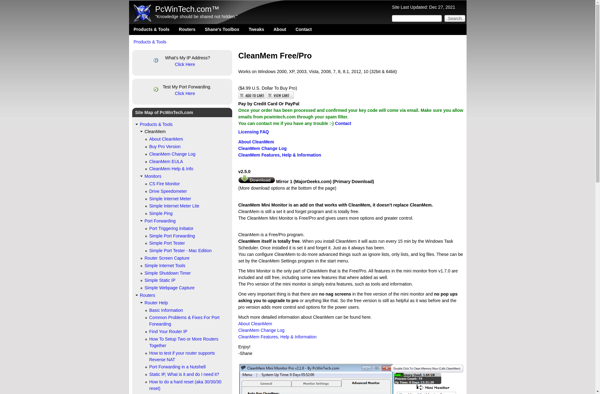
AppleJack
AppleJack is a free, open-source Mac OS X system utility designed to diagnose and repair common issues that may be affecting your computer's health and performance. It aims to detect and fix problems that the native Mac OS tools may miss.Some of the key things AppleJack checks for and attempts...
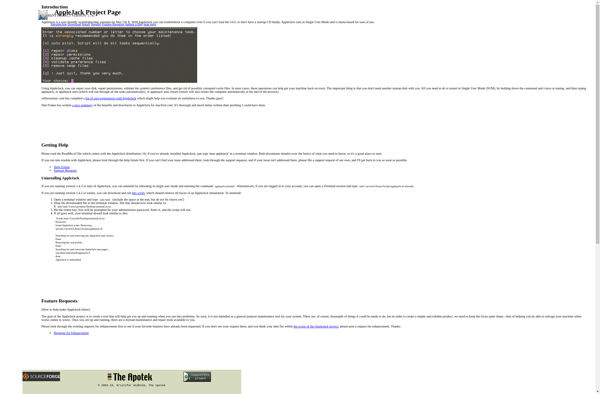
WinExt Free
WinExt Free is a free system enhancement utility for Windows that provides users with extra features and customization options to improve their experience. It serves as an all-in-one toolkit that enables tweaking, optimizing, personalizing and enhancing various aspects of the Windows operating system.Some of the key features of WinExt Free...

Mz Ram Booster
Mz Ram Booster is a system optimization and memory management software designed for the Windows operating system. It aims to improve computer performance and stability by freeing up unused RAM, stopping unnecessary background processes, cleaning invalid registry entries, and optimizing various settings.Some key features of Mz Ram Booster include:Memory Optimization...