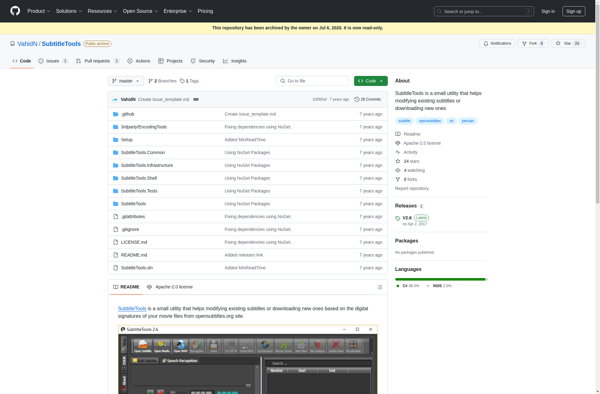Easy-Subtitles.com
Easy-Subtitles.com: Free Online Subtitle Editor
Create, edit and style subtitles with a simple drag-and-drop interface. A free online tool for accessibility, translation and video subtitling.
What is Easy-Subtitles.com?
Easy-Subtitles.com is a free web-based subtitle editor that makes it easy for anyone to add subtitles or closed captions to videos. It has an intuitive drag-and-drop interface that allows users to easily time subtitles to match the video dialog. Users can create subtitles from scratch or upload existing subtitle files to edit.
Some key features of Easy-Subtitles.com include:
- Drag-and-drop timing of subtitles - Just play the video and drag subtitles into the correct positions
- Text editing tools for styling subtitles - Options for font, color, size, etc
- Ability to download subtitles in common formats like SRT and VTT
- Browser-based with no software install required
- Supports uploading video files as well as using YouTube/Vimeo URLs
- Free to use with no account signup necessary
Easy-Subtitles is great for those looking for a simple tool to add basic subtitles or captions to video content. It can help make videos more accessible to people with hearing impairment or useful for translating content to other languages. The free web-based platform requires no special software and allows easy sharing and export of files.
Easy-Subtitles.com Features
Features
- Drag-and-drop interface for timing subtitles
- Text editing tools for styling subtitles
- Ability to create subtitles from scratch or edit existing subtitles
- Support for common subtitle formats like SRT, ASS, SSA
- Auto-sync feature to match subtitles to audio
- Collaboration tools for team subtitling
- Customizable subtitle appearance and animation
- Spell check and auto-correct
- Subtitle translation tools
- Video player to preview subtitles with video
- Import/export subtitles
- Web-based with no software installation needed
Pricing
- Freemium
Pros
Cons
Official Links
Reviews & Ratings
Login to ReviewThe Best Easy-Subtitles.com Alternatives
Top Video & Movies and Subtitle Tools and other similar apps like Easy-Subtitles.com
SubtitleTools