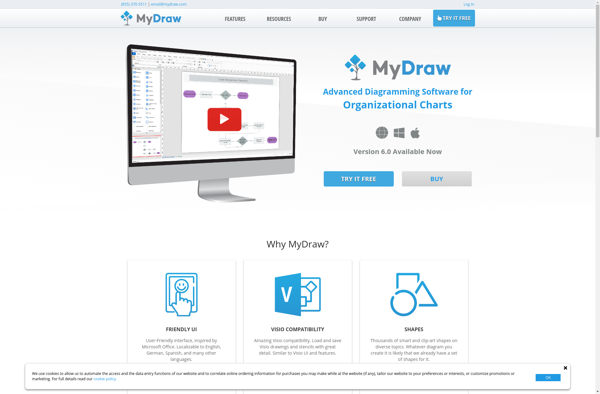EazyDraw

EazyDraw: Vector Graphics and Technical Drawing for macOS
EazyDraw is a vector graphics and technical drawing application for macOS. It is used to create illustrations, diagrams, schematics, and more. EazyDraw has precision tools, customizable libraries, supports plugins, and integrates with other applications.
What is EazyDraw?
EazyDraw is a feature-rich vector graphics and technical drawing application designed specifically for the macOS platform. First released in 2003 by Brian Yep as a lightweight alternative to high-end CAD programs, EazyDraw has grown over the years into a versatile graphic design tool used by beginner and expert designers alike.
Some key features of EazyDraw include:
- Powerful vector drawing tools like Bezier curves, smart lines/arrows, advanced snapping functions, etc.
- Technical drawing aids - dimensions, scales, projection modes, flowchart and schematic symbols
- Image editing capabilities - screen captures, image filters and adjustments, masking, etc.
- Support for an extensive library of customizable and shareable symbols, templates, styles, and more
- Plugin architecture for expandability
- Robust export options - SVG, PDF, TIFF, JPEG and other standard formats
- Integration with other applications via AppleScript and graphical export
EazyDraw offers precision and flexibility for illustrators, graphic designers, architects, engineers, and hobbyists looking to create detailed and attractive vector drawings on the Mac. Its intuitive user interface, customizable tools, extensive export capabilities and seamless integration with the macOS ecosystem has made EazyDraw a popular choice for both casual and professional projects over the past decade.
EazyDraw Features
Features
- Vector drawing tools
- Bezier curves
- Layers
- Libraries
- Graph tools
- Dimensioning
- PDF export
- SVG export
Pricing
- One-time Purchase
Pros
Cons
Official Links
Reviews & Ratings
Login to ReviewThe Best EazyDraw Alternatives
Top Photos & Graphics and Illustration & Drawing and other similar apps like EazyDraw
Here are some alternatives to EazyDraw:
Suggest an alternative ❐Microsoft Office Visio

OmniGraffle
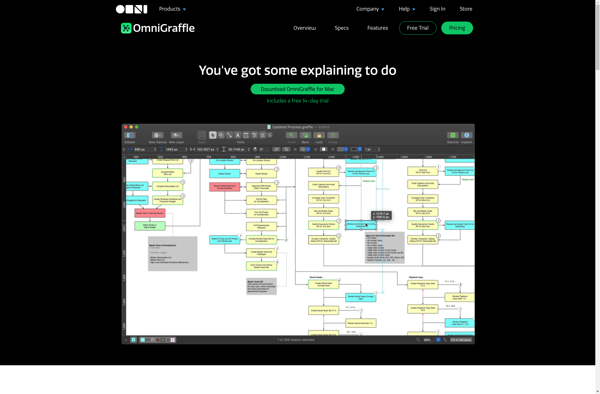
Google Drawings
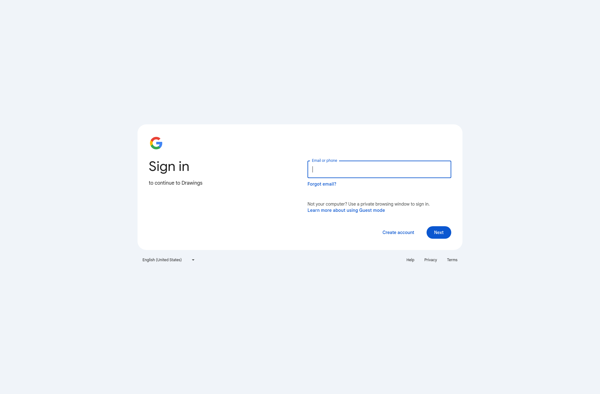
ConceptDraw DIAGRAM
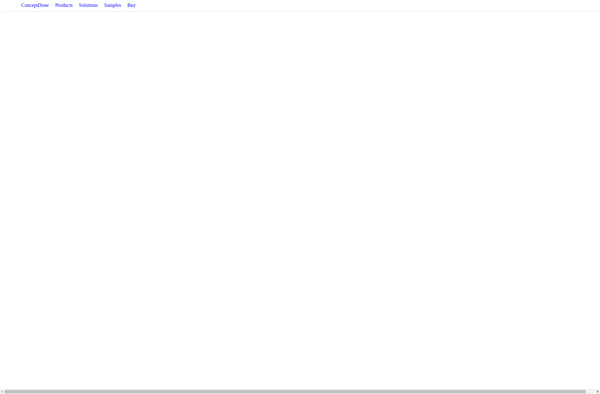
MyDraw