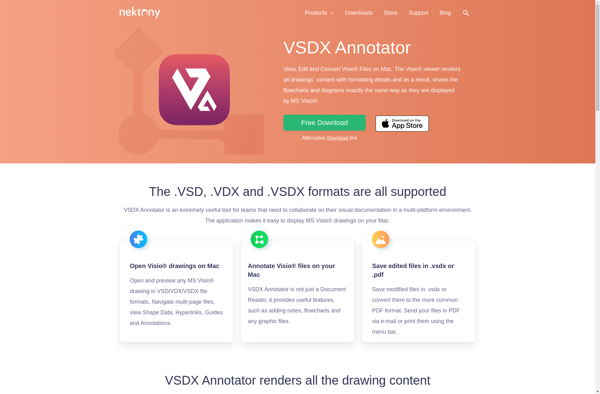ConceptDraw DIAGRAM
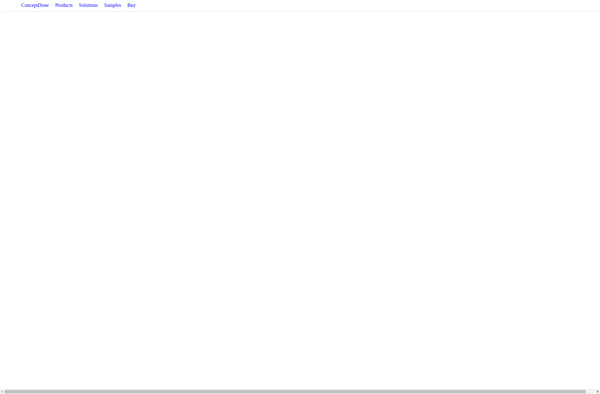
ConceptDraw DIAGRAM: Diagramming and Vector Drawing Software
ConceptDraw DIAGRAM is a versatile diagramming and vector drawing software for Windows and macOS, offering a wide range of templates and symbols to create various types of diagrams.
What is ConceptDraw DIAGRAM?
ConceptDraw DIAGRAM is a feature-rich business graphics and diagramming software developed by CS Odessa for Windows and macOS platforms. It provides professional business graphics capabilities that allow users of any expertise level to create eye-catching diagrams and drawings for business documents, presentations, websites, training materials and more.
With an extensive collection of predesigned templates and examples, and over 10,000 built-in vector stencils, shapes and symbols, ConceptDraw DIAGRAM makes it easy to create professional-looking diagrams and schematics. Diagram types include flowcharts, org charts, mind maps, network diagrams, floor plans, workflows, pie charts, and over 30 more.
Key features include smart connectors for perfect diagram alignment, extensive export capabilities to various formats such as PDF, Visio, PowerPoint, and image formats, collaborative editing tools allowing multiple users to work on the same document, and integration with other applications like MindManager and Microsoft Office.
An affordable and easy-to-use alternative to Microsoft Visio, ConceptDraw provides all the major diagramming features most business professionals need for their documentation and design tasks, making it a complete graphics and diagramming solution.
ConceptDraw DIAGRAM Features
Features
- Diagramming and vector drawing
- Intuitive drag and drop interface
- Thousands of templates, examples and symbols
- Real-time collaboration
- Export to various formats - PDF, SVG, HTML, etc
- Integrations with MS Office, Visio, Atlassian, etc
Pricing
- One-time Purchase
- Subscription-Based
Pros
Cons
Reviews & Ratings
Login to ReviewThe Best ConceptDraw DIAGRAM Alternatives
Top Office & Productivity and Diagramming and other similar apps like ConceptDraw DIAGRAM
EazyDraw

VSDX Annotator