Etoys
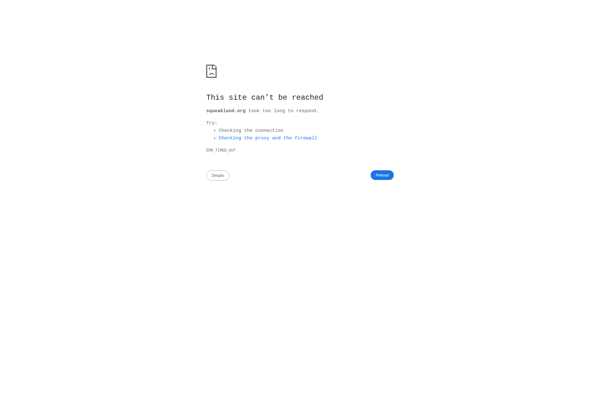
Etoys: Open Source Visual Programming Environment
Open source visual programming environment and media-rich authoring tool for education, allowing children to create interactive simulations, animations, and games by snapping together visual blocks.
What is Etoys?
Etoys is an open-source visual programming environment and media-rich authoring tool designed specifically for education. It allows users, especially children, to easily create interactive media like simulations, animations, and games by snapping together visual programming blocks.
A key advantage of Etoys is that it does not require typing code. Instead, it uses a drag-and-drop interface with colorful building blocks that represent commands. This makes programming concepts more accessible to young children who are not yet proficient typists. Etoys builds on the Smalltalk graphical programming language, so more advanced users can view and edit the actual Smalltalk code behind their stacks and scripts.
Etoys includes 2D graphics and media tools that allow students to create drawings, images, animations, paintings, presentations, and more. It also features built-in physics simulations, multimedia recordings, particle systems, MIDI music, real-time video camera display, and a portfolio to collect and share projects. Etoys runs on multiple platforms including Windows, macOS, and Linux.
Etoys promotes learning through play and has been used worldwide in classrooms spanning from early elementary through college levels. It supports self-directed learning as well as collaborative, constructionist approaches to teaching and learning. Etoys aims to engage students in the creative process of programming while building their higher-order and computational thinking skills.
Etoys Features
Features
- Visual programming environment
- Drag-and-drop interface
- Built-in library of objects, images, sounds
- Support for 2D and 3D graphics
- Collaborative tools
- Exporting projects to Squeak/Smalltalk
Pricing
- Open Source
Pros
Cons
Official Links
Reviews & Ratings
Login to ReviewThe Best Etoys Alternatives
Top Education & Reference and Programming and other similar apps like Etoys
Here are some alternatives to Etoys:
Suggest an alternative ❐Scratch
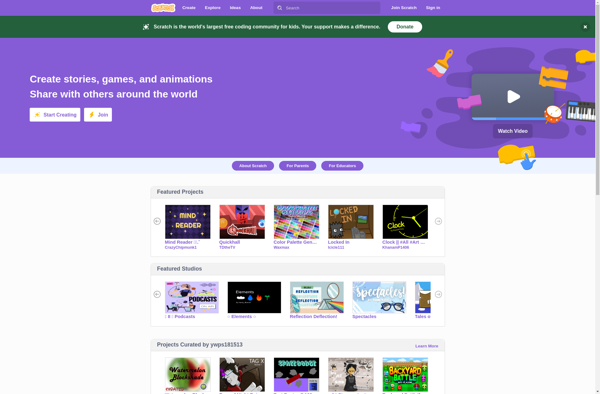
TurboWarp
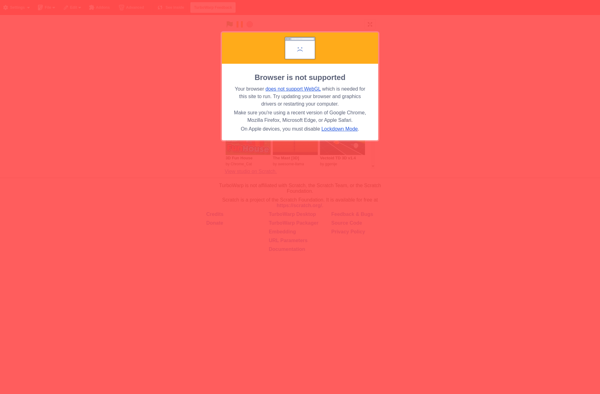
GCompris
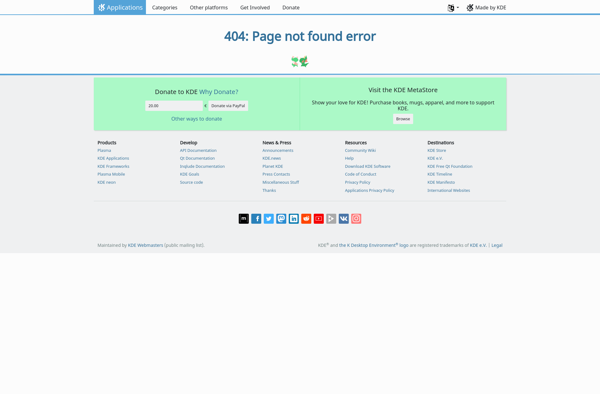
KTurtle
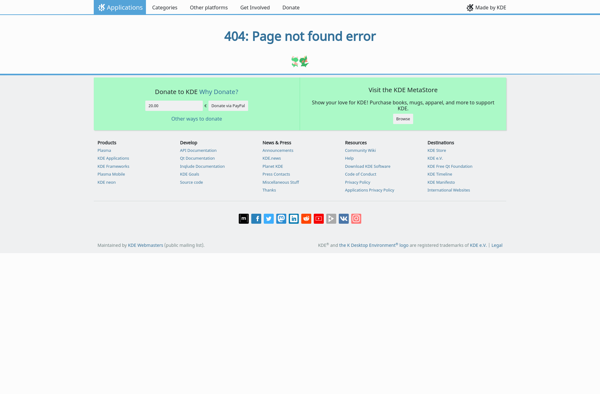
Pic.ie

Code for Gold
Little Wizard
