KTurtle
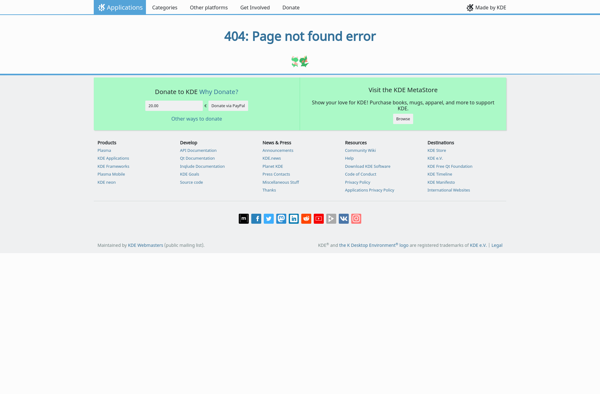
KTurtle: Educational Programming Environment for Kids
KTurtle is an educational programming environment designed to introduce children to coding concepts. It allows users to control a virtual turtle to draw pictures and shapes using basic coding blocks and commands.
What is KTurtle?
KTurtle is a free and open source programming environment designed to teach basic coding concepts and computational thinking to children. It features a virtual 'turtle' that users can control with simple code blocks and commands to draw pictures and shapes.
Some key features of KTurtle include:
- A drag-and-drop interface with code blocks for movement, drawing, controls, sensors, operators, and more
- A virtual turtle that leaves a trail as it moves around the screen
- Canvas tools to set the background color, clear the screen, etc.
- Support for variables, functions, conditions, and loops to teach core programming basics
- Different programming languages available including Logo, Python, and JavaScript
- Internationalized into over 20 languages
KTurtle allows beginners to have fun experimenting with code and building visual creations like games and animations. As users advance, they can transition from block-based to text-based coding. The open source tool has a broad user community and is commonly used in schools to nurture an early interest in computer science among children.
KTurtle Features
Features
- Graphical programming interface using blocks
- Teaches programming concepts like loops and conditionals
- Allows controlling a virtual turtle to draw shapes and pictures
- Support for multiple programming languages like Python and Logo
Pricing
- Free
- Open Source
Pros
Cons
Reviews & Ratings
Login to ReviewThe Best KTurtle Alternatives
Top Education & Reference and Programming Tools and other similar apps like KTurtle
Here are some alternatives to KTurtle:
Suggest an alternative ❐Scratch
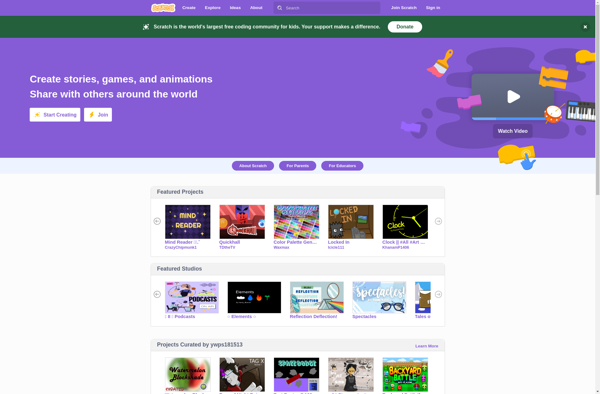
Pic.ie

Etoys
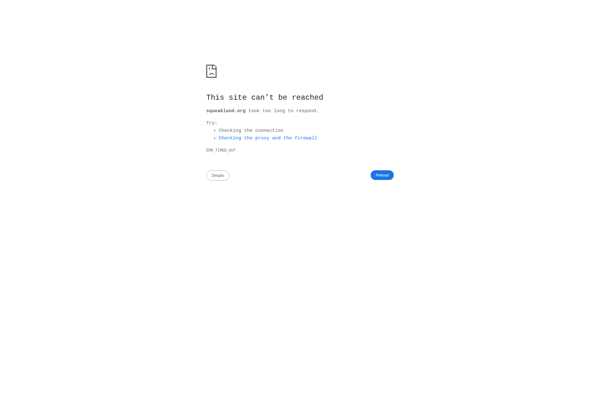
Code for Gold
Little Wizard
