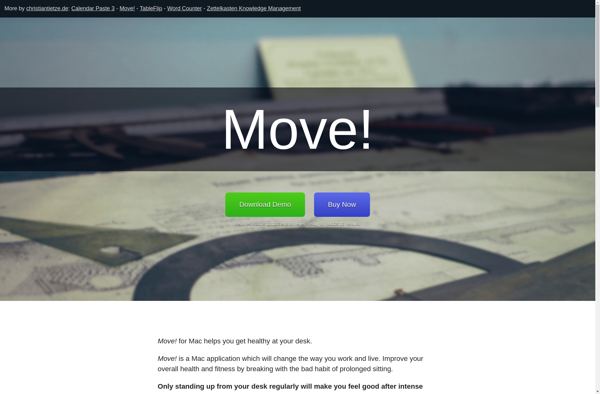EyeDefender
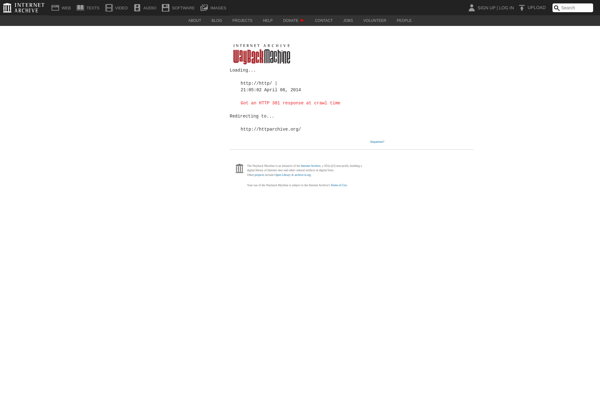
EyeDefender: Monitor Brightness & Color Temperature Software
Protect your eyes from computer use with EyeDefender, a software that adjusts monitor brightness and color temperature based on ambient light, reducing eye strain.
What is EyeDefender?
EyeDefender is a software application developed specifically for eye protection and visual comfort while using digital screens like computers, laptops and mobile devices. It dynamically adjusts monitor brightness and color temperature based on the ambient light in the room to match natural lighting conditions.
The main aim of EyeDefender is to reduce eye strain, fatigue and headaches associated with prolonged screen use by creating a viewing experience closer to natural paper. It prevents screens from being too bright in dim environments or too dim in bright rooms. The color temperature is also automatically adapted from cool blue light to warm light based on the time of day to avoid disruption of sleep cycles.
Key features include fully automatic brightness and color adjustment, scheduling to match daylight cycles, reduction of harmful blue light emission, customizable user presets, reminder alerts for timely breaks, usage reports and synchronization across multiple monitors. It works seamlessly across Windows, Mac, Linux and Android platforms. The intuitive interface allows users to override auto-adjustment easily when desired.
Overall, EyeDefender is designed as a simple eye health solution to address computer vision syndrome through ambient light detection and color science for optimal viewing suited to environmental conditions.
EyeDefender Features
Features
- Automatic adjustment of monitor brightness and color temperature based on ambient light
- Blue light filter to reduce eye strain
- Customizable settings for brightness and color temperature
- Scheduling options to apply settings at specific times
- Idle detection to pause monitoring when not in use
- Compatibility with multiple operating systems
Pricing
- Free
- Freemium
- One-time Purchase
- Subscription-Based
Pros
Cons
Reviews & Ratings
Login to ReviewThe Best EyeDefender Alternatives
Top Health & Fitness and Eye Care and other similar apps like EyeDefender
Here are some alternatives to EyeDefender:
Suggest an alternative ❐20-20-20 Eyebreak

Eyes Relax
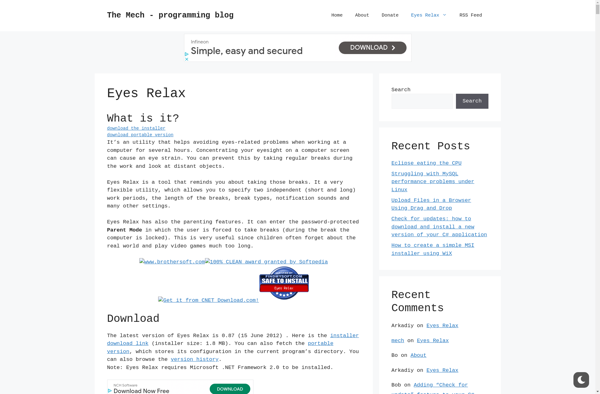
AntiRSI
Safe Eyes Linux
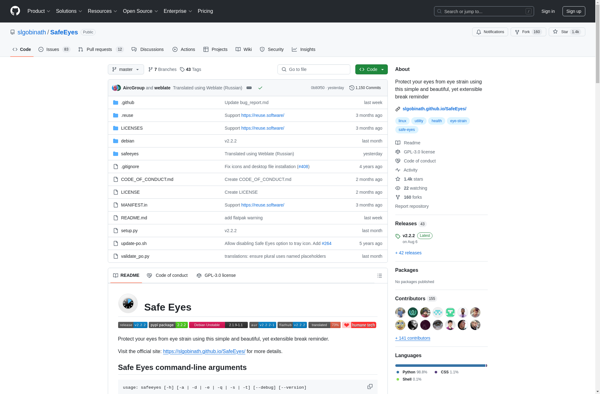
Eye Break
Awareness
RestStop
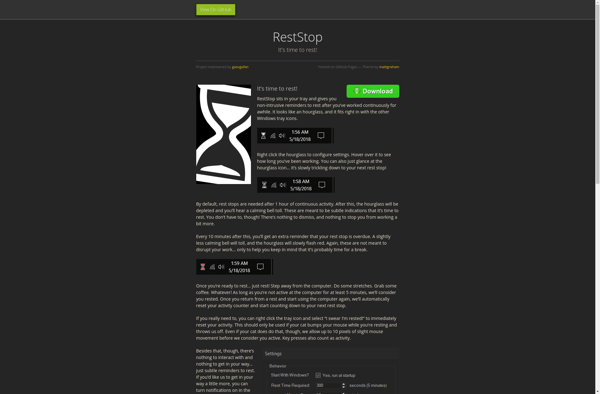
WristSaver
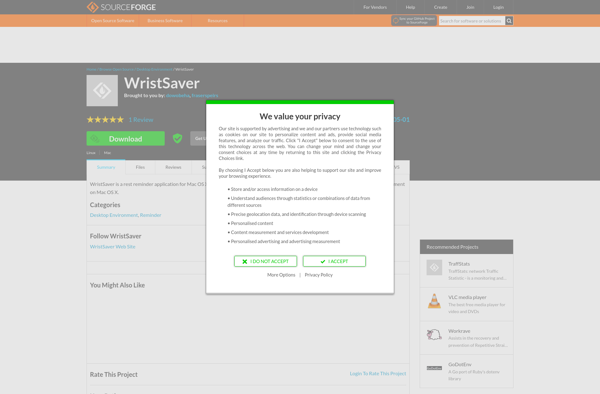
Eyes’ Thanks
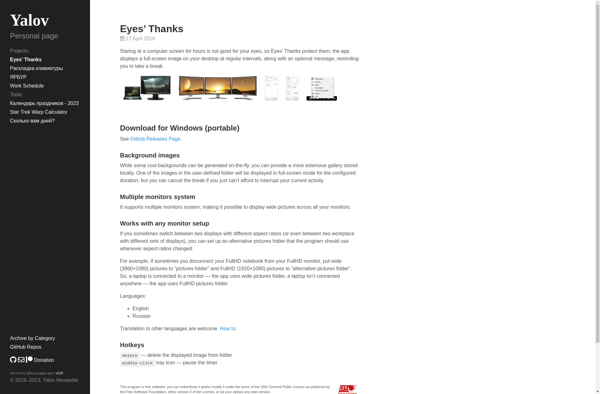
Viewaide
Xwrits
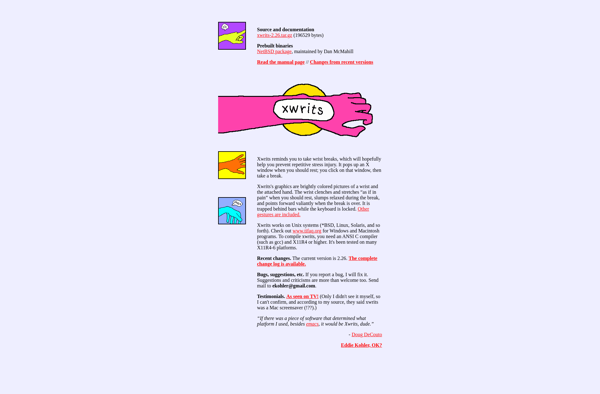
Emanen Motomu
Move!