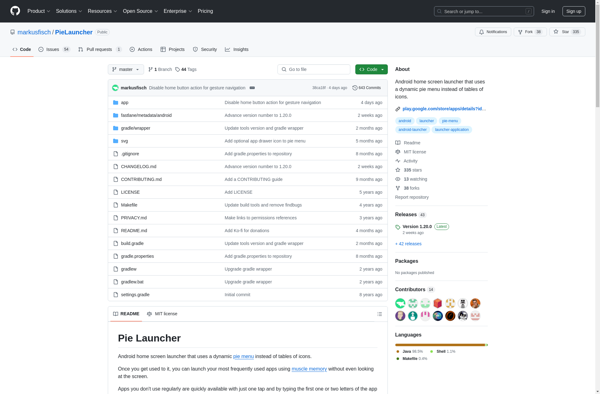Fast Access (Floating Toolbox)
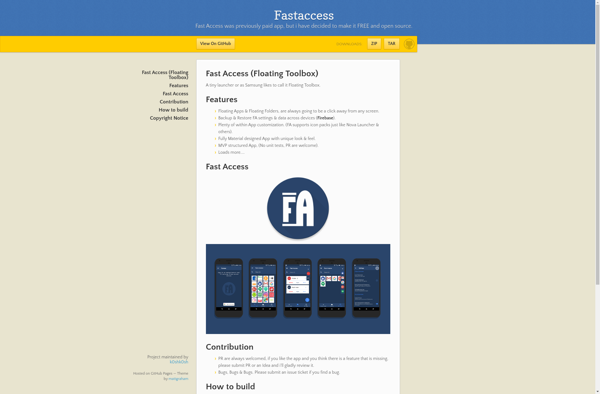
Fast Access: Floating Toolbox for Increased Productivity
Fast Access is a floating toolbox that provides quick access to frequently used controls and settings. It helps increase productivity by reducing the time spent navigating menus.
What is Fast Access (Floating Toolbox)?
Fast Access (Floating Toolbox) is a small customizable toolbar that floats over other open windows on your desktop. It provides quick one-click access to frequently used controls, settings, and applications without having to dig through menus or search for them.
The main benefit of Fast Access is improved productivity and time savings. Instead of navigating through multiple menu levels, you can access common tools and adjust settings with a single click. This reduces the time spent context switching between tasks.
Some of the key features include:
- Fully customizable - Add or remove any button, adjust transparency levels, change themes, etc.
- Application launcher - Quickly open frequently used apps and documents.
- Media controls - Play/pause music, skip tracks, adjust volume, etc.
- Power controls - Restart, sleep, shut down your PC.
- Clipboard history - Access recently copied items.
- Screen recording tools.
- Keyboard shortcut activation.
- Supports drag & drop reordering.
If you find yourself wasting too much time looking for menu items, settings, or applications then Fast Access can help streamline your workflow. It's perfect for power users, multi-taskers, and anyone that works across multiple screens or virtual desktops.
Fast Access (Floating Toolbox) Features
Features
- Floating toolbox for easy access to frequently used controls and settings
- Customizable layout and placement of tools
- Keyboard shortcuts for quick access to tools
- Supports multiple monitors
- Ability to create custom tool sets
- Automatic window snapping and alignment
Pricing
- Free
- Freemium
Pros
Cons
Official Links
Reviews & Ratings
Login to ReviewNo reviews yet
Be the first to share your experience with Fast Access (Floating Toolbox)!
Login to ReviewThe Best Fast Access (Floating Toolbox) Alternatives
Top Os & Utilities and System Tools and other similar apps like Fast Access (Floating Toolbox)
Here are some alternatives to Fast Access (Floating Toolbox):
Suggest an alternative ❐Smart Launcher
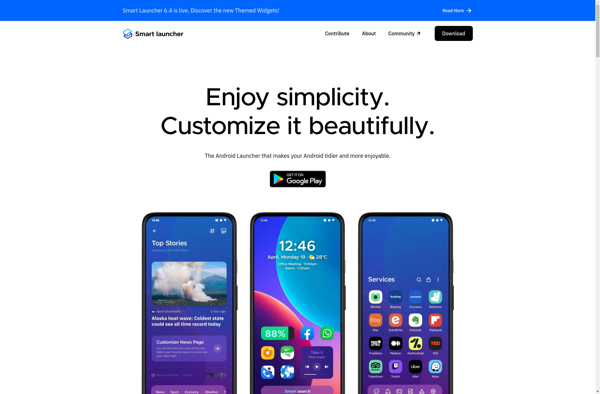
Niagara Launcher

Trebuchet

ADW.Launcher
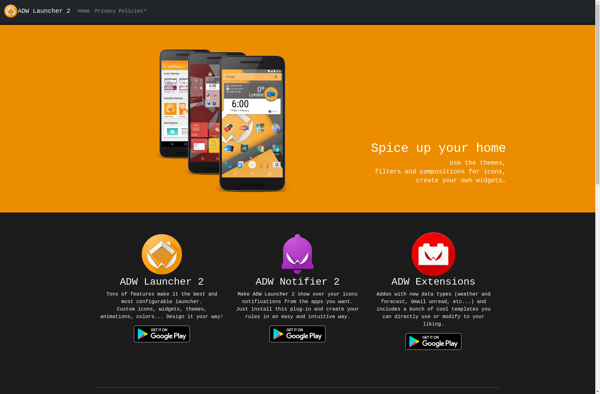
Linux CLI Launcher
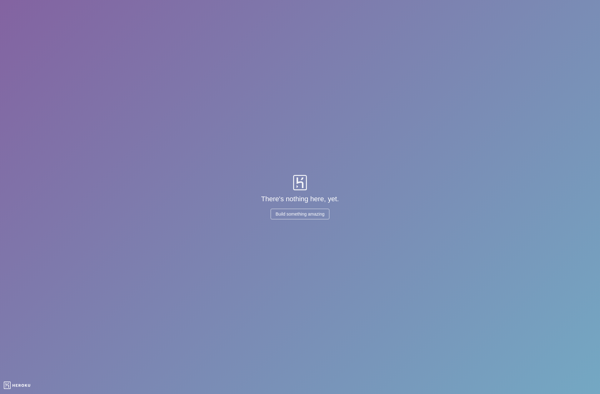
GO Launcher EX

ILauncher
Simple App Launcher
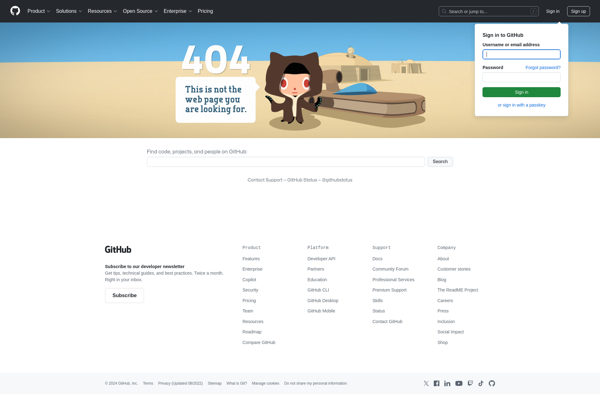
Slim Launcher
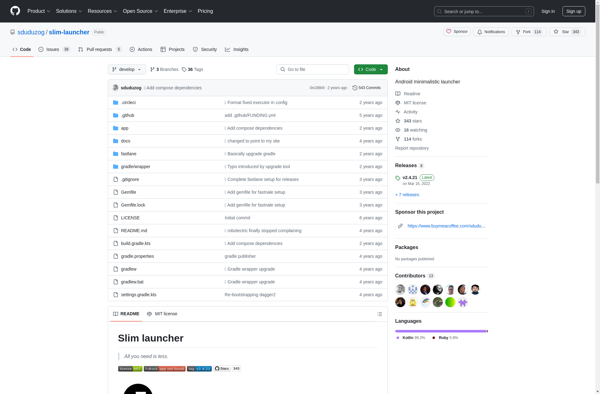
Hexy Launcher
Pie Launcher