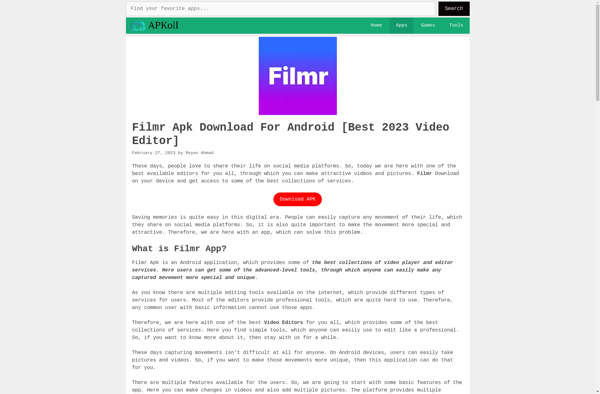Filmmaker Pro
Filmmaker Pro: Professional Video Editing Software
Filmmaker Pro is professional-grade video editing software for filmmakers and video producers. It has a full-featured nonlinear editor with multi-track timeline, effects, color correction tools and support for 4K video.
What is Filmmaker Pro?
Filmmaker Pro is a professional video editing application designed specifically for independent filmmakers and video producers. It provides a complete set of tools for editing video projects from start to finish.
Key features of Filmmaker Pro include:
- Nonlinear video editor with unlimited multi-track HD timeline
- Hundreds of effects, transitions, titles and templates
- Advanced color correction tools including 3-way color wheels
- Support for 4K, HDR and 360-degree video editing
- Real-time video preview with customizable playback options
- Extensive file format support for importing and exporting media
- Integration with scriptwriting, storyboarding and pre-production tools
- Customizable interface and keyboard shortcuts
Compared to consumer video editors, Filmmaker Pro is designed to handle the unique needs of independent film projects. It provides more advanced tools while maintaining an intuitive interface. File management and organization features assist with handling large amounts of footage effectively.
Filmmaker Pro runs on Windows and Mac platforms. It is licensed at three pricing tiers based on features. The software aims to provide professional-level capabilities accessible to independent content creators with limited budgets.
Filmmaker Pro Features
Features
- Multi-track timeline editing
- Effects and transitions
- Color correction tools
- Support for 4K video
- Audio editing and mixing
- Titling and text tools
- Media organization and management
- Export and share options
Pricing
- Subscription-Based
Pros
Cons
Reviews & Ratings
Login to ReviewThe Best Filmmaker Pro Alternatives
Top Video & Movies and Video Editing and other similar apps like Filmmaker Pro
Here are some alternatives to Filmmaker Pro:
Suggest an alternative ❐InShot
Videoshop
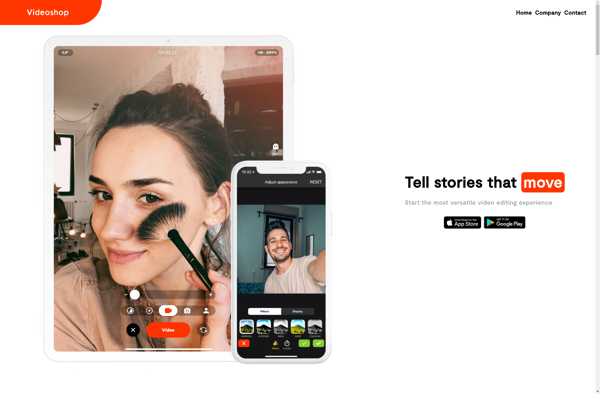
YouTube Create
Lomotif

Filmr