Filmr
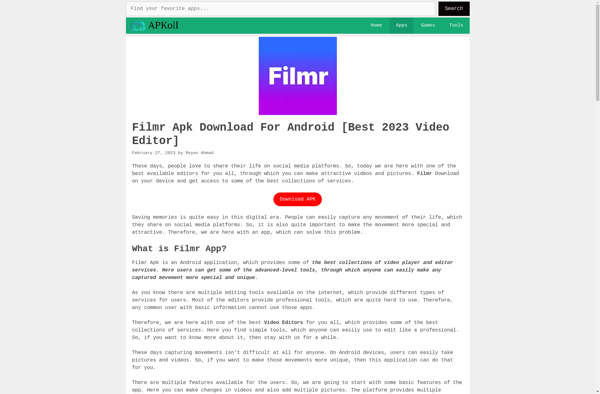
Filmr: Free Video Editor for Beginners
A simple, easy-to-use video editor with basic editing features like trimming, splitting, joining, transitions, text, filters and music, all free and open-source
What is Filmr?
Filmr is a free and open-source video editing software designed to be intuitive for beginners while still providing powerful capabilities. It has a clean, simple interface that allows users to easily import, edit, and export videos without having advanced technical knowledge.
Some key features of Filmr include:
- Intuitive timeline-based editing interface for trimming, splitting, and arranging video clips
- Hundreds of transitions, effects, text options, filters, and audio tracks to enhance videos
- Support for all common video, audio, and image formats
- Capability to export finished videos to MP4, AVI, MOV, and other standard formats
- Completely free and open-source (GPL) with no ads, watermarks, or hidden costs
- Available for Windows, Mac, and Linux operating systems
- Active community support for troubleshooting, tutorials, extensions, and more
Overall, Filmr removes the complexity from video editing, allowing anyone to transform video clips into professional-looking movies and slideshows. Its intuitive yet powerful set of tools provides what most casual users need without the steep learning curve. And because it is open-source software, Filmr offers complete flexibility and transparency.
Filmr Features
Features
- Simple and intuitive interface
- Trim, split and join video clips
- Add transitions, text, filters and music
- Support for most common video formats
- Basic color correction tools
- Export video in multiple resolutions
Pricing
- Free
- Open Source
Pros
Cons
Official Links
Reviews & Ratings
Login to ReviewThe Best Filmr Alternatives
Top Video & Movies and Video Editing and other similar apps like Filmr
Here are some alternatives to Filmr:
Suggest an alternative ❐InShot
Videoshop
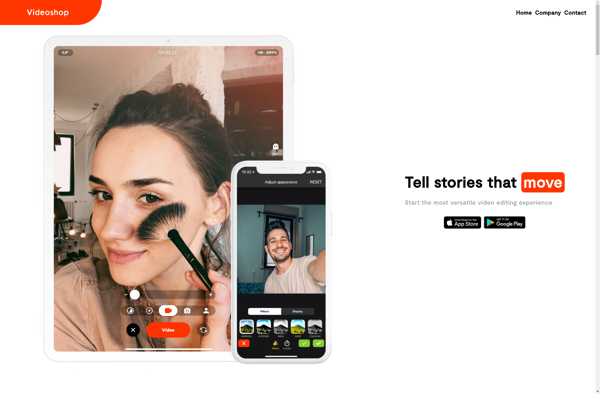
Movavi Clips
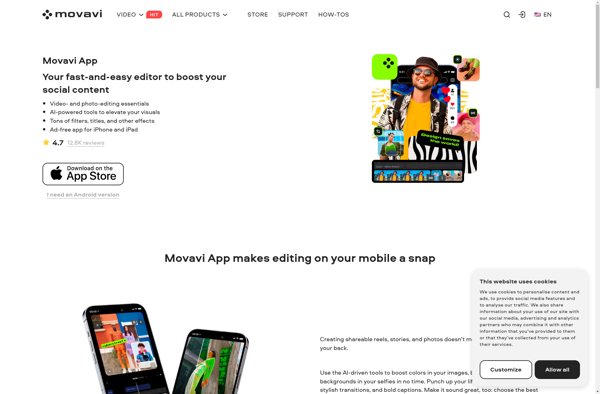
YouTube Create
Lomotif

Filmmaker Pro