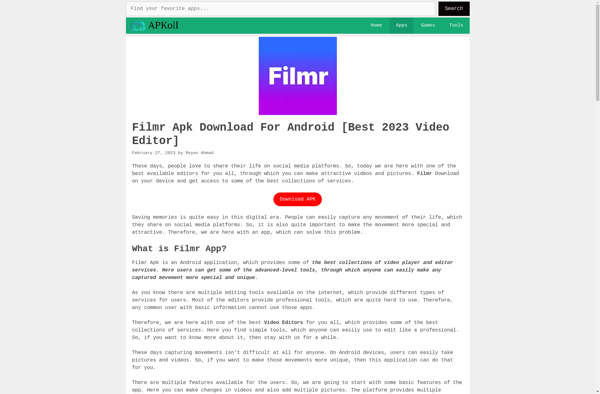Movavi Clips
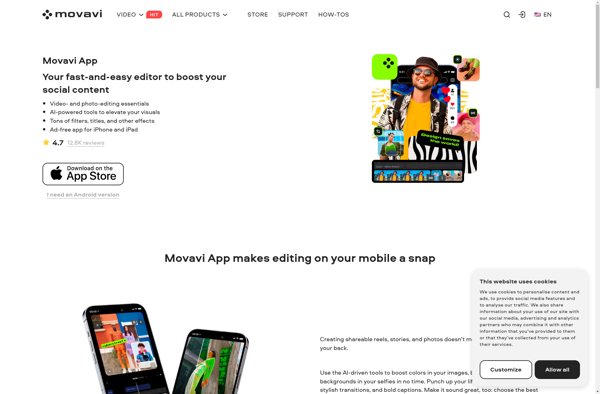
Movavi Clips: User-Friendly Video Editing for Beginners
A fast and easy video editing software perfect for casual editors, offering features like trimming, cutting, merging clips, applying filters, transitions, and captions on Windows.
What is Movavi Clips?
Movavi Clips is a video editing application designed for beginner-level users who want to quickly edit their video footage. It provides a simple and intuitive interface that allows users to perform basic editing tasks like trimming unwanted parts of clips, merging multiple clips into one, applying filters and visual effects, adding customizable titles and transitions between clips, and exporting the results to common video formats.
Some of the key features of Movavi Clips include:
- Easy drag and drop timeline for arranging video clips
- Library of stylish filters, stickers, animated callouts and transitions
- Tools for cutting, rotating, stabilizing shaky video footage
- Chroma key tool for removing green screen backgrounds
- Ability to export edited videos to MP4, AVI, MOV, etc.
- Optimization for Windows platform
As it focuses more on simplicity over advanced editing capabilities, Movavi Clips is best suited for leisurely editing videos for social media, YouTube, family events and other casual video projects. Its intuitive interface allows even inexperienced users to piece together eye-catching videos with transitions and effects quickly.
Movavi Clips Features
Features
- User-friendly interface
- Pre-made templates
- Built-in library of media files
- Basic editing tools (trim, cut, merge, rotate)
- Filters, transitions, titles, stickers
- Chroma key (green screen)
- Audio editing
- Export videos in different formats
Pricing
- Freemium
- One-time Purchase
- Subscription-Based
Pros
Cons
Reviews & Ratings
Login to ReviewThe Best Movavi Clips Alternatives
Top Video & Movies and Video Editing and other similar apps like Movavi Clips
Here are some alternatives to Movavi Clips:
Suggest an alternative ❐InShot
Videoshop
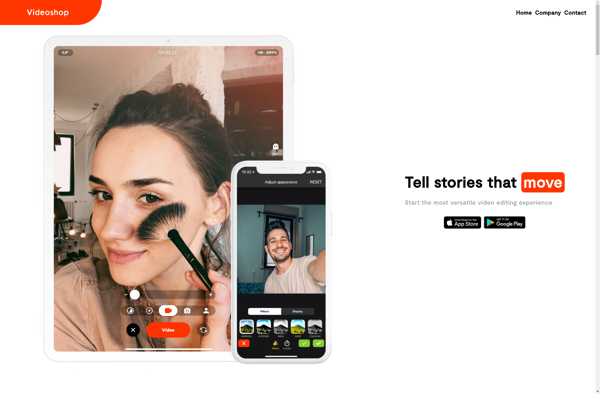
YouTube Create
Lomotif

Filmr