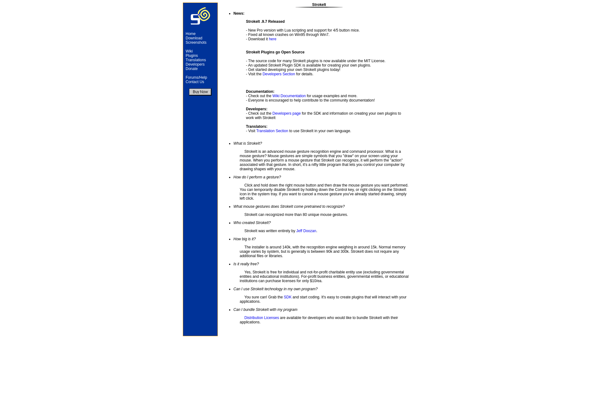FlyGesture
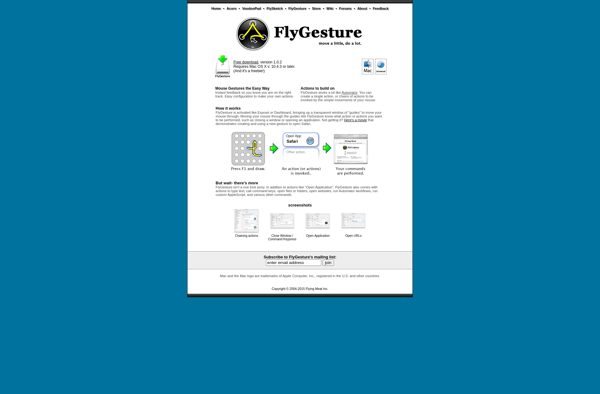
FlyGesture: Free Mouse Gesture Recognitions
A free, open-source mouse gesture recognition application for Windows, allowing users to customize gestures for various actions like app opening, media playback control, and more, enhancing productivity.
What is FlyGesture?
FlyGesture is a free, open-source mouse gesture recognition tool for Windows that allows users to perform common tasks by drawing predefined shapes or symbols with their mouse or trackpad. It runs in the background and recognizes customized gestures globally across the operating system.
With FlyGesture, users can set up shortcuts to open frequently used applications, trigger media playback controls, navigate between browser tabs and windows, adjust volume, access the clipboard history, and more. The software aims to improve productivity by reducing the number of clicks and keystrokes required to execute common commands.
Some key features include the ability to create multi-finger gestures using different mouse buttons, assign global or app-specific shortcuts, customize the stroke recognition engine, import/export gesture profiles to share with others, and run the app on startup automatically. FlyGesture provides decent customizability options for an open-source program and has a lightweight footprint.
The software works well for performing basic app launches and media controls through gestures. However, the gesture recognition accuracy is not on par with paid commercial tools. The setup process can also seem intimidating to non-tech-savvy users. But overall, FlyGesture is a handy utility for Windows power users looking to enhance their mouse productivity.
FlyGesture Features
Features
- Recognizes customizable mouse gestures
- Triggers actions like launching apps, controlling media playback
- Works across multiple monitors
- Open source and free
Pricing
- Free
- Open Source
Pros
Cons
Official Links
Reviews & Ratings
Login to ReviewThe Best FlyGesture Alternatives
Top Os & Utilities and Mouse & Keyboard and other similar apps like FlyGesture
Here are some alternatives to FlyGesture:
Suggest an alternative ❐Mac Mouse Fix
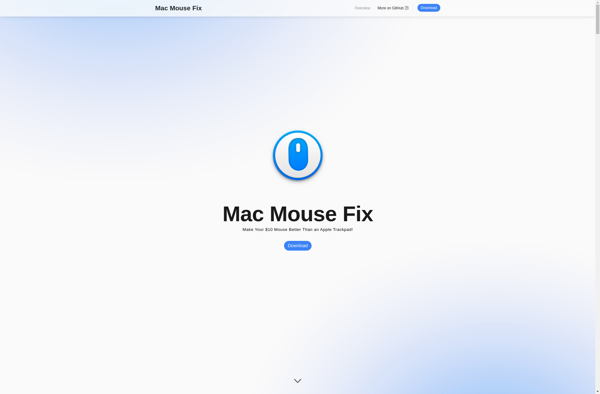
XGestures

StrokesPlus.net
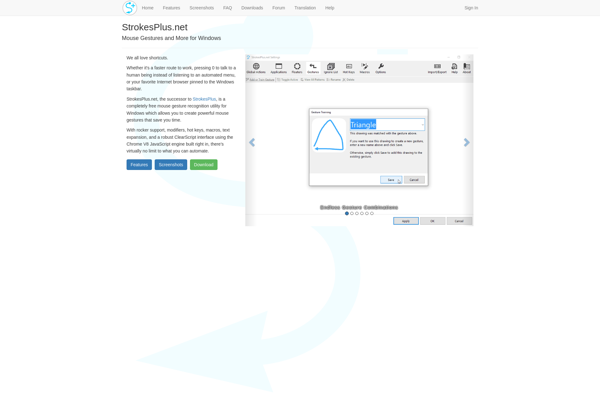
Strokeit