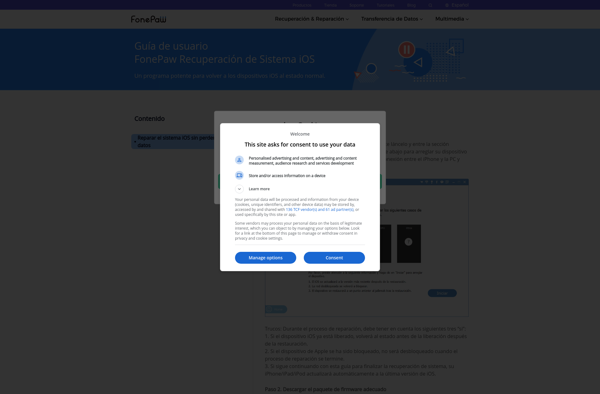FoneGeek iOS System Recovery
FoneGeek iOS System Recovery: Fix Recovery Mode Issues
Recover your iOS device from recovery mode, DFU mode, white Apple logo, looping start, or black screen issues without data loss - FoneGeek iOS System Recovery
What is FoneGeek iOS System Recovery?
FoneGeek iOS System Recovery is a powerful iOS repair software designed specifically for fixing various iOS system issues. It can help users to easily exit recovery mode, DFU mode, apple logo, restart loop, black screen, white screen, and other stuck issues on iPhone/iPad/iPod Touch without data loss.
Some key features and benefits of FoneGeek iOS System Recovery include:
- Fix iPhone/iPad stuck in recovery mode, DFU mode, Apple logo, restart loops
- Repair iOS system issues like black screen, white screen without data loss
- No technical skills required, simple clicks to download firmware and fix iOS system
- 100% clean official firmware, very safe for iOS system recovery
- Compatible with all iPhone/iPad/iPod Touch models and iOS versions
- Both Windows and Mac versions available
- Free lifetime upgrades
With its user-friendly interface, repair efficiency, safety, and reliability, FoneGeek iOS System Recovery is a recommended choice for iOS users to fix various iOS system issues and recover their devices quickly without hassles.
FoneGeek iOS System Recovery Features
Features
- Fix iPhone/iPad stuck in recovery mode
- Fix iPhone/iPad stuck on Apple logo
- Fix iPhone/iPad stuck in DFU mode
- Fix iPhone/iPad stuck in boot loop
- Fix iPhone/iPad black/blue screen of death
- Fix iPhone/iPad disabled connect to iTunes screen
- Fix iPhone/iPad frozen screen
- Fix iPhone/iPad stuck on update requested screen
- Exit recovery mode without data loss
- Downgrade iOS firmware without data loss
Pricing
- Free trial
- One-time purchase
Pros
Cons
Reviews & Ratings
Login to ReviewNo reviews yet
Be the first to share your experience with FoneGeek iOS System Recovery!
Login to ReviewThe Best FoneGeek iOS System Recovery Alternatives
Top Os & Utilities and System Recovery and other similar apps like FoneGeek iOS System Recovery
Here are some alternatives to FoneGeek iOS System Recovery:
Suggest an alternative ❐IMyfone Fixppo

TunesKit iOS System Recovery
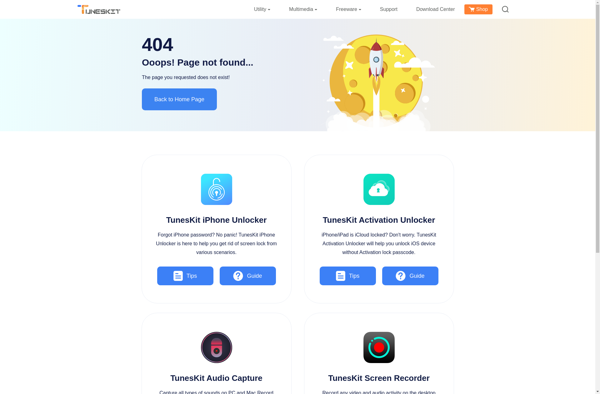
FonePaw iOS System Recovery