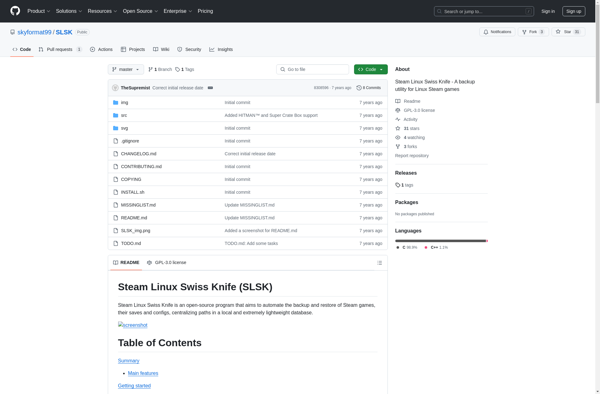Game Backup Monitor

Game Backup Monitor: Organize Your Game Collections
Free and open source tool to backup and manage your PC game library, track installed games, alert on new installations, and preserve save files.
What is Game Backup Monitor?
Game Backup Monitor (GBM) is a free, open source program that helps gamers manage and protect their game collections on Windows PCs. GBM scans your computer for installed games and allows you to easily track your library with custom tags and ratings.
Some key features of Game Backup Monitor include:
- Automatic game detection - GBM automatically finds games installed on your PC from platforms like Steam, GOG, Origin etc.
- Game library organization - Add custom tags, set completion status, rating, play time and more to keep your collection organized.
- Backup reminders - Get notified when new games are installed so you don't lose early save files.
- Save file backups - Automatically or manually create backups of game save files to preserve progress.
- Portable mode - Run GBM from external drives without an install for easy transfer between PCs.
- Open source - GBM is an open source project actively developed on GitHub by the homebrew community.
Overall, Game Backup Monitor takes the headache out of tracking and securing large game libraries. Its automatic detection and backup features combined with robust cataloging tools make it easy for gamers to manage their collections across multiple hard drives and platforms.
Game Backup Monitor Features
Features
- Tracks your PC game library
- Monitors game installations and uninstallations
- Automatically backs up game save files
- Supports over 50 game platforms
- Open source and free
Pricing
- Free
- Open Source
Pros
Cons
Reviews & Ratings
Login to ReviewThe Best Game Backup Monitor Alternatives
Top Games and Game Management and other similar apps like Game Backup Monitor
Here are some alternatives to Game Backup Monitor:
Suggest an alternative ❐WindowsGSM
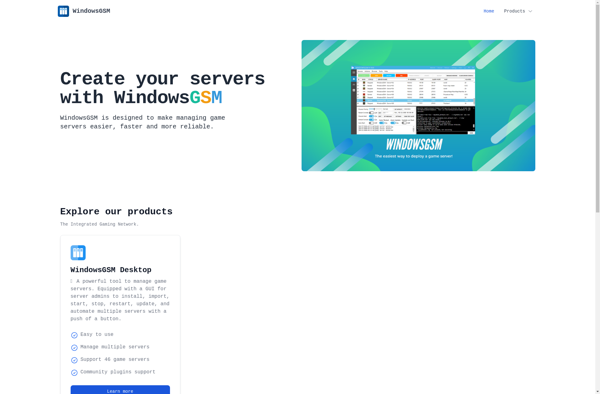
GameSave Manager
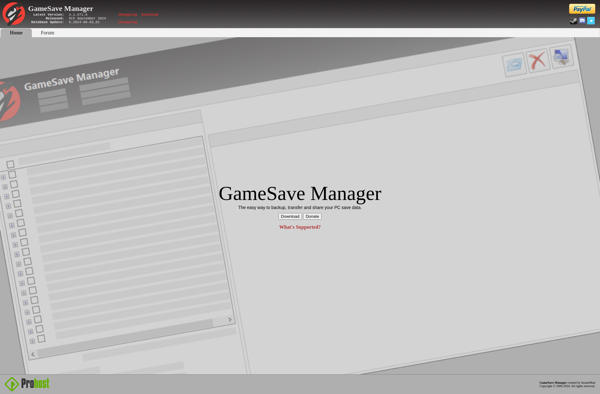
Ludusavi
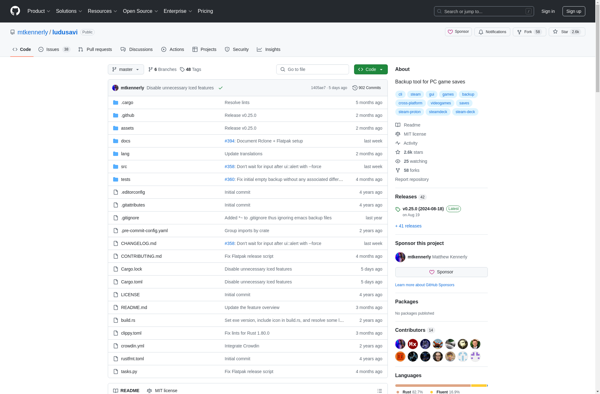
SLSK (Steam Linux Swiss Knife)