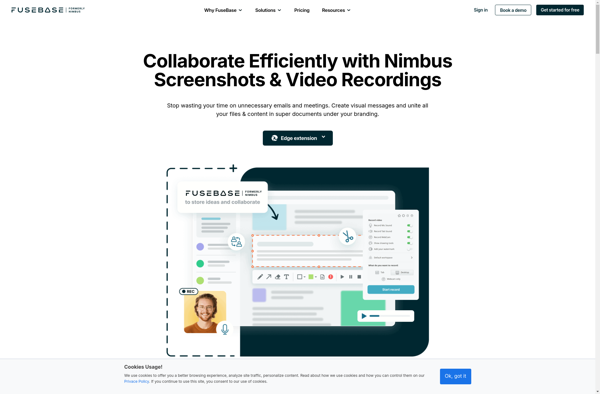GrabScreen
GrabScreen: Free Open Source Screenshot Tool for Windows
Take screenshots, edit images, upload to cloud services, record screencasts, and more with GrabScreen, a free open source screenshot tool for Windows.
What is GrabScreen?
GrabScreen is a feature-rich, open source screenshot capture and image annotation tool for Windows. It provides an easy way to take screenshots and edit images without needing to open separate graphics editing programs.
With GrabScreen, users can capture fullscreen images, specific rectangular regions, active windows, webpages, and scrolling webpage content. It includes handy tools for stepping through a workflow, blurring sensitive information, adding arrows, text, shapes and more to call out important details in screenshots.
After capturing screens, the built-in editor makes it fast and easy to annotate and modify screenshots. Users can crop, resize, rotate, flip, adjust colors, add watermarks, and more without needing to export images to another graphics program. There's also an integrated screen recorder for capturing screencasts.
Finished screenshots can be saved locally or instantly uploaded to external cloud services like Google Drive, Dropbox, Imgur, Flickr, and more. Images can also be copied to the clipboard or printed. Everything is contained in one simple app.
Overall, GrabScreen provides a streamlined workflow to capture, annotate, edit, save and share screenshots. With its flexibility, editing features and cloud connectivity it's a handy free tool for technical documentation, software tutorials, bug reporting, and any task requiring screenshots.
GrabScreen Features
Features
- Take fullscreen, rectangular, window, scrolling and webpage screenshots
- Annotate and edit screenshots
- Record screen videos
- Upload screenshots and videos to cloud services
- Customizable hotkeys
- Lightweight and open source
Pricing
- Free
- Open Source
Pros
Cons
Official Links
Reviews & Ratings
Login to ReviewThe Best GrabScreen Alternatives
Top Os & Utilities and Screen Capture and other similar apps like GrabScreen
Here are some alternatives to GrabScreen:
Suggest an alternative ❐LightShot

Greenshot

Snagit

Snipping Tool

PicPick

Spectacle

FastStone Capture

Screenpresso
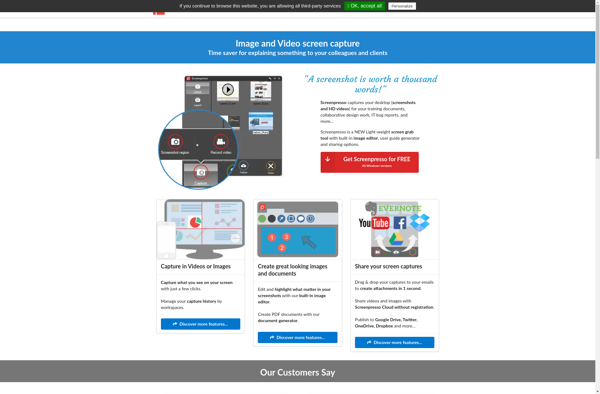
Evernote Web Clipper

Nimbus Capture